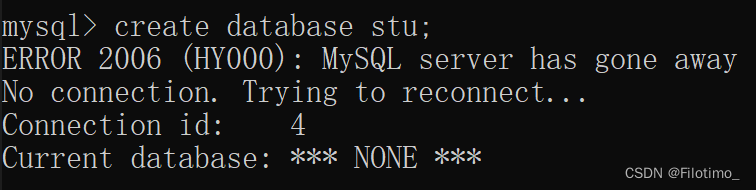Table of contents
5.1 Get all columns in the table
5.2 Get the data of column names
5.5 Search using wildcard character (*)
7.1 Delete all records in the table
7.2 Delete records that meet specified conditions
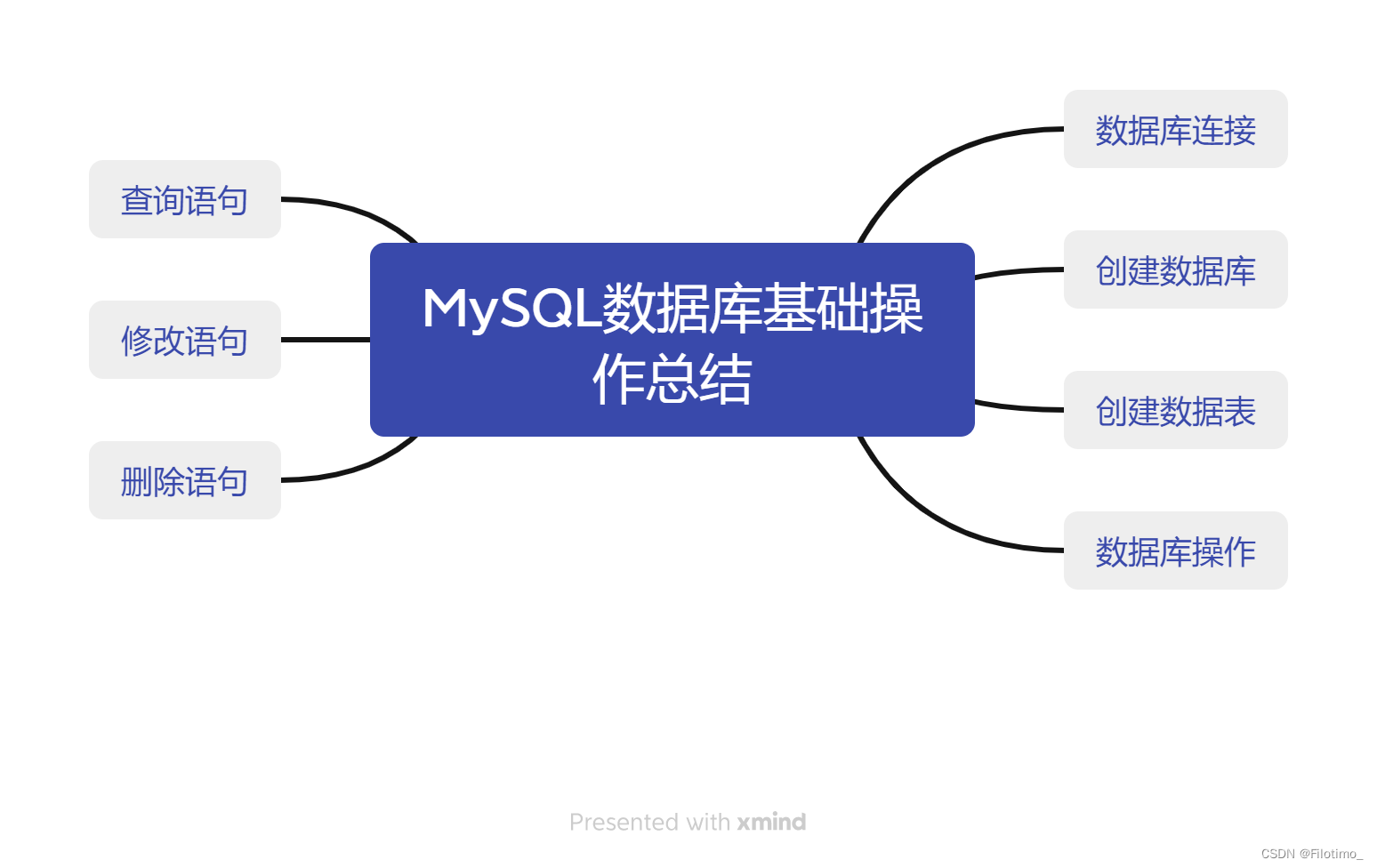
Preface
In this blog, I will introduce the basic operations of MySQL database. MySQL is an open source relational database management system that is widely used for various types of application development and data storage. Whether you are a beginner or an experienced developer, understanding the basic operations of MySQL is crucial to managing and operating your database correctly and efficiently.
The focus of this blog is to introduce the following aspects of MySQL: creating databases, creating data tables, and database operations. Please see the text for details.
1. Database connection
The installation of the database is not covered here. After installing the database, use the cmd command line to connect.
Sample code:
mysql -h(主机地址) -u root(用户名) -p(指定密码)Notice:
You can log in on your own computer without adding the -h parameter. If you don't want others to see your login password, you can just enter -p, and then enter the password in the Enter password that appears (the password will appear with an * sign). -p: If the login password is empty, it can be ignored.
My screenshot:

2. Create database
2.1 Create database
A new database can be created using the `CREATE DATABASE` (case-insensitive) statement.
Sample code:
CREATE DATABASE 新的数据库名称;Note :
The sql statement must end with an English semicolon; the keyword "create database" for MySQL cannot be typed incorrectly or omitted; the database name cannot contain spaces, otherwise an error will be reported; the name of the database cannot begin with a number.
Running screenshot:
2.2 Delete database
Use the `drop database` statement to drop a previously created database.
Sample code:
drop database 数据库名;2.3 View database
2.4 Using database
use 数据库名;Running screenshot:
3. Create data table
3.1 Create data table
CREATE TABLE 表名 (属性名 数据类型 完整性约束条件,
属性名 数据类型 完整性约束条件,
属性名 数据类型 );For the content of data types and constraints, please refer to my previous blog
[MySQL Database] Summary of Basic Theoretical Knowledge_Filotimo_'s Blog-CSDN Blog
My screenshot (created a students table):

3.2 Delete data table
DROP TABLE 表名;3.3 Insert statement
Use the `INSERT INTO` statement to insert data.
Sample code:
INSERT INTO table_name (column1, column2, ...)
VALUES (value1, value2, ...);
Here, table_nameis the name of the data table into which data is to be inserted. column1, column2, ...Is the name of the column into which data is to be inserted. value1, value2, ...is the data value to be inserted.
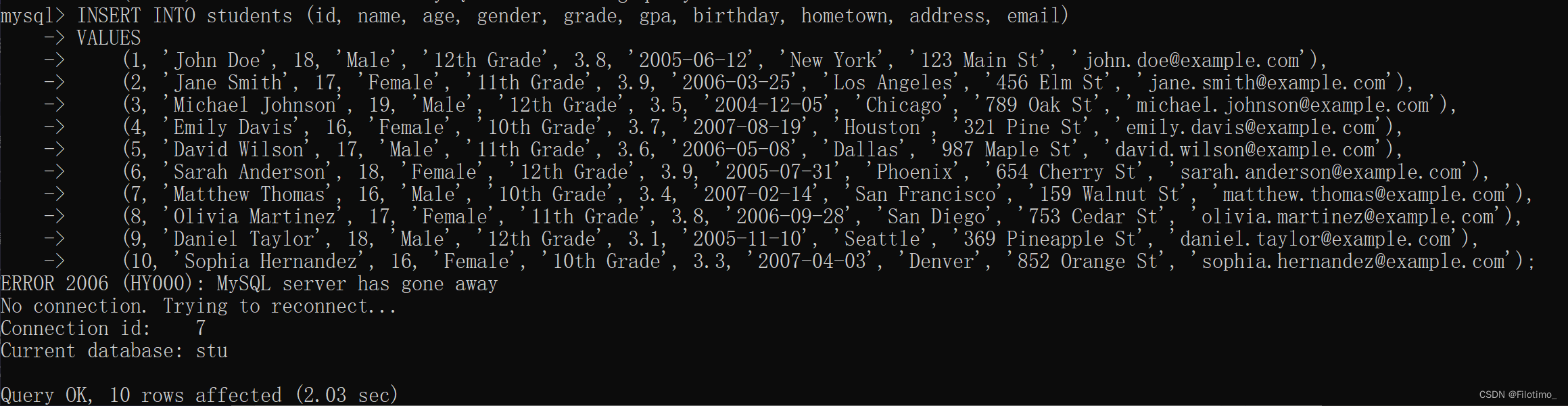
3.4 View data sheet
select * from 表名;
4. Database operations
4.1 Display columns
(1) Use `SHOW COLUMNS FROM` to display the column information of the specified data table, including column name, data type, whether it is allowed to be empty, whether it is the primary key, default value and other attribute information.
Sample code:
SHOW COLUMNS FROM 表名;My screenshot:
 In
In
the above example result, the `Field` column shows the column name, the `Type` column shows the data type, the `Null` column indicates whether NULL values are allowed, the `Key` column indicates whether it is a primary key, and the `Default` column Default values are shown, and the `Extra` column shows additional information.
(2) `SHOW FULL COLUMNS FROM` This command is similar to the previous command, but when displaying column information, it will also provide more detailed remarks (if any), such as column comments, character sets, and column permissions. wait.
Sample code:
SHOW FULL COLUMNS FROM 表名; My screenshot: Compared
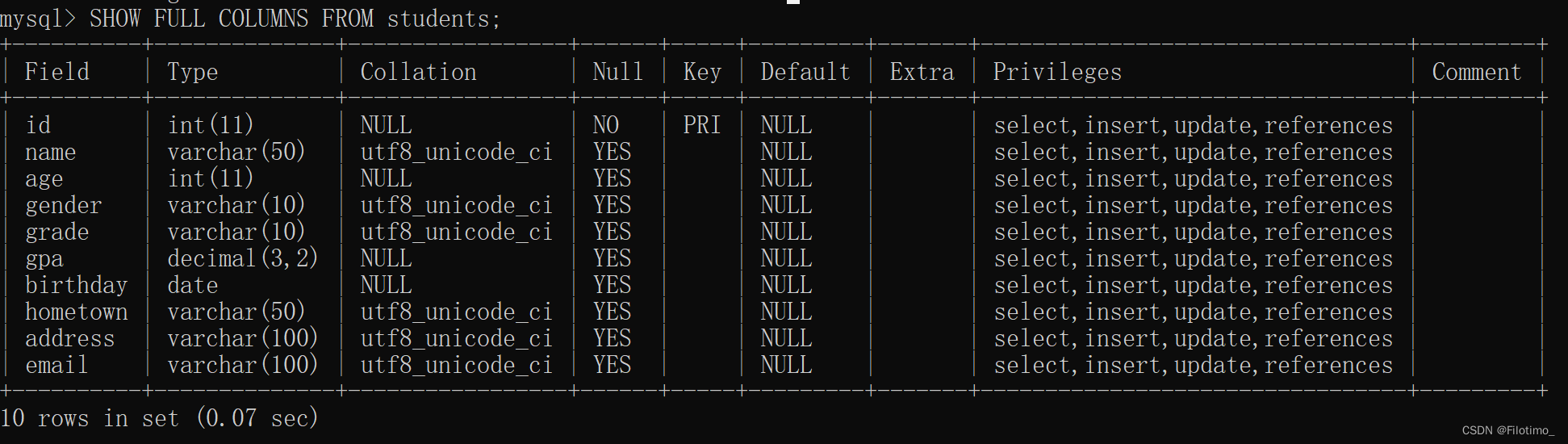 with
with
4.2 Display index
Use `SHOW INDEX FROM` to display detailed index information of the specified data table, including ordinary indexes and primary key indexes. It provides information about each index's name, index columns, sorting method, number of unique values, compression method, etc.
Sample code:
SHOW INDEX FROM 表名;My screenshot:

In the example result above, Table the column shows the table name, Non_unique the column indicates whether the index can be repeated, the column indicates Key_name the name of the index, Seq_in_index the column indicates the sort order of the columns in the index, Column_name the column indicates the column name, and Collation the column indicates how the column is stored in the index ( A means ascending, NULL means no sort), Cardinality column shows the estimated number of unique values for the index, Sub_part column indicates the number of characters indexed if the column is only partially indexed, Packed column indicates how the keyword is compressed, Null column indicates Whether the column contains NULL values, Index_type the column displays the index method used, and Comment the column is used to add other remark information.
4.3 Modify table name
The table name can be modified using keywords ALTER TABLEin the statement RENAME.
Alter table 旧表名 rename 新表名;4.4 Modify data type
To modify the data type of a field in a table, you can use the `MODIFY` keyword in the `ALTER TABLE` statement.
Sample code:
Alter table 表名 modify 属性名 数据类型;Here, `table name` is the table name of the field to be modified, `property name` is the field name to be modified, and `new data type` is the new data type to which the field is to be modified.
4.5 Modify field name
To modify the name and data type of a field in a table, you can use the `CHANGE` keyword in the `ALTER TABLE` statement.
Sample code:
ALTER TABLE 表名 CHANGE 旧属性名 新属性名 新数据类型;Here, `table name` is the table name of the field to be modified, `old attribute name` is the old name of the field to be modified, `new attribute name` is the new name of the field to be modified, `new data type` is The new data type to modify the field to.
4.6 Add fields
To add a new field to a table, use the `ADD` keyword in the `ALTER TABLE` statement.
Sample code:
ALTER TABLE 表名 ADD 属性名 数据类型 [完整性约束条件];Here, `table name` is the name of the table to which the field is to be added, ` property name` is the name of the new field, ` data type` is the data type of the new field, ` integrity constraints` is optional and is used to define Field constraints.
4.7 Delete fields
To delete a field from a table, you can use the `DROP` keyword in the `ALTER TABLE` statement.
Sample code:
Alter table 表名 drop 属性名 ;Here, `table name` is the name of the table where the field is to be deleted, and `property name` is the name of the field to be deleted.
5. Query statement
5.1 Get all columns in the table
Get all columns in the table:
SELECT * FROM 表名;This will return all columns and rows in the table, where `table_name` is the name of the table being queried.
5.2 Get the data of column names
Get the data of the specified column name:
SELECT 列名1, 列名2 FROM 表名;This will return data for the specified column names in the table, where `columnname1` and `columnname2` are the names of the columns you want to query, and `tablename` is the name of the table you want to query.
5.3 Using WHERE clause
Use the WHERE clause to set query conditions:
SELECT 列名 FROM 表名 WHERE 条件;This will return a data set that satisfies the conditions based on the specified conditions, where `columnname` is the name of the column to be queried, `tablename` is the name of the table to be queried, and `conditions' are the query conditions to be set.
Description: The where clause is similar to the if condition in programming language, and reads the specified data based on the field value in the mysql table. Where string comparisons are case-insensitive. You can use the where binary keyword to make string comparisons in where clauses case-sensitive.
5.4 Use multi-table query
Use multi-table query:
SELECT 列名 FROM 表名1, 表名2 WHERE 条件;This will retrieve data from multiple tables and perform a join based on specified criteria. You can specify join conditions by separating multiple table names with commas and then using the `WHERE` statement.
5.5 Search using wildcards
Use the wildcard character (*) to retrieve all field data:
SELECT * FROM 表名;This will return all field data for the table without specifying specific column names.
6. Modify the statement
In MySQL, you can use the `UPDATE` command to modify or update data. Here are some examples of `UPDATE` commands:
6.1 Update a single field
UPDATE 表名 SET 字段名 = 新值 WHERE 条件;This will update the value of the specified field in rows that meet the specified criteria. Among them, `table name` is the name of the table where the data is to be updated, `field name` is the name of the field to be updated, `new value` is the new value of the field, and `condition` is the condition of the row to be updated.
6.2 Update multiple fields
Update the values of multiple fields at the same time:
UPDATE 表名 SET 字段名1 = 新值1, 字段名2 = 新值2 WHERE 条件;This will simultaneously update the values of multiple fields in rows that meet the specified criteria. You can add more fields and corresponding new values as needed.
6.3 Using the WHERE clause
Use the `WHERE` clause to specify updated rows:
UPDATE 表名 SET 字段名 = 新值 WHERE 条件;You can use the `WHERE` clause to limit the range of rows for update operations. Only rows that meet the specified criteria will be updated.
7. Delete statements
In MySQL, you can use DELETEstatements to delete records in the data table. Here are some examples:
7.1 Delete all records in the table
DELETE FROM 表名;This will delete all records in the specified table, which is equivalent to clearing the table.
7.2 Delete records that meet specified conditions
DELETE FROM 表名 WHERE 条件;This will delete records that meet the specified criteria. You can use the `WHERE` clause to limit the range of records to be deleted.
Summarize
Follow, like, collect, I hope friends can connect three times with one click!