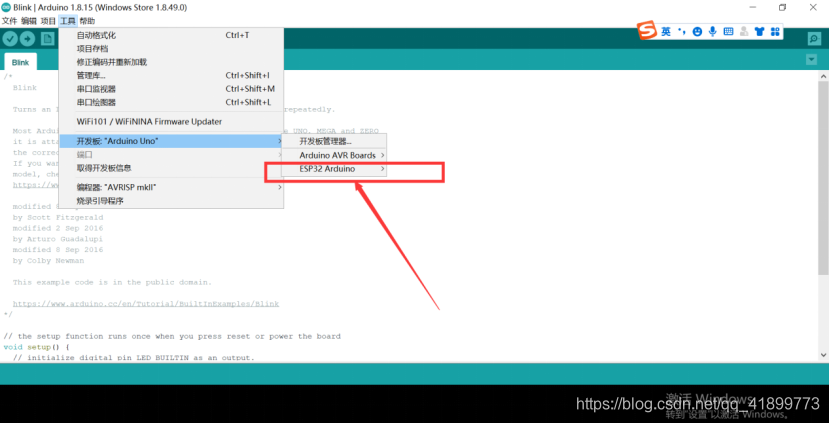Develop Espressif ESP32 under Arduino IDE
Since version 1.6.4, Arduino IDE has added the function of development board manager. We can add corresponding development boards according to the needs, and then development boards that do not belong to the Arduino series can also be developed in Arduino IDE. And you can also use Arduino's language and development tools to write code, compile, and burn programs.
Espressif provides a link to the JSON file. The program has written all the operations that need to be done in code. We only need to import the link.
JSON (JavaScript Object Notation, JavaScript Object Notation, pronounced /ˈdʒeɪsən/) is a lightweight data exchange language based on easy-to-read text, used to transmit property values or serialized A data object consisting of the values of .
Steps to add ESP32 development board in Arduino IDE:
1. Click Documentation
 2. Select option
2. Select option

3. Enter the URL of the .Json file in the development board management URL

4. Select the tool
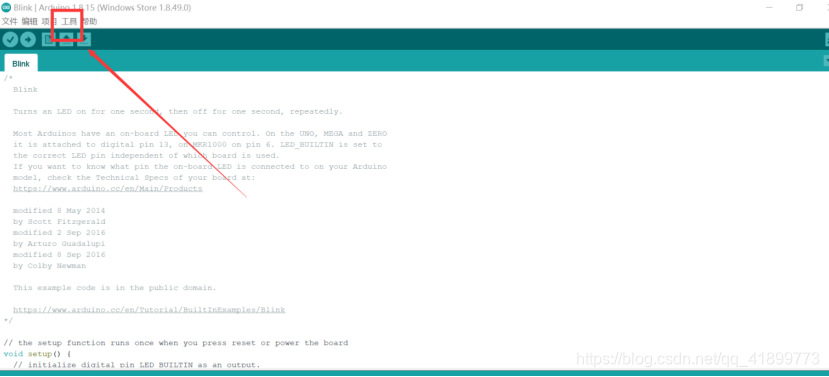
5. Select the development board
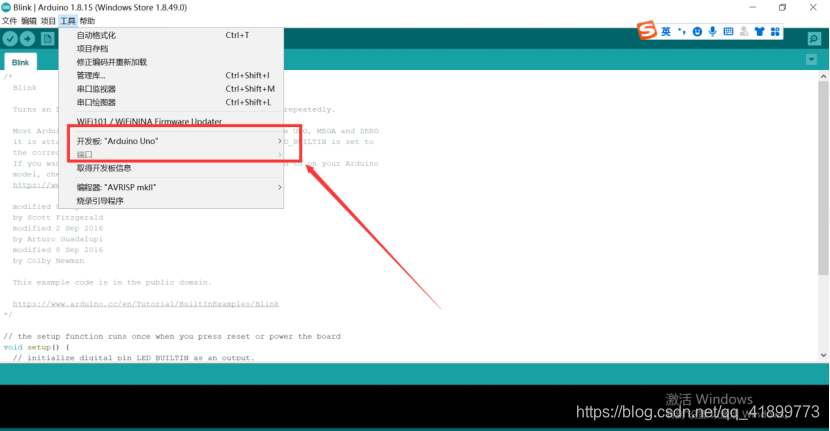
6. Enter esp32 in the development board manager
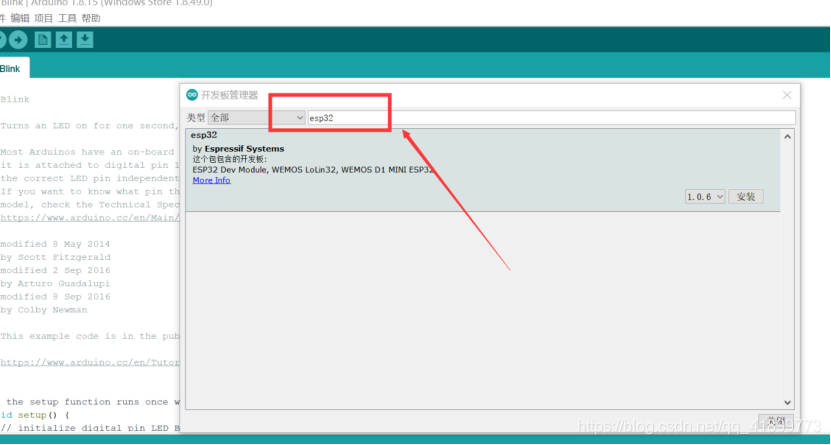
7. Install esp32 and wait for the download to complete
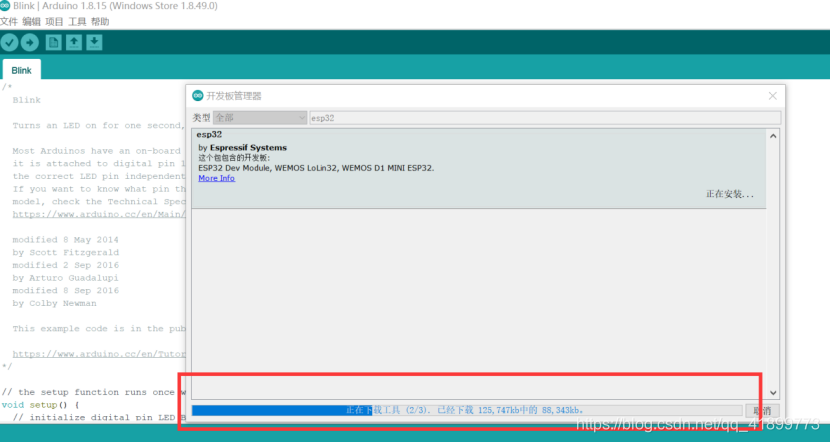
8. After the download is complete, you can see the new esp32 Arduino development board, start enjoying!