Article Directory
note
line comment
// 注释内容
section comment
/* 注释内容 */
XML comments
/// <summary>
/// 注释内容
/// </summary>
/// It is a smart comment, also known as an xml comment, which will be compiled and generate an xml file in the executable file. Affects compilation speed, but not code execution speed.
Level 1 Annotation
- Describe the type, the function is similar to <summary>, it is said that it is recommended to use <remarks>;
- Annotate classes, methods, properties, or fields of common types;
- It is mainly used for attribute annotations, indicating the meaning of attributes, and can be used with <summary>;
- Used to describe the parameters of the method, format: value;
- It is used to define the return value of the method. For a method, after entering ///, <summary>, list and <returns> will be added automatically;
- Define the exceptions that may be thrown, format:;
- Used to give how to use a method, property or field;
- Access permissions for methods involved;
- It is used to refer to something else :), you can also set properties through cref;
- XML comments used to indicate external;
secondary comment
- or
主要用于加入代码段; - The function is similar to the < p > tag in HTML, which is segmented;
- Used to refer to a parameter;
- The role is similar to <seealso>, which can indicate other methods;
- is used to generate a list;
In addition, you can customize the XML tags.
comment line break
When C# smart comments, it is often hoped that it can be displayed as a newline during development, making the prompt more friendly! I have always wanted to realize it, but today I stumbled upon how simple it is, just use tags such as , or inside tags.
Ways to Wrap Comments at Development Time
Tags are used inside tags such as , , or to allow you to add structure to your text.
/// <summary>
/// 基类(第 1 行)
///<para> 说明:(第 2 行)</para>
///<para> 封装一些常用的成员(第 3 行)</para>
///<para> 前面要用全角空格才能显示出空格来(第 4 行)</para>
/// </summary>
public class MyBase
{
/// <summary>
/// 构造函数(第 1 行)
///<para> 说明:(第 2 行)</para>
///<para> 初始化一些数据(第 3 行)</para>
/// </summary>
public MyBase()
{
//
//TODO: 在此处添加构造函数逻辑
//
}
}
TODO comments
After the TODO comment is used, it can help record the unfinished tasks in the project.
Use TODO comments in the code segment, such as
"//TODO: This has not been tested yet"
In View -> Task List, select Comments to view the positions of all marked TODOs in the project.
example:
/// <summary>
/// 防御塔目标
/// <para>通过LockTarget锁定目标。</para>
/// </summary>
protected Transform _target;// TODO 暂时为单个目标,后续需要改成列表。
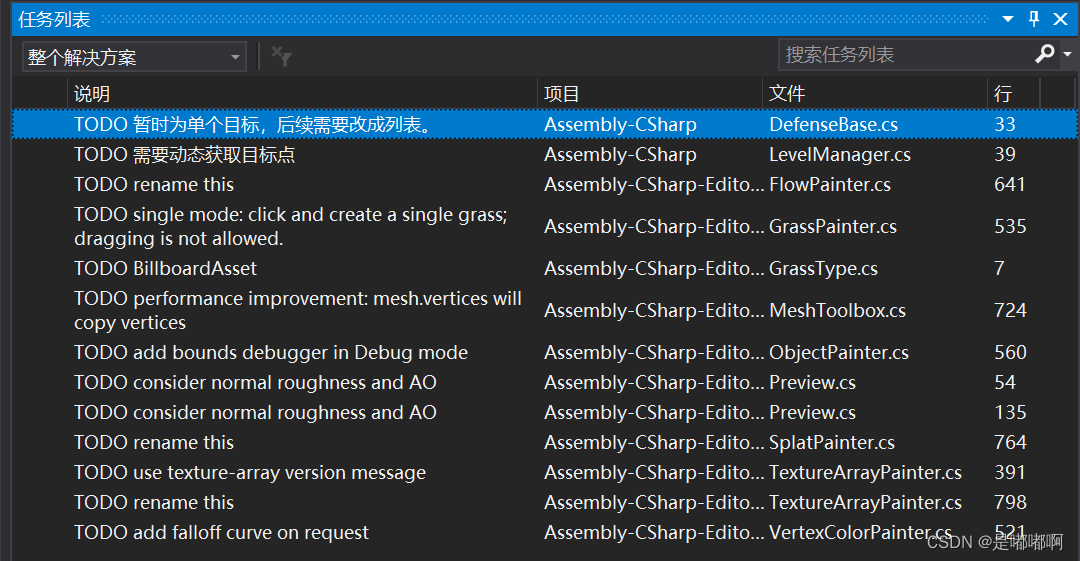
Most of the content of this article is transferred from the original article of CSDN blogger "Leo Chaw", the original link: https://blog.csdn.net/liankui6027/article/details/111831885
For more information, please check the general catalog [Unity] Unity study notes catalog arrangement