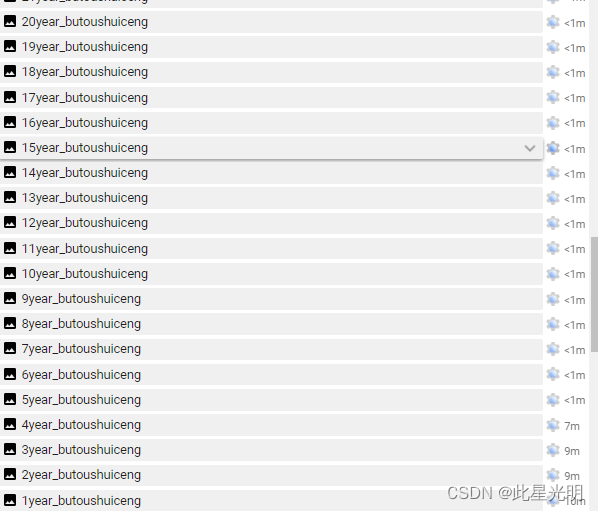Artificial intelligence learning website, please click to jump to the website: Preface – artificial intelligence tutorial for bed length
Previous articles downloaded in batches can be found at:
(269 messages) Google Earth Engine (GEE) - batch download images through F12 console runtask
During the process of downloading a lot of images, we generally need to use the console application in F12, but now GEE has upgraded the task, which can realize one download of batch images, but this process is serial, not multiple A state in which threads are parallel, so basically run one by one here, but you don’t need to click one by one. It is a relatively large upgrade, and it is very helpful for us to download long-term images. I'm afraid you deliberately used RUN ALL when you couldn't see the GEE upgrade! The exclamation mark comes to make you see it more clearly.

But I still feel that optimization and upgrades are needed. There is a little bug that when you set a parameter incorrectly, it will repeat this process, which will keep you from quitting, so it is very annoying. You can try and use this again. During the process, you must remember to save the code first to prevent the code from crashing and you cannot choose. It is recommended that you try multiple times to reduce the running risk.
When our task download error we can choose:
Task manager in the upper right corner and then cancel in batches:
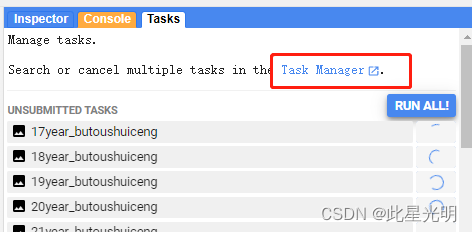
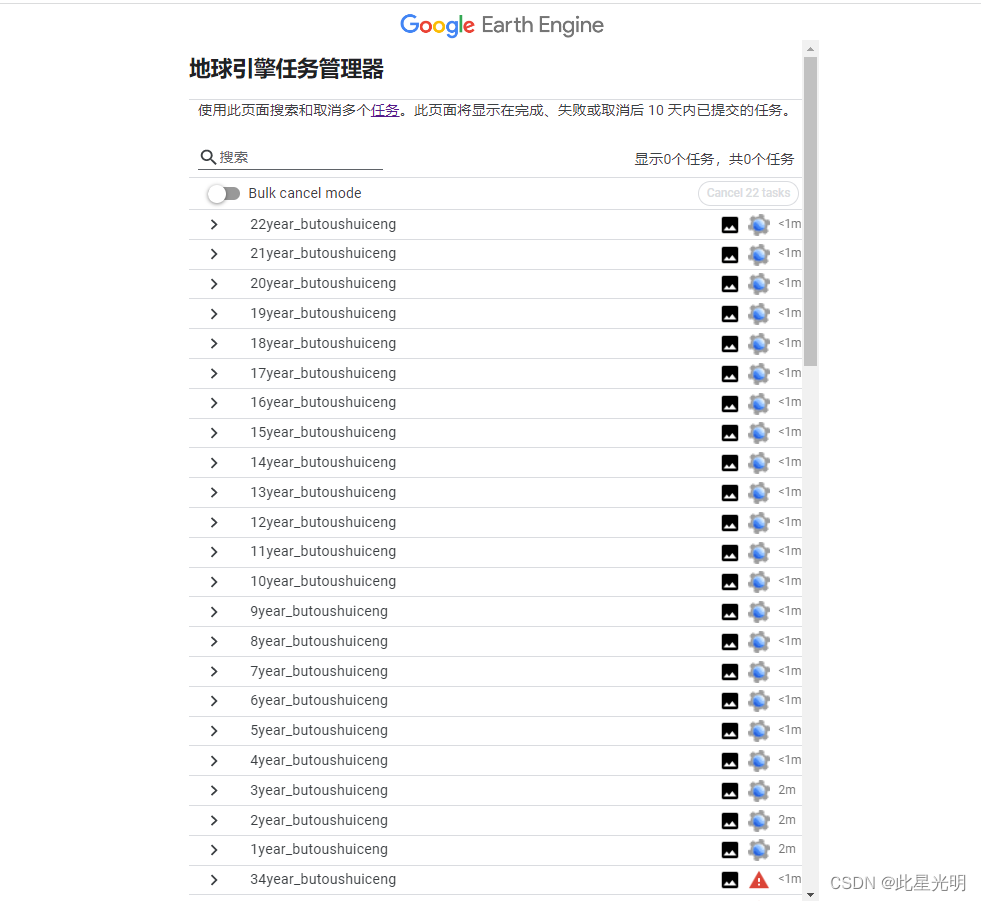
result:

Here is the result of running: