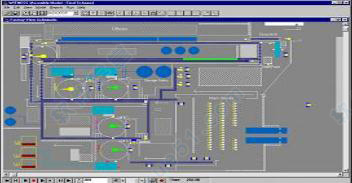The witness2008 simulation software is a process simulation software developed by Lanner Group in the UK after decades. It is widely used in process improvement, supply chain modeling and optimization, production and process system operation management and optimization, factory logistics simulation and planning, etc. Various process management aspects. Whether in manufacturing or service industry, it can give simulation experiments to predict the behavior of factories or processes more accurately, so that the entire process has a scientific workflow of pre-planning, mid-term experiments, and post-optimization, which will easily help users establish Suitable for your own process simulation model.
Required tools: Click to download witness2008
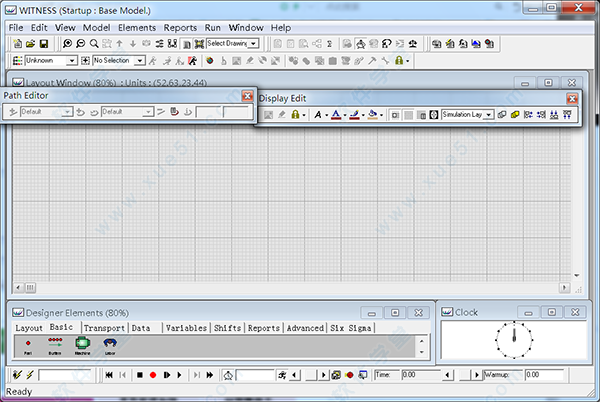
witness installation steps
1. Download the software installation package on this site, start the "witness2008d.exe" installation program, enter the installation language selection dialog box, select "English" as shown, and click the OK button.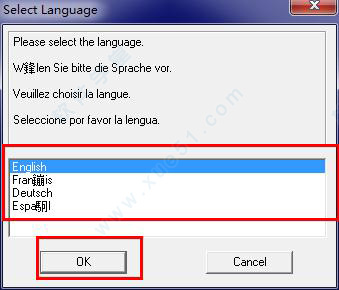
2. Click "NEXT" to enter the WITNESS version selection dialog box, we choose the student version.
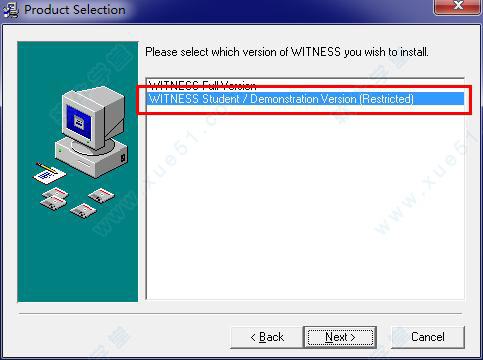
3. In the selection dialog box, select Manufacturing and click the "NEXT" button.
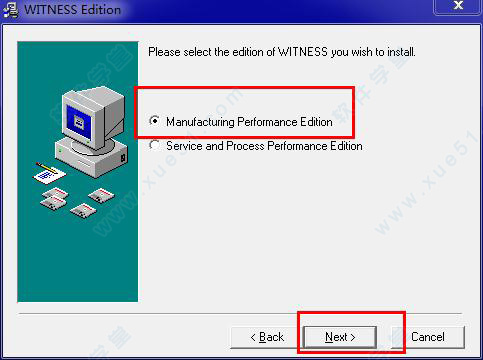
4. Check "I accept the license agreement"; then select the installation path; go all the way to "NEXT" and wait for the software to be installed to the hard disk.
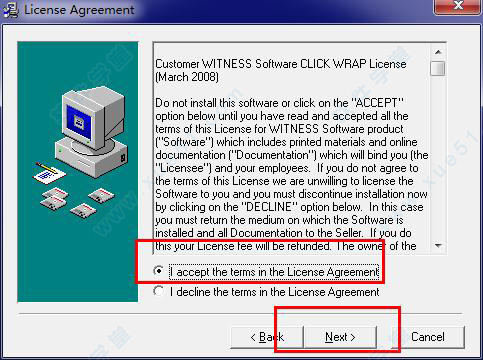
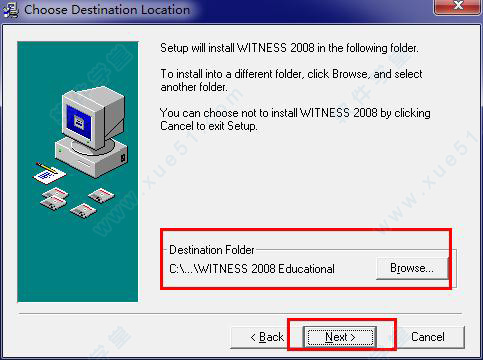
5. After the installation is complete, click "Finish".
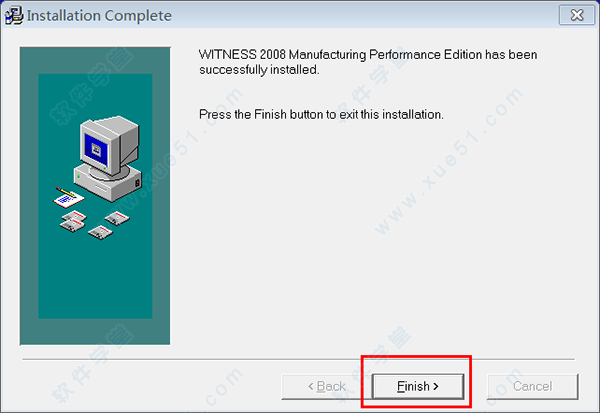
Note: If there is no shortcut on the desktop, you can go to the software installation directory: C:\Program Files (x86)\WITNESS 2008 Educational to open the software.
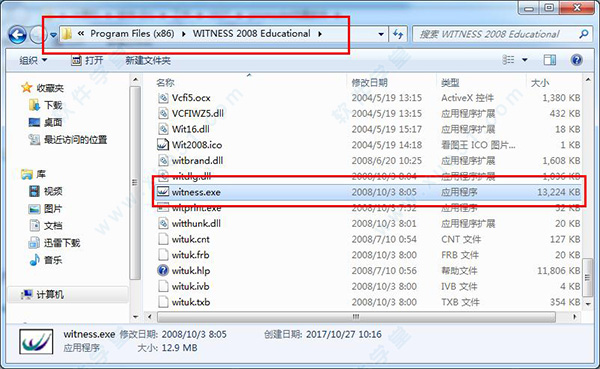
Installation environment requirements:
1. The general requirements of WITNESS for the hardware environment are not high, but in order to obtain faster design and simulation running speed and good visualization effect, recommended CPU: P4 1.5G or above, memory 512MB and above, independent graphics card 64M or more video memory.
2. The WITNESS system requires the operating system support of Window98, Windows2000, Windows NT and Windows XP.
Column usage introduction
1. Title barThe title bar is located in the first line of the screen interface, and it includes five objects: system program icons, main screen title, minimize button, maximize button and close button.
1. System program icon Click the WITNESS system program icon to open the window control menu. Under the window control menu, you can move the screen and change the size of the screen. Double-click the system program icon to close the WITNESS system.
2. The title of the main screen The title of the main screen consists of two parts, the former part is the name of the system, which is also "WITNESS", and the latter part is the title of the currently opened model, which can be modified and set according to different models. The setting method is to open the "Model" menu, select the "Title" option, and set it in the pop-up title setting dialog box. The title dialog box is shown in Figure 3.8. In the "General" page of the model title setting dialog box, set the model's name (name), title (Title), author (Author) and other information. The model name and title will be displayed on the main screen title bar.
3. Minimize button Click the “Minimize” button to reduce the system screen into icons and store them in the taskbar at the bottom of the Windows desktop.
4. Maximize button Click the "Maximize" button to define the system's screen as the largest window. (5) Close button Click the "Close" button to close the WITNESS system.
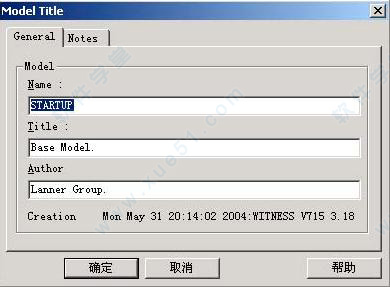 Figure
Figure
2. The menu bar
The menu bar is located on the second line of the screen, which includes: File (file), Edit (edit), View (display), Model (model), Elements (element), Reports (report), Run (run ), Window (window), Help (help) nine menu options. When you click one of the menu options, you can open a corresponding "drop-down" menu, under the "drop-down" menu, there are usually several sub-menu options, when you select one of the sub-menu options, you can execute an operation.
3. Toolbar
Witness system provides eight kinds of commonly used toolbars in different environments, they are: Standard, Model, Element, Views, Run, Reporting, Assistant, Display Edit. Activating one of the toolbars will display a row of the corresponding toolbar on the screen, drag and drop it to the appropriate position with the mouse, and then use the corresponding tools provided by the toolbar to perform certain operations. Activate the toolbar using the menu View/Toolbars, and then select the corresponding menu.
Fourth, the element selection window
In the element selection window, there are five contents: Simulation, Designer, System, Type, SystemFunction. Among them, Simulation will display a list of all elements in the currently established model; Designer will display a list of all elements in the current Designer Elements; System will display the default special location of the system; Type will display all element types that can be defined in the Witness system; System All function types that can be defined in the Witness system are displayed in Function. The window can be displayed and hidden using the menu View/Element Selector, or using the icon in the element toolbar.

5. Status bar The
status bar is located at the bottom of the screen and is used to display the working status at a certain moment or the toolbar of the mouse cursor position. The function of the button.
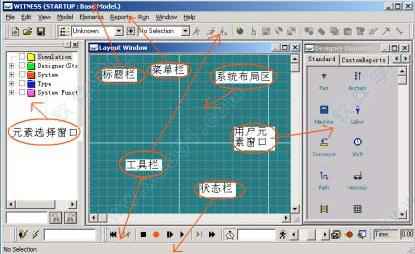
Features
1、Witness提供了大量的描述工业系统的模型元素,用户可方便的使用这些模型元素建立起工业系统的运行的逻辑描述。通过其内置的仿真引擎,可快速的进行模型的运行仿真,展示流程的运行规律。2、Witness不仅可以仿真以机器设备,物料搬运为特征的离散系统,还可以对管道流体等连续元素组成的物流系统如化工企业流程等进行建模与仿真。
3、流程的仿真动态演示。Witness 提供了直观的流程运行的动态的动画展示,使用户清楚和直观地了解系统的运行过程,通过其Fastbuild功能,可快速生成系统模型元素的三维立体表示,可展示系统模型在三维空间的运行效果。
4、流程环节的灵敏度分析。Witness内置强大的仿真引擎,及模型元素运行状态的多种表示方法,可使用户实时的看到系统模型各个部分的运行状态。
5、强大的建模功能模组,层次建模策略,可定制的模型组件库。Witness提供的系统建模元素主要有:属性元素(Attributes),缓冲与库存元素(Buffer),运送设备元素(Carrier),传送设备元素(Conveyors),描述时间发生规律的统计分布元素(Distributors)等三十多个。
6、Witness是采用面向对象的建模机制,为了是用户更方便和细致的建立和描述自己的系统模型和模型的行为,提供了丰富的模型运行规则和属性描述函数库。
7、由于用户的流程数据往往存储在数据库或其他文件系统中,为了能方便的引用这些数据,Witness,提供了与其他系统相集成的功能。
WITNESS主要的仿真模块
1、WITNESS仿真基本包无论在制造业或服务业,都可以使用WITNESS仿真平台建立运作流程的仿真模型,仿真模型是工厂或流程的真实表示,通过仿真试验可以准确地进行工厂或流程的行为预测。
WITNESS仿真系统提供给用户关于实际系统决策过程的更广阔的视角和详细的流程信息,它可以方便地处理复杂随机系统的仿真和优化,从生产线到车间到整个工厂,再到供应链系统的库存、瓶颈、流程、协作和信息共享等方面。通过仿真可以快速改变和优化系统的流程逻辑和决策数据的灵敏度分析。
2、WITNESS OPT优化模块
WITNESS Optimizer优化模块可以为仿真模型搜索出最优的解决方案。通过完全定制的系统绩效指标,设定系统控制参数的取值范围和约束规则,WITNESS OPT使用当前最先进的优化算法来发现最优的系统配置方案,将搜索实验结果使用创新的图表便显出来,该智能模块可以有效的帮助系统决策者改善和优化绩效指标。
3、WITNESS VR虚拟现实模块
WITNESS VR虚拟现实模块集成了当前最新的3D图形技术和仿真技术,可以实现逼真的虚拟效果,使得Witness二维的工业流程仿真模型可以快速的生成具有高度真实感的三维的、真实几何尺寸的生产场景,在Witness强大的仿真引擎驱动下,生产场景中的要素,按照系统设计的运作流程在三维场景空间实时运动,从而彻底实现生产现场的虚拟现实。
4、WITNESS DOC归档器模块
WITNESS Documentor也是一个与WITNESS系统完全集成的插件模块,通过它可以创建仿真模型的结构、模型细节和模型逻辑等的定制报表。使用归档器可以很容易的创建有关模型的各式报表,从简单的元素名称和类型,到设备故障和调整细节,到物料和信息流,到活动设计的各式分类报表。报表将直接使用.rtf格式保存起来,可以很方便的为多种字处理软件编辑。
Witness应用领域
无论在制造业或服务业,都可以使用WITNESS仿真平台建立运作流程的仿真模型,仿真模型是工厂或流程的真实表示,通过仿真试验可以准确地进行工厂或流程的行为预测。WITNESS仿真系统提供给用户关于实际系统决策过程的更广阔的视角和详细的流程信息,它可以方便地处理复杂随机系统的仿真和优化,从生产线到车间到整个工厂,再到供应链系统的库存、瓶颈、流程、协作和信息共享等方面。通过仿真可以快速改变和优化系统的流程逻辑和决策数据的灵敏度分析。
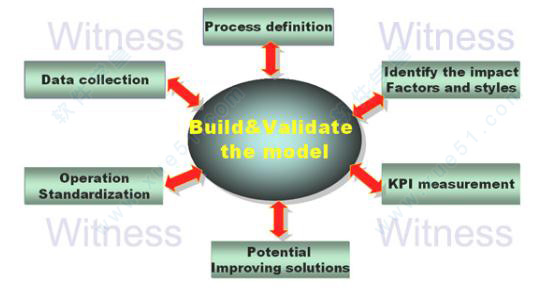
Witness应用案例
1. Factory planning model1. Use symbols with specific attributes such as parts, machines, inventory, conveying equipment, workers, paths, etc. to construct a logical simulation model of factory planning, without caring about its specific geometric representation. . .
2. The simulation model also contains continuous event elements such as pipelines, fluids, storage, transportation and irrigation, which together with discrete event elements constitute the simulation model.
3. The planning model of the factory can be imported directly from the CAD software. 2. Call/Access Center Model 1. The call/access simulation model can be easily established by using the traffic module in WITNESS. Predict call/access center behavior, such as success rate of calls answered within 10 seconds, number of denied access, etc. 2. Establish specific response logic according to different business models, which can simulate and model the event sequence established in the ACD system. 3. The simulation model includes all the detail factors for building a modern call/access center, such as the shift pattern of staff, the work skills of team members, and the priority of calling/visiting. 3. Ordering/Storage and Transportation Model 1. This is a typical discrete event simulation model established by WITNESS, which is used to evaluate the matching between system order quantity and storage and transportation equipment such as trucks, airplanes, ships, etc. 2. The simulation model uses random event elements such as the random distribution of the arrival interval of the storage and transportation equipment to simulate the real operating state of the storage and transportation equipment. 3. Test and evaluate different labor assignments, shift patterns, and storage and transportation schemes for various vehicles/ports. Fourth, the industrial supply chain model The supply chain model explains the processing flow of commodity orders and its impact on the behavior of the entire supply chain. 5. Bus station model The public transport model includes elements such as route, station area, road control equipment, and yard shuttle delivery mode, which optimizes the shuttle's delivery time and reduces bus congestion through simulation.