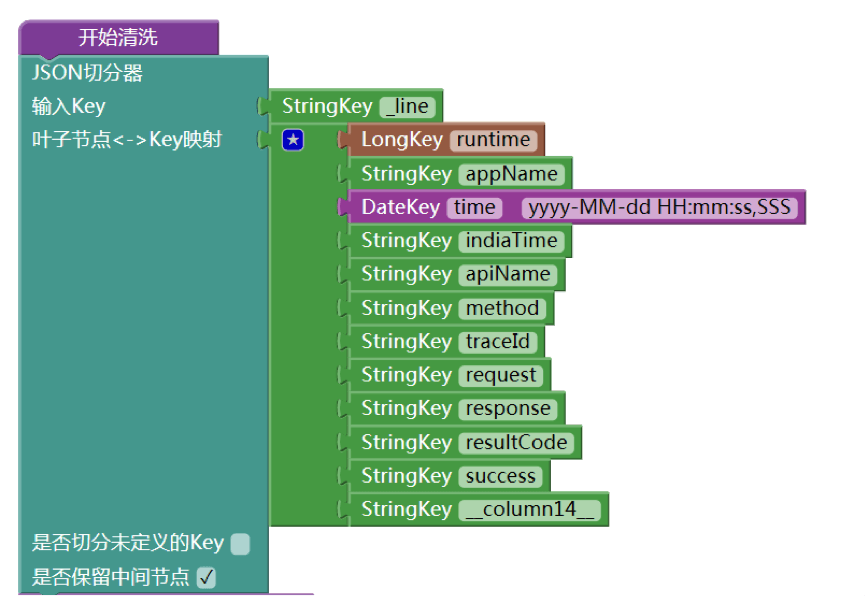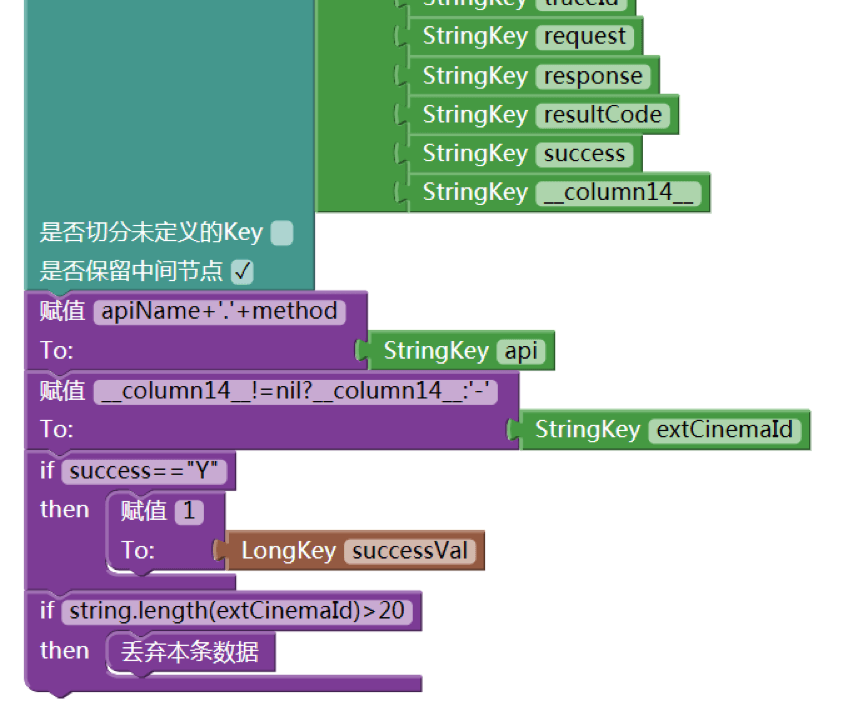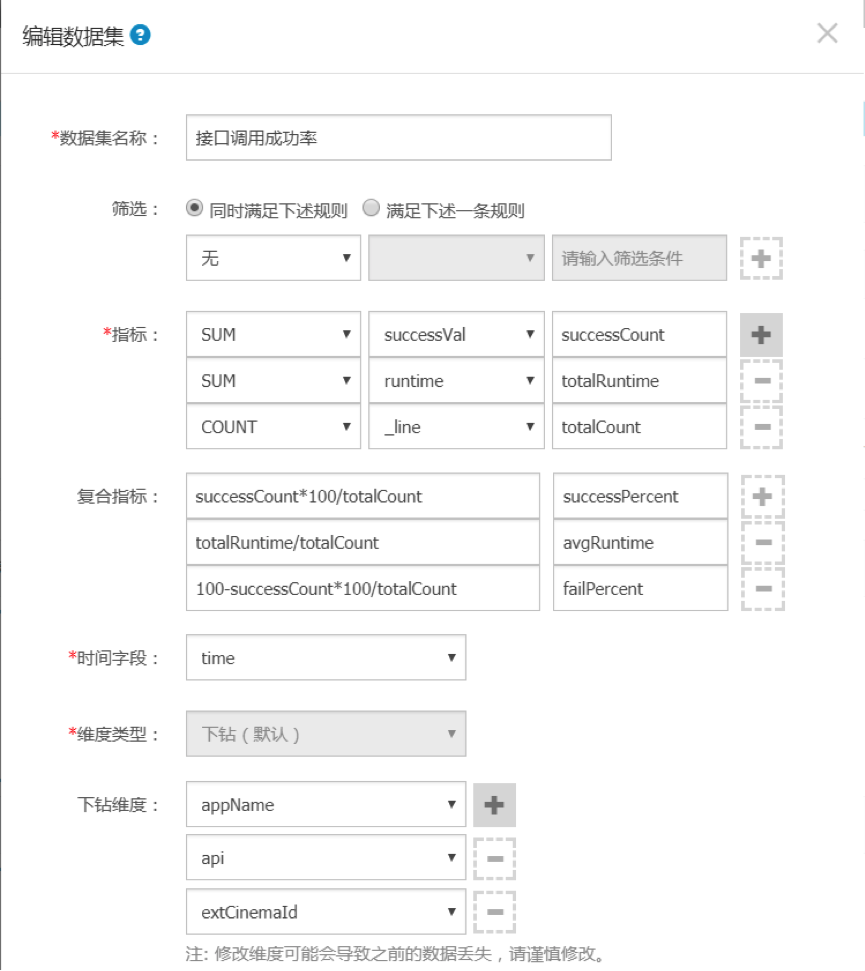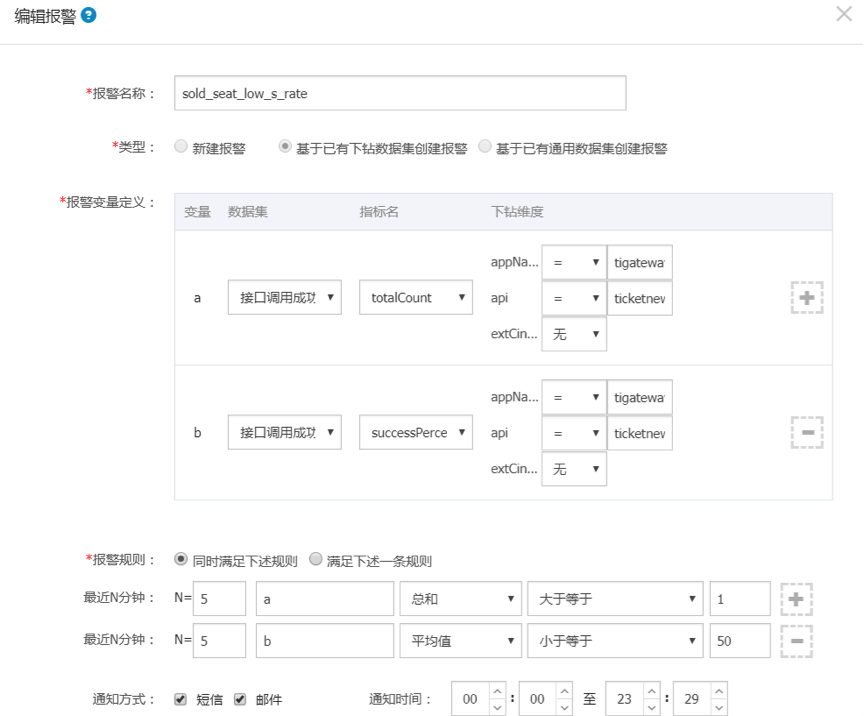Abstract: In order to develop international business, Tao Piao Piao needs to do international online ticket sales, and chose the Alibaba Cloud Singapore node as the technical solution. After the project is launched, an automated monitoring system is urgently needed to replace human maintenance and monitoring. After reading the function description of ARMS, I found that it just meets the needs of real-time monitoring of our business with a very low access cost.
Written by Wang Wei, a subsidiary of Alibaba - Tao Piao Piao
1 Introduction
In order to develop international business, Tao Piao Piao needs to do international online ticket sales, and chose the Alibaba Cloud Singapore node as its technical solution. After the project is launched, an automated monitoring system is urgently needed to replace human maintenance and monitoring. After reading the function description of ARMS, I found that it just meets the needs of real-time monitoring of our business with a very low access cost. Therefore, we decided to use Alibaba Cloud's real-time business monitoring service (ARMS) for business monitoring.
The basic requirement of the business is to need real-time dashboard and alarm functions, and to perform statistics and alarms on various states of the ticket booking interface to be counted in real time, including:
- The success rate of booking tickets depends on whether the system is operating normally from a business perspective.
- The status of the ticket booking interface, such as response time, year-on-year and month-on-month calls, etc., can be viewed from the system level to see whether the system is running normally.
The following pages range from log design to configuration, to the final large-scale display.
2. Monitoring configuration
2.1. Collecting logs
The basic principle of ARMS is to collect logs and calculate aggregated data monitoring services through real-time streaming. Log sources can be obtained through ECS, LogHub, SDK and other methods. Here we choose LogHub, because all of our ECSs using Alibaba Cloud have collected logs to logs For services, ARMS can obtain logs from LogHub by simply configuring.
An example of the original log collected on LogHub is:
2017-08-21
13:54:48,805|20170821|2f58c35e15033448888056471d27aa|tibizrouter|HSFBizProcessor-5-thread-265|INFO|API_DIGEST:108|RegionAPIImpl|getRegionNotice|1|0|Y[{"appChannel":"000100","appDevice":"458805f1934f07_dwada29t0gCNkDAIQwAJI4EOia__353317069054105","appEnv":"PROD","appPlatform":"ANDROID","appVersion":"4.1.2","regionId":1}]|-
2017-08-21
13:54:48,806|20170821|2f58d75c13231228888057385d7976|tibizrouter|HSFBizProcessor-5-thread-244|INFO|API_DIGEST:108|ConfigAPIImpl|getByGroup|3|0|Y|[{"appChannel":"000100","appDevice":"660d3b4bd6872442__WX/m9PEqA2cDANH6dYHwh2k6__3550awdaw61314546","appEnv":"PROD","appPlatform":"ANDROID","appVersion":"4.2.0"}]|-
According to the delimiter we define, the log format is JSON. The format example is as follows:
{"__column15__":"28667","__column16__":"","runtime":"449","__column17__":"","__column14__":"4","response":"-","appName":"tigateway","time":"2017-04-19 21:24:20,462","apiName":"ticketnew","logLevel":"INFO","request":"{\"boxOffice\":\"TICKETNEW\",\"extAreaId\":\"3\",\"extCinemaId\":\"4\",\"extScheduleId\":\"28667\"}","traceId":"2f58d75c1492608260eeaa2072d7d0f","thread":"HSFBizProcessor-5thread-42","resultCode":"0","__column18__":"","indiaTime":"20170419","logName":"API:73","method":"PULL_SOLD_SEAT","success":"Y"}
{"runtime":"1","response":"-","appName":"tibizrouter","time":"2017-04-19 21:24:21,102","apiName":"MovieAPIImpl","logLevel":"INFO","request":"[{\"appChannel\":\"000100\",\"appDevice\":\"ANcca0bff117c2faaf__WPnpLeWzcDAIlMjjPv2LJS\",\"appEnv\":\"PROD\",\"appPlatform\":\"ANDROID\",\"appVersion\":\"4.1.0\",\"movieId\":2515,\"regionId\"1}]","traceId":"2f58d75c1492adwa611022076d7d0f","thread":"HSFBizProcessor-5-thread-40","resultCode":"0","indiaTime":"20170419","logName":"API_DIGEST:108","method":"getMovieDetail","success":"Y"}
in:
• method是业务方法名,通过appName,apiName和method来唯一确定某个应用系统上某个接口的业务方法;
• success用来表示该业务方法执行成功与否;
• resultCode来用表示方法返回的错误码;
• runtime表示该方法执行的时间,单位为毫秒,可以用来统计哪些方法执行较慢,做后期优化;
• request为方法请求参数。
2.2.配置切分
对以上已经存在的字段按照JSON切分器切分,为了计算成功率,还需要把成功数转换成数字类型,方便在数据集做累加来计算。
2.3.配置数据集
配置接口成功率,通过sum累加得到成功的数量successCount,通过count得到总数量totalCount,使用successCount/totalCount得到成功率,当然也可以额外计算平均接口耗时等参数,在通过下砖维度获取按维度的成功率。
2.4.配置报警
由数据集可以直接配置报警,当成功率低于一定阈值的时候直接发出报警,实时监控线上业务,最大成都降低业务影响范围。
2.5.配置业务大盘
通过配置好的数据集就可以配置业务接口成功率大盘了,用来监控各个业务的实时稳定性。
3. 业务提升
我们通过ARMS对目前线上大部分业务性能指标如成功率,接口错误码分布,接口平均响应时间等性能参数做了实时监控,尤其在前段时间两次重大活动中及时发现线上性能问题,针对特定问题及时响应解决起了巨大的作用,提升了业务稳定性和业务响应速度。
除稳定性方面,我们也通过ARMS配置实时业务数据监控,通过按维度统计订单,用户访问等业务数据,根据不同时间段的业务数据快速调整业务运营和决策,对业务增长起了很好的推动作用。