Install vpn steps:
1. Download the openvpn client ( openvpn.zip ).
2. Installation: It is installed under Windows system, and the installation is completed according to the default settings.
3. Download the certificates testuser.key, testuser.crt and ca.crt and save them . There should be no spaces in the save path ( for example: C:\Program Files (x86) is not allowed ).
4. Configure client.opvn
Copy client.opvn in the \OpenVPN\sample-config\ directory under the openvpn installation path to the \OpenVPN\config directory under the openvpn installation path, and then modify the following parameters in the configuration file;
proto udp 去掉前面的分号,采用与服务器端相同的tcp协议remote 60.205.111.19 端口号xxxx60.205.111.19为用户的云服务器的公网IP地址,同时将该行前面的注释分号去掉;crt D:/key/testuser.crt (绝对路径)keyD:/key/testuser.key
5. Go to the C:\Program Files (x86)\OpenVPN\bin directory, find the openvpn-gui.exe file, right-click and select run with administrator privileges (to avoid the failure of adding routes due to running by ordinary users ):
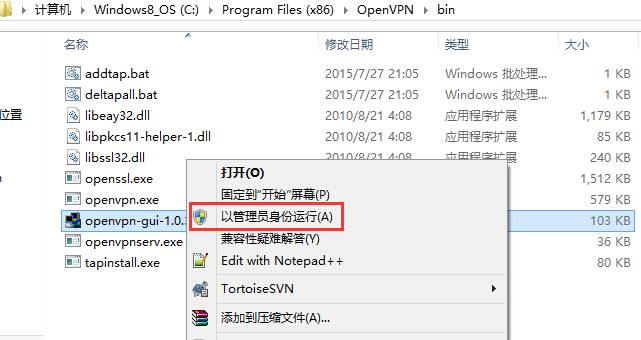
6. After the connection is successful, confirm that you can access the Alibaba Cloud intranet through openvpn by visiting the Alibaba Cloud intranet mirror source http://mirrors.aliyuncs.com/ :
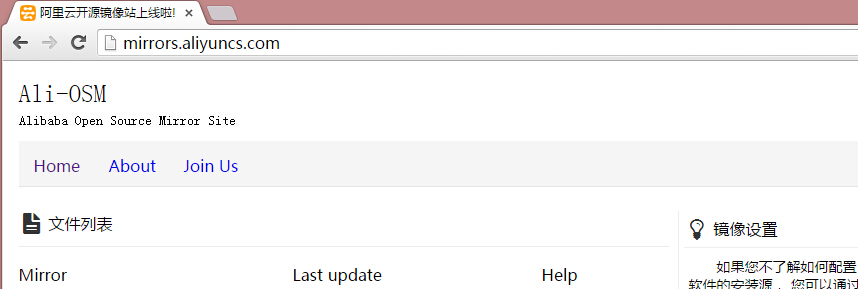
Search for ip at the same time, and you can see that the outgoing public network IP of the Windows PC has become the public network IP address of the cloud server:
