rsync file synchronization tool introduction
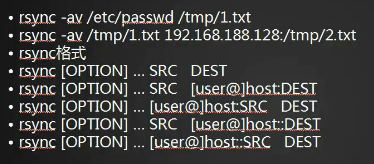
The rsync tool can be used to synchronize files, such as a directory to b directory, a machine to b machine, (multiple synchronization, you can only synchronize changed files)
Example: rsync -av /etc/passwd /tmp/1.txt Synchronize passwd to 1.txt, -v visualization
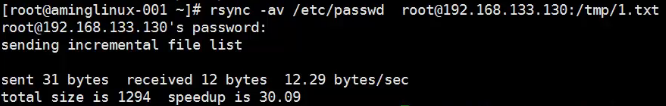
rsync -av /etc/passwd [email protected]:/tmp/1.txt remote sync
root@ can be omitted, the default is the currently logged in user
Common options
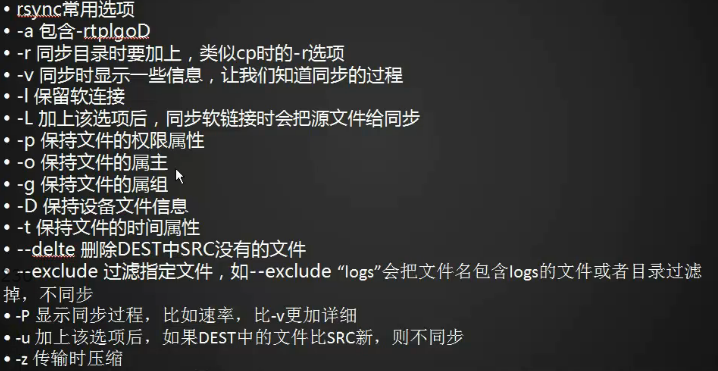
[root@g_linux01 ~]# rsync -av /root/soft/ /tmp/test_dest/
sending incremental file list
./
1.txt
2.txt
3.txt
sent 180 bytes received 72 bytes 504.00 bytes/sec
total size is 0 speedup is 0.00
[root@g_linux01 ~]# ls /tmp/test_dest/
1.txt 2.txt 3.txt
--delete delete files not in the original directory
[root@g_linux01 ~]# touch /tmp/test_dest/4.txt
[root@g_linux01 ~]# rsync -av --delete /root/soft/ /tmp/test_dest/
sending incremental file list
./
deleting 4.txt
sent 63 bytes received 15 bytes 156.00 bytes/sec
total size is 0 speedup is 0.00
--exclude filter out log type files
[root@g_linux01 soft]# ls
1.log 1.txt 2.txt 3.txt
[root@g_linux01 soft]# rsync -av --exclude "*.log" /root/soft/ /tmp/test_dest/
sending incremental file list
./
sent 67 bytes received 15 bytes 164.00 bytes/sec
total size is 0 speedup is 0.00
[root@g_linux01 soft]# ls /tmp/test_dest/
1.txt 2.txt 3.txt
Sync via ssh, -e "ssh -p 22" specifies port 22
[root@g_linux01 soft]# rsync -avP -e "ssh -p 22" /root/soft/ 192.168.198.129:/tmp/1_dest/
[email protected]'s password:
Permission denied, please try again.
[email protected]'s password:
sending incremental file list
sent 78 bytes received 12 bytes 6.67 bytes/sec
total size is 0 speedup is 0.00