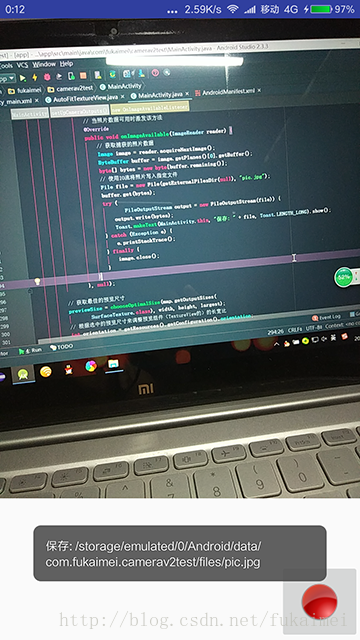- The layout/activity_main.xml interface layout code is as follows:
<?xml version="1.0" encoding="utf-8"?>
<manifest xmlns:android="http://schemas.android.com/apk/res/android"
package="com.fukaimei.camerav2test">
<!-- 授予该程序使用摄像头的权限 -->
<uses-permission android:name="android.permission.CAMERA" />
<application
android:allowBackup="true"
android:icon="@mipmap/ic_launcher"
android:label="@string/app_name"
android:roundIcon="@mipmap/ic_launcher_round"
android:supportsRtl="true"
android:theme="@style/AppTheme">
<activity android:name=".MainActivity">
<intent-filter>
<action android:name="android.intent.action.MAIN" />
<category android:name="android.intent.category.LAUNCHER" />
</intent-filter>
</activity>
</application>
</manifest>The interface of the above program provides a custom TextureView to display the preview framing, which is very simple. The code of the custom TextureView class is as follows:
- The logic code of AutoFitTextureView.java is as follows:
package com.fukaimei.camerav2test;
import android.content.Context;
import android.util.AttributeSet;
import android.view.TextureView;
/**
* Created by FuKaimei on 2017/9/29.
*/
public class AutoFitTextureView extends TextureView {
private int mRatioWidth = 0;
private int mRatioHeight = 0;
public AutoFitTextureView(Context context, AttributeSet attrs) {
super(context, attrs);
}
public void setAspectRatio(int width, int height) {
mRatioWidth = width;
mRatioHeight = height;
requestLayout();
}
@Override
protected void onMeasure(int widthMeasureSpec, int heightMeasureSpec) {
super.onMeasure(widthMeasureSpec, heightMeasureSpec);
int width = MeasureSpec.getSize(widthMeasureSpec);
int height = MeasureSpec.getSize(heightMeasureSpec);
if (0 == mRatioWidth || 0 == mRatioHeight) {
setMeasuredDimension(width, height);
} else {
if (width < height * mRatioWidth / mRatioHeight) {
setMeasuredDimension(width, width * mRatioHeight / mRatioWidth);
} else {
setMeasuredDimension(height * mRatioWidth / mRatioHeight, height);
}
}
}
}The incoming MainActivity.java program will use CameraManager to open CameraDevice, create CameraCaptureSession through CameraDevice, and then preview or take pictures through CameraCaptureSession.
- The logic code of MainActivity.java is as follows:
package com.fukaimei.camerav2test;
import android.Manifest;
import android.app.Activity;
import android.content.Context;
import android.content.pm.PackageManager;
import android.content.res.Configuration;
import android.graphics.ImageFormat;
import android.graphics.SurfaceTexture;
import android.hardware.camera2.CameraAccessException;
import android.hardware.camera2.CameraCaptureSession;
import android.hardware.camera2.CameraCharacteristics;
import android.hardware.camera2.CameraDevice;
import android.hardware.camera2.CameraManager;
import android.hardware.camera2.CameraMetadata;
import android.hardware.camera2.CaptureRequest;
import android.hardware.camera2.TotalCaptureResult;
import android.hardware.camera2.params.StreamConfigurationMap;
import android.media.Image;
import android.media.ImageReader;
import android.os.Build;
import android.os.Bundle;
import android.support.annotation.RequiresApi;
import android.support.v4.app.ActivityCompat;
import android.util.Log;
import android.util.Size;
import android.util.SparseIntArray;
import android.view.Surface;
import android.view.TextureView;
import android.view.View;
import android.widget.Toast;
import java.io.File;
import java.io.FileOutputStream;
import java.nio.ByteBuffer;
import java.util.ArrayList;
import java.util.Arrays;
import java.util.Collections;
import java.util.Comparator;
import java.util.List;
@RequiresApi(api = Build.VERSION_CODES.LOLLIPOP)
public class MainActivity extends Activity implements View.OnClickListener {
private static final SparseIntArray ORIENTATIONS = new SparseIntArray();
private static final String TAG = "MainActivity";
static {
ORIENTATIONS.append(Surface.ROTATION_0, 90);
ORIENTATIONS.append(Surface.ROTATION_90, 0);
ORIENTATIONS.append(Surface.ROTATION_180, 270);
ORIENTATIONS.append(Surface.ROTATION_270, 180);
}
private AutoFitTextureView textureView;
// 摄像头ID(通常0代表后置摄像头,1代表前置摄像头)
private String mCameraId = "0";
// 定义代表摄像头的成员变量
private CameraDevice cameraDevice;
// 预览尺寸
private Size previewSize;
private CaptureRequest.Builder previewRequestBuilder;
// 定义用于预览照片的捕获请求
private CaptureRequest previewRequest;
// 定义CameraCaptureSession成员变量
private CameraCaptureSession captureSession;
private ImageReader imageReader;
private final TextureView.SurfaceTextureListener mSurfaceTextureListener
= new TextureView.SurfaceTextureListener() {
@Override
public void onSurfaceTextureAvailable(SurfaceTexture texture
, int width, int height) {
// 当TextureView可用时,打开摄像头
openCamera(width, height);
}
@Override
public void onSurfaceTextureSizeChanged(SurfaceTexture texture
, int width, int height) {
}
@Override
public boolean onSurfaceTextureDestroyed(SurfaceTexture texture) {
return true;
}
@Override
public void onSurfaceTextureUpdated(SurfaceTexture texture) {
}
};
private final CameraDevice.StateCallback stateCallback = new CameraDevice.StateCallback() {
// 摄像头被打开时激发该方法
@Override
public void onOpened(CameraDevice cameraDevice) {
MainActivity.this.cameraDevice = cameraDevice;
// 开始预览
createCameraPreviewSession(); // ②
}
// 摄像头断开连接时激发该方法
@Override
public void onDisconnected(CameraDevice cameraDevice) {
cameraDevice.close();
MainActivity.this.cameraDevice = null;
}
// 打开摄像头出现错误时激发该方法
@Override
public void onError(CameraDevice cameraDevice, int error) {
cameraDevice.close();
MainActivity.this.cameraDevice = null;
MainActivity.this.finish();
}
};
@Override
protected void onCreate(Bundle savedInstanceState) {
super.onCreate(savedInstanceState);
setContentView(R.layout.activity_main);
textureView = (AutoFitTextureView) findViewById(R.id.texture);
// 为该组件设置监听器
textureView.setSurfaceTextureListener(mSurfaceTextureListener);
findViewById(R.id.capture).setOnClickListener(this);
}
@Override
public void onClick(View view) {
captureStillPicture();
}
private void captureStillPicture() {
try {
if (cameraDevice == null) {
return;
}
// 创建作为拍照的CaptureRequest.Builder
final CaptureRequest.Builder captureRequestBuilder =
cameraDevice.createCaptureRequest(CameraDevice.TEMPLATE_STILL_CAPTURE);
// 将imageReader的surface作为CaptureRequest.Builder的目标
captureRequestBuilder.addTarget(imageReader.getSurface());
// 设置自动对焦模式
captureRequestBuilder.set(CaptureRequest.CONTROL_AF_MODE,
CaptureRequest.CONTROL_AF_MODE_CONTINUOUS_PICTURE);
// 设置自动曝光模式
captureRequestBuilder.set(CaptureRequest.CONTROL_AE_MODE,
CaptureRequest.CONTROL_AE_MODE_ON_AUTO_FLASH);
// 获取设备方向
int rotation = getWindowManager().getDefaultDisplay().getRotation();
// 根据设备方向计算设置照片的方向
captureRequestBuilder.set(CaptureRequest.JPEG_ORIENTATION
, ORIENTATIONS.get(rotation));
// 停止连续取景
captureSession.stopRepeating();
// 捕获静态图像
captureSession.capture(captureRequestBuilder.build()
, new CameraCaptureSession.CaptureCallback() // ⑤
{
// 拍照完成时激发该方法
@Override
public void onCaptureCompleted(CameraCaptureSession session
, CaptureRequest request, TotalCaptureResult result) {
try {
// 重设自动对焦模式
previewRequestBuilder.set(CaptureRequest.CONTROL_AF_TRIGGER,
CameraMetadata.CONTROL_AF_TRIGGER_CANCEL);
// 设置自动曝光模式
previewRequestBuilder.set(CaptureRequest.CONTROL_AE_MODE,
CaptureRequest.CONTROL_AE_MODE_ON_AUTO_FLASH);
// 打开连续取景模式
captureSession.setRepeatingRequest(previewRequest, null,
null);
} catch (CameraAccessException e) {
e.printStackTrace();
}
}
}, null);
} catch (CameraAccessException e) {
e.printStackTrace();
}
}
// 打开摄像头
private void openCamera(int width, int height) {
setUpCameraOutputs(width, height);
CameraManager manager = (CameraManager) getSystemService(Context.CAMERA_SERVICE);
try {
// 打开摄像头
if (ActivityCompat.checkSelfPermission(this, Manifest.permission.CAMERA) != PackageManager.PERMISSION_GRANTED) {
// TODO: Consider calling
// ActivityCompat#requestPermissions
// here to request the missing permissions, and then overriding
// public void onRequestPermissionsResult(int requestCode, String[] permissions,
// int[] grantResults)
// to handle the case where the user grants the permission. See the documentation
// for ActivityCompat#requestPermissions for more details.
return;
}
manager.openCamera(mCameraId, stateCallback, null); // ①
} catch (CameraAccessException e) {
e.printStackTrace();
}
}
private void createCameraPreviewSession() {
try {
SurfaceTexture texture = textureView.getSurfaceTexture();
texture.setDefaultBufferSize(previewSize.getWidth(), previewSize.getHeight());
Surface surface = new Surface(texture);
// 创建作为预览的CaptureRequest.Builder
previewRequestBuilder = cameraDevice
.createCaptureRequest(CameraDevice.TEMPLATE_PREVIEW);
// 将textureView的surface作为CaptureRequest.Builder的目标
previewRequestBuilder.addTarget(new Surface(texture));
// 创建CameraCaptureSession,该对象负责管理处理预览请求和拍照请求
cameraDevice.createCaptureSession(Arrays.asList(surface
, imageReader.getSurface()), new CameraCaptureSession.StateCallback() // ③
{
@Override
public void onConfigured(CameraCaptureSession cameraCaptureSession) {
// 如果摄像头为null,直接结束方法
if (null == cameraDevice) {
return;
}
// 当摄像头已经准备好时,开始显示预览
captureSession = cameraCaptureSession;
try {
// 设置自动对焦模式
previewRequestBuilder.set(CaptureRequest.CONTROL_AF_MODE,
CaptureRequest.CONTROL_AF_MODE_CONTINUOUS_PICTURE);
// 设置自动曝光模式
previewRequestBuilder.set(CaptureRequest.CONTROL_AE_MODE,
CaptureRequest.CONTROL_AE_MODE_ON_AUTO_FLASH);
// 开始显示相机预览
previewRequest = previewRequestBuilder.build();
// 设置预览时连续捕获图像数据
captureSession.setRepeatingRequest(previewRequest,
null, null); // ④
} catch (CameraAccessException e) {
e.printStackTrace();
}
}
@Override
public void onConfigureFailed(CameraCaptureSession cameraCaptureSession) {
Toast.makeText(MainActivity.this, "配置失败!"
, Toast.LENGTH_SHORT).show();
}
}, null
);
} catch (CameraAccessException e) {
e.printStackTrace();
}
}
private void setUpCameraOutputs(int width, int height) {
CameraManager manager = (CameraManager) getSystemService(Context.CAMERA_SERVICE);
try {
// 获取指定摄像头的特性
CameraCharacteristics characteristics
= manager.getCameraCharacteristics(mCameraId);
// 获取摄像头支持的配置属性
StreamConfigurationMap map = characteristics.get(
CameraCharacteristics.SCALER_STREAM_CONFIGURATION_MAP);
// 获取摄像头支持的最大尺寸
Size largest = Collections.max(
Arrays.asList(map.getOutputSizes(ImageFormat.JPEG)),
new CompareSizesByArea());
// 创建一个ImageReader对象,用于获取摄像头的图像数据
imageReader = ImageReader.newInstance(largest.getWidth(), largest.getHeight(),
ImageFormat.JPEG, 2);
imageReader.setOnImageAvailableListener(
new ImageReader.OnImageAvailableListener() {
// 当照片数据可用时激发该方法
@Override
public void onImageAvailable(ImageReader reader) {
// 获取捕获的照片数据
Image image = reader.acquireNextImage();
ByteBuffer buffer = image.getPlanes()[0].getBuffer();
byte[] bytes = new byte[buffer.remaining()];
// 使用IO流将照片写入指定文件
File file = new File(getExternalFilesDir(null), "pic.jpg");
buffer.get(bytes);
try (
FileOutputStream output = new FileOutputStream(file)) {
output.write(bytes);
Toast.makeText(MainActivity.this, "保存: " + file, Toast.LENGTH_LONG).show();
} catch (Exception e) {
e.printStackTrace();
} finally {
image.close();
}
}
}, null);
// 获取最佳的预览尺寸
previewSize = chooseOptimalSize(map.getOutputSizes(
SurfaceTexture.class), width, height, largest);
// 根据选中的预览尺寸来调整预览组件(TextureView的)的长宽比
int orientation = getResources().getConfiguration().orientation;
if (orientation == Configuration.ORIENTATION_LANDSCAPE) {
textureView.setAspectRatio(
previewSize.getWidth(), previewSize.getHeight());
} else {
textureView.setAspectRatio(
previewSize.getHeight(), previewSize.getWidth());
}
} catch (CameraAccessException e) {
e.printStackTrace();
} catch (NullPointerException e) {
Log.d(TAG, "出现错误");
}
}
private static Size chooseOptimalSize(Size[] choices
, int width, int height, Size aspectRatio) {
// 收集摄像头支持的打过预览Surface的分辨率
List<Size> bigEnough = new ArrayList<>();
int w = aspectRatio.getWidth();
int h = aspectRatio.getHeight();
for (Size option : choices) {
if (option.getHeight() == option.getWidth() * h / w &&
option.getWidth() >= width && option.getHeight() >= height) {
bigEnough.add(option);
}
}
// 如果找到多个预览尺寸,获取其中面积最小的。
if (bigEnough.size() > 0) {
return Collections.min(bigEnough, new CompareSizesByArea());
} else {
System.out.println("找不到合适的预览尺寸!!!");
return choices[0];
}
}
// 为Size定义一个比较器Comparator
static class CompareSizesByArea implements Comparator<Size> {
@Override
public int compare(Size lhs, Size rhs) {
// 强转为long保证不会发生溢出
return Long.signum((long) lhs.getWidth() * lhs.getHeight() -
(long) rhs.getWidth() * rhs.getHeight());
}
}
}The code of serial number ① in the above program is used to open the system camera. The first parameter of the openCamera() method represents the ID of the camera requested to be opened. The incoming camera ID here is "0", which means to open the rear camera of the device ; If you need to open a device-specific camera (such as a front-facing camera), you can pass in the corresponding camera ID when calling the openCamera() method.
- Note: Since this program needs to use the phone's camera, it also needs to authorize the corresponding permissions in the manifest file AndroidManifest.xml file:
<!-- 授予该程序使用摄像头的权限 -->
<uses-permission android:name="android.permission.CAMERA" />- The screenshot of the Demo program running effect interface is as follows: