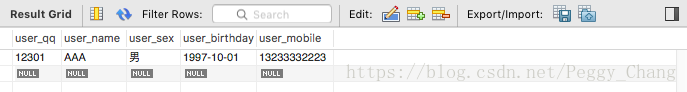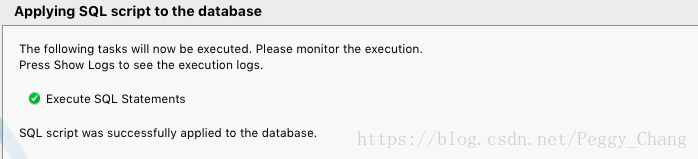After reading a lot of tutorials, I finally got it done.
Reference:
https://blog.csdn.net/vr_jia/article/details/71891515
http://www.cnblogs.com/mojita/p/5347614.html
1. Go to the /etc directory, use sudo to create a my.cnf file and enter:
[client]
default-character-set=utf8
[mysqld]
character-set-server=utf8:wq save
Last login: Wed May 2 20:31:19 on ttys000
Peggys-MacBook-Air:~ Peggy$ cd /etc
Peggys-MacBook-Air:etc Peggy$ sudo vi my.cnf
Password:
- Log in to mysql and check the code in status
Type 'help;' or '\h' for help. Type '\c' to clear the current input statement.
mysql> status;
--------------
/usr/local/mysql/bin/mysql Ver 14.14 Distrib 5.7.21, for macos10.13 (x86_64) using EditLine wrapper
Connection id: 13
Current database:
Current user: root@localhost
SSL: Not in use
Current pager: stdout
Using outfile: ''
Using delimiter: ;
Server version: 5.7.21 MySQL Community Server (GPL)
Protocol version: 10
Connection: Localhost via UNIX socket
Server characterset: utf8
Db characterset: utf8 //**特别这里**
Client characterset: utf8
Conn. characterset: utf8
UNIX socket: /tmp/mysql.sock
Uptime: 26 sec
Threads: 1 Questions: 5 Slow queries: 0 Opens: 105 Flush tables: 1 Open tables: 98 Queries per second avg: 0.192
--------------
mysql> create database SCHOOL4;
Query OK, 1 row affected (0.00 sec)
mysql> - The modification is successful, try adding it to the table in the database
- success.