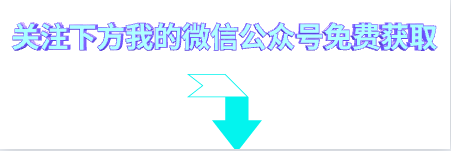Install
It is recommended to support genuine
Link: https://pan.baidu.com/s/1S1KveIcFhXB9_oT-fZxQqg Password: l9b4
Modify Web Search
Since the software is foreign, its default website search uses Google's
We use custom methods to add domestic search methods
Baidu
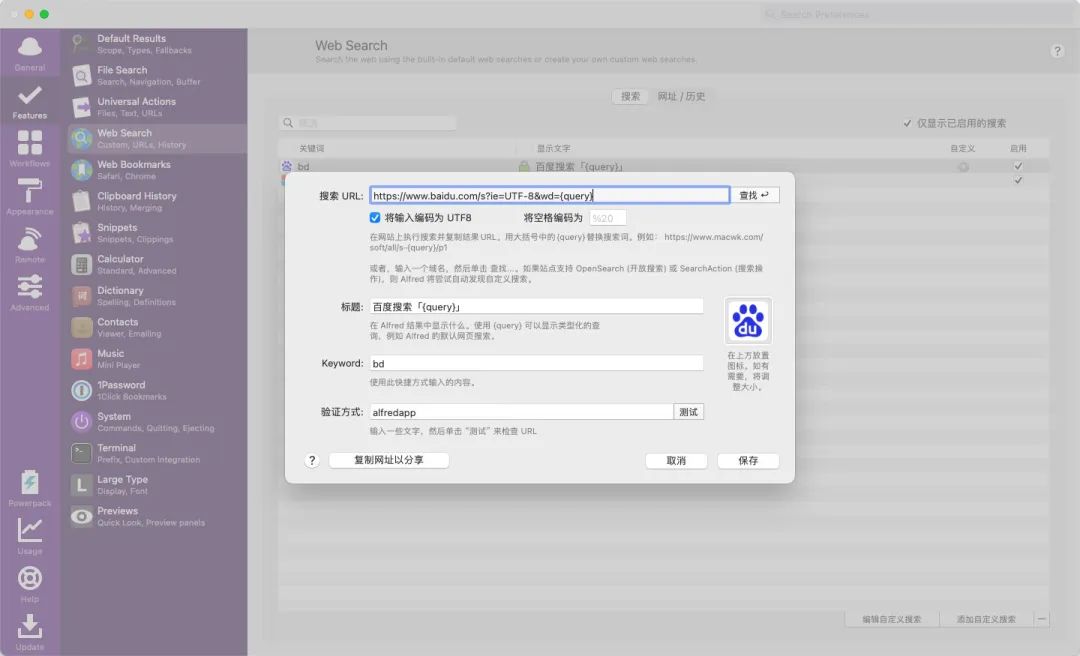
img
In order to make the prompt look better, add an icon
Visit: https://www.baidu.com/favicon.ico Save the picture locally and drag it to the location where the icon is placed
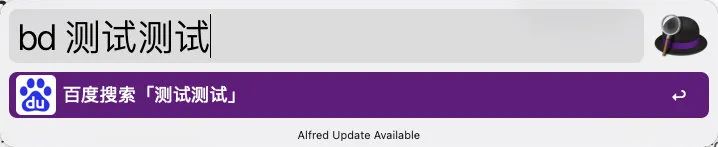
img
Modify the default search method
In order to simplify the search, click "Set Smart Recommendation" in "Default Results" to add the "Baidu" query method you just added.
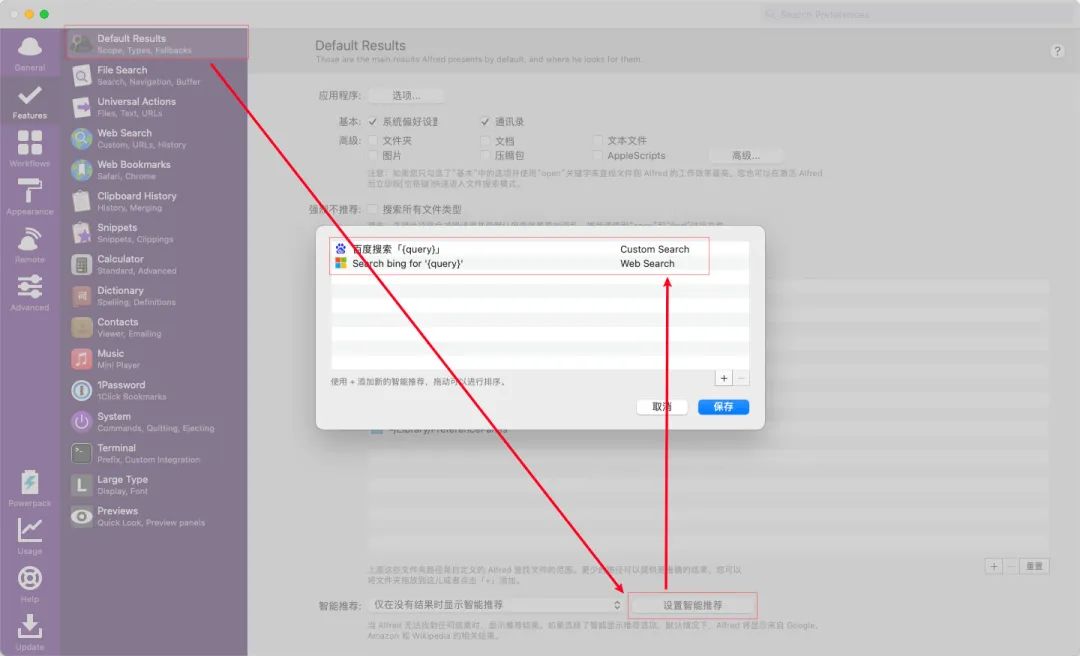
img
In this way, our query becomes the following way, and "bd" can be omitted

img
Using Snippets Text Snippets
In daily life, there are always some high-frequency content that needs to be input. At this time, it can be used Snippetsto quickly replace

img
For example, if I want to enter , I 127.0.0.1only need to enter "snip 127" so that I can use Command+V to paste the string of 127.0.0.1 characters.

img
You can also use "Automatically expand snippets by keywords"
For example, if it is the same as what I configured above, entering "zzx" at any position will directly become "zhongxin"
WorkFlow
Workflow is Alfred's most powerful feature, allowing you to quickly complete tasks in a custom way
There are also many ready-made workflows on the Internet that can be directly imported and used
get local ip
https://github.com/alexchantastic/alfred-ip-address-workflow.git
After downloading alfred-ip-address-workflow.alfredworkflow, double-click to add a workflow
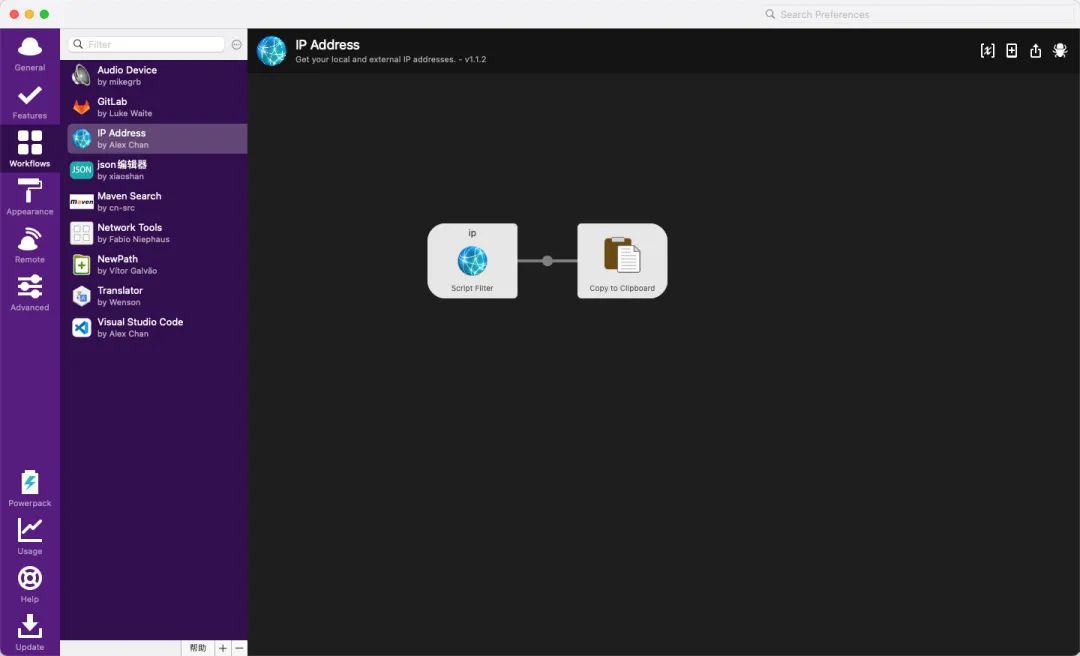
img
When you use it, you only need to enter "ip" and it will automatically prompt the ip of the machine

img
json format
Download the source code:
https://github.com/sunzsh/chromeapp-jsonedit
Download workflow
https://github.com/sunzsh/chromeapp-jsonedit/releases/tag/v1.1.1
-
open in chrome
chrome://extensions -
Find and enable "Developer Mode" in the upper right corner
-
Drag and drop the root directory of the source code into chrome (the installation is successful)
-
Open in chrome
chrome://apps, find "JsonEditor" and click to open
to a similar chrome-extension://kaoediohhoaaeneidggipcpkkbilipni/index.htmladdress
将kaoediohhoaaeneidggipcpkkbilipniCopy it out and copy it to the variable of the workflow
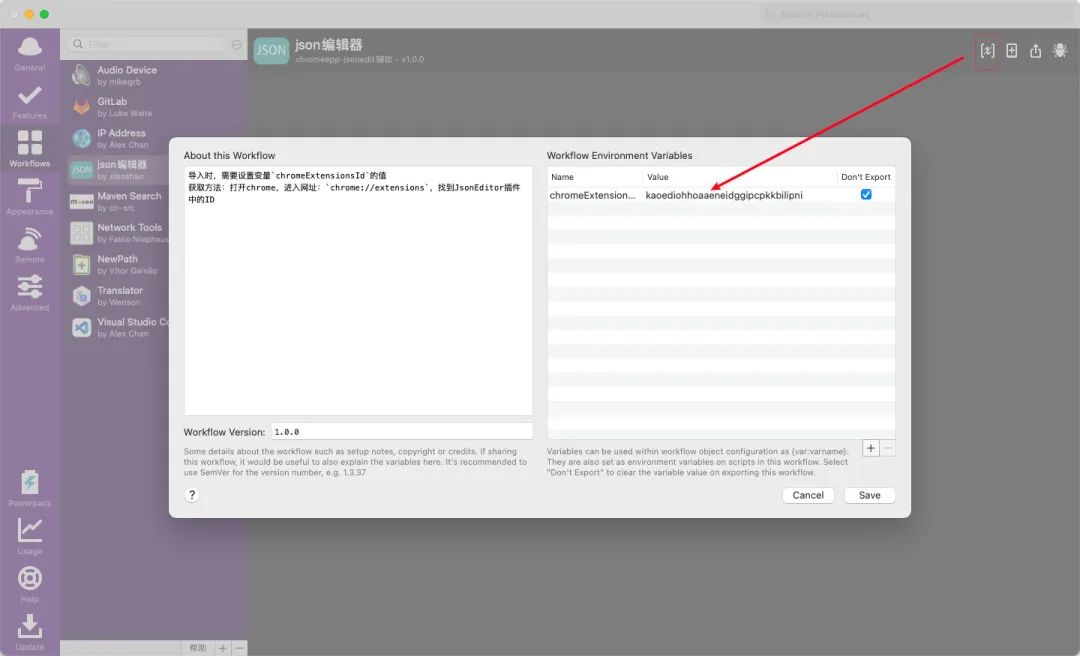
img
When using it, you only need to enter "json needs to be formatted json"
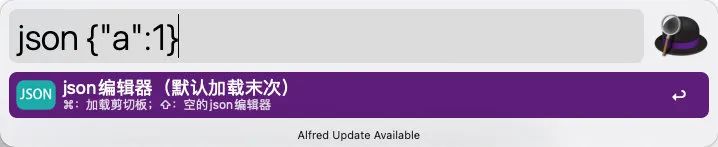
img
will open the browser and format the json

img
Switch Mac audio input\output source
When using AirPods to connect to a Mac to listen to songs, a call comes on the phone and automatically switches to the past, but after the call, the AirPods will not automatically switch back to the Mac. Using this workflow, you can quickly link audio input and output.
Audio Device in https://github.com/sunzsh/favoritesWorkflow4Alfred
Enter out to select the output device, and then click "Xin's AirPods Pro" to connect the audio output to the headset
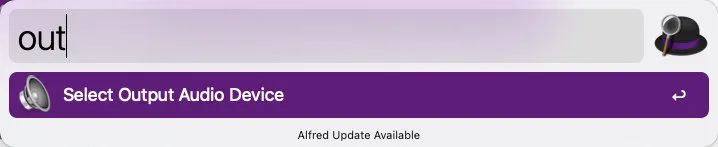
img
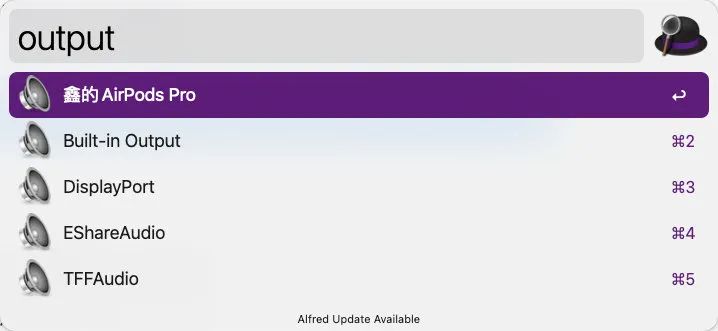
img
summary
There are still many useful workflows on Github waiting to be discovered~
Finally, I would like to thank everyone who has read my article carefully. Watching the rise and attention of fans all the way, there is always a need for ritual exchanges. Although it is not a very valuable thing, if you can use it, you can take it directly.

These materials should be the most comprehensive and complete preparation warehouse for friends who do [software testing]. This warehouse has also accompanied me through the most difficult journey. I hope it can also help you! Everything should be done as early as possible, especially in the technology industry, and the technical foundation must be improved. I hope to be helpful…….