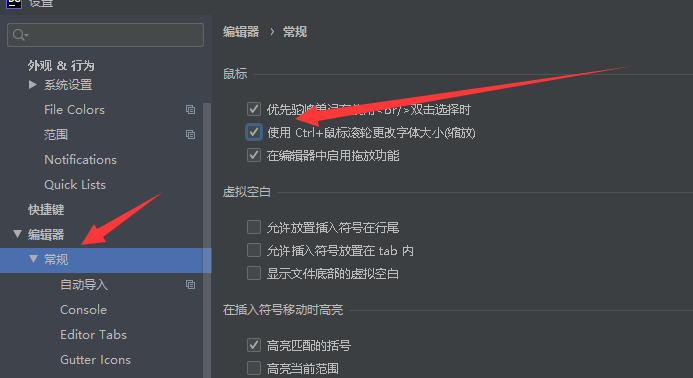datagrip connect Hive client
1) Initial page after starting datagrip
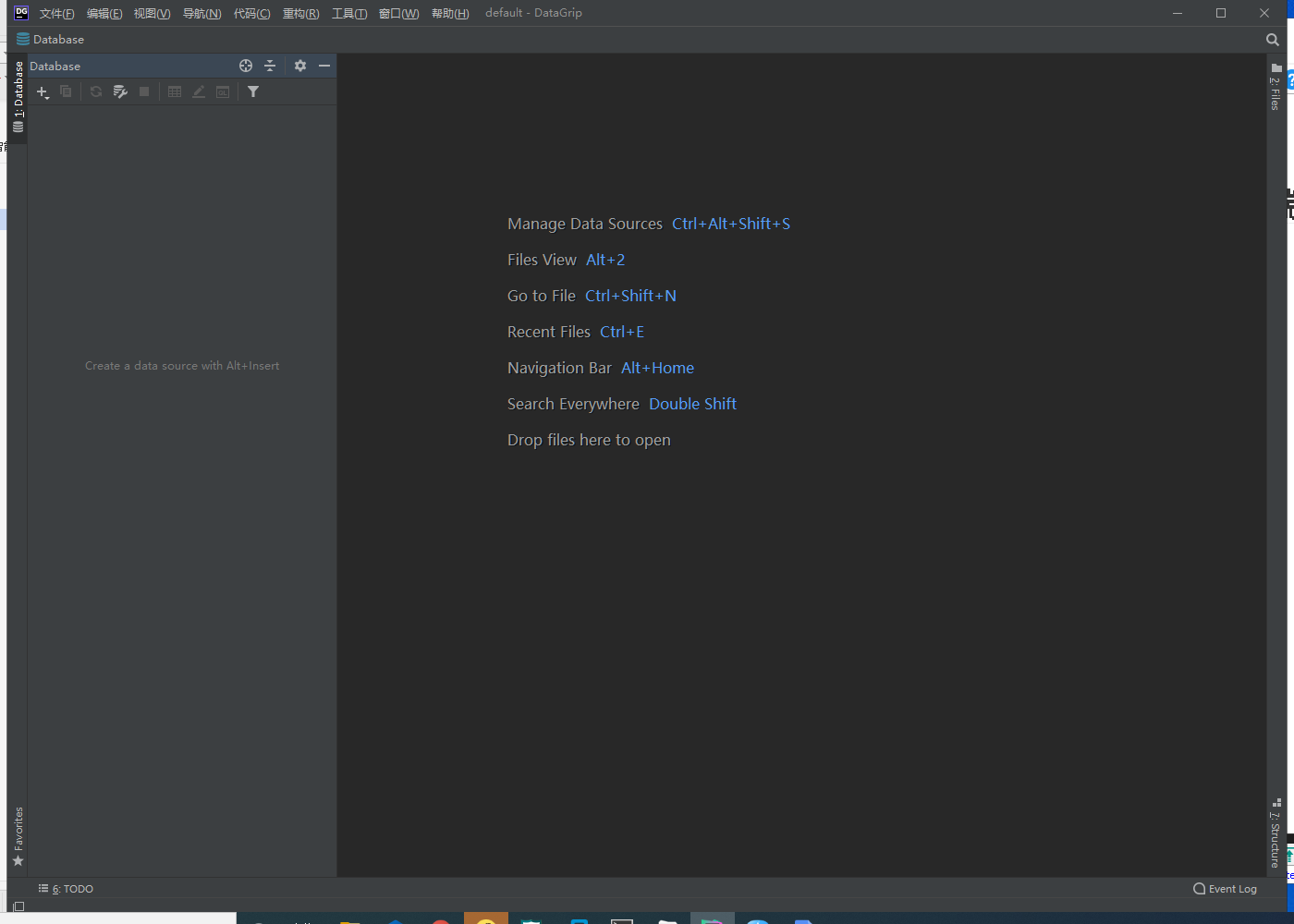
2) Connect hive client
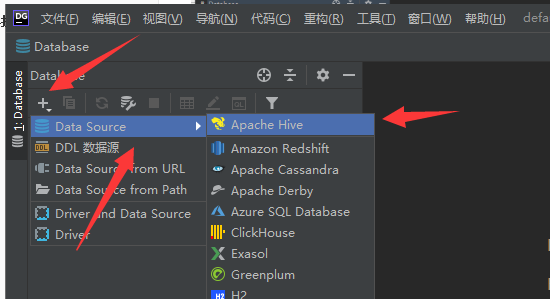
3) Start hiveserver2
hiveserver2
4 id appeared to start successfully
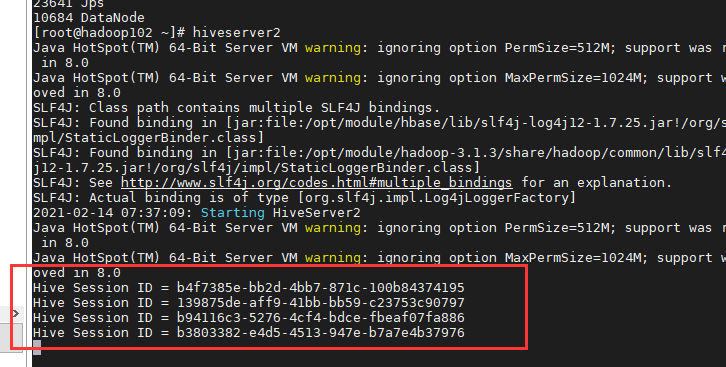
4) Configure the parameters for connecting to the hive client
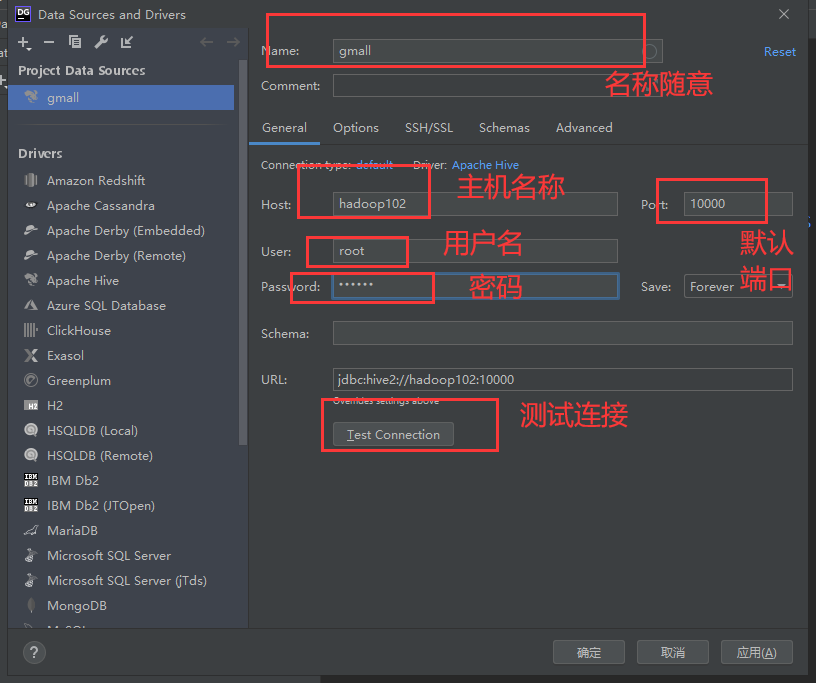
5) Display the gmall database
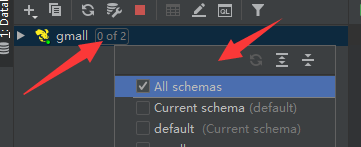
6) show console
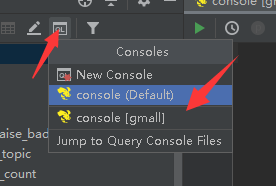
7) Select the operation gmall database on the console
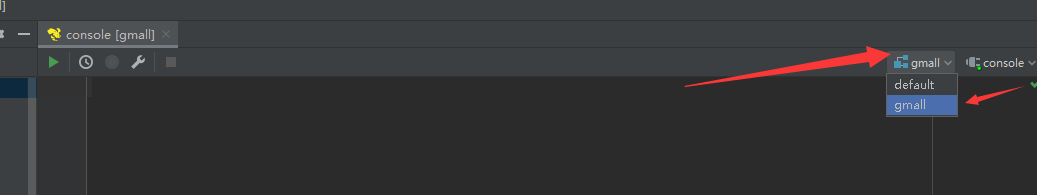
Common configuration
1) Enter the configuration page
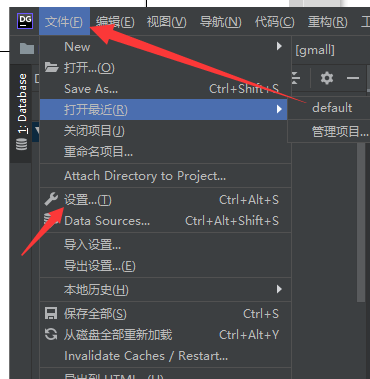
2) Modify the font size
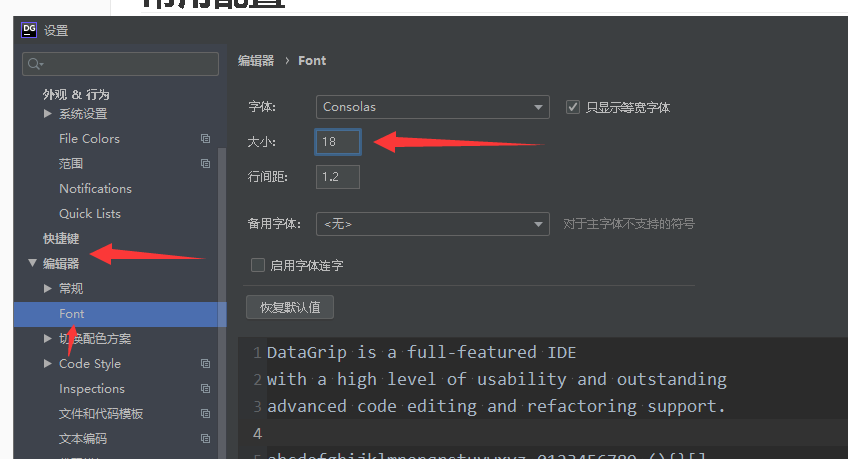
Set the font size by scrolling with the mouse.