After kylin is installed, start it, and then log in to the web page of kylin. There is a 404 problem. After checking the log of kylin, it is found that an error is reported:
2021-02-13 08:22:21,791 ERROR [localhost-startStop-1] context.ContextLoader:350 : Context initialization failed
org.springframework.beans.factory.BeanCreationException: Error creating bean with name 'org.springframework.web.servlet.mvc.method.annotation.RequestMappingHandlerAdapter': Instantiation of bean failed; nested exception is org.springframework.beans.BeanInstantiationException: Failed to instantiate [org.springframework.web.servlet.mvc.method.annotation.RequestMappingHandlerAdapter]: Constructor threw exception; nested exception is java.lang.ClassCastException: com.fasterxml.jackson.datatype.jsr310.JavaTimeModule cannot be cast to com.fasterxml.jackson.databind.Module
Caused by: org.springframework.beans.BeanInstantiationException: Failed to instantiate [org.springframework.web.servlet.mvc.method.annotation.RequestMappingHandlerAdapter]: Constructor threw exception; nested exception is java.lang.ClassCastException: com.fasterxml.jackson.datatype.jsr310.JavaTimeModule cannot be cast to com.fasterxml.jackson.databind.Module
problem causes:
The main reason for this problem is the compatibility of the jar package
There is already hive-metastore-2.3.7.jar in the spark dependency package, but its version is 2.3.7, which is different from the hive version 3.1.2 we installed, so there is a reason for the conflict of the jar package
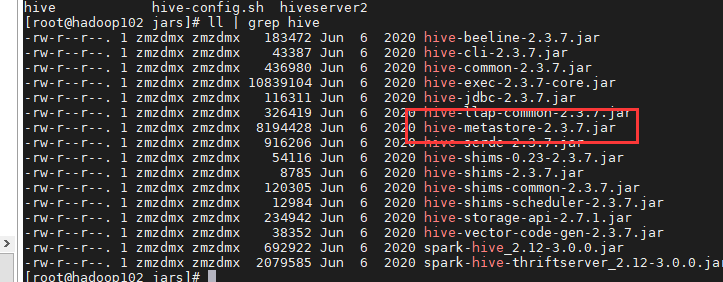
Solution:
Modify /opt/module/kylin/bin/find-spark-dependency.sh, exclude conflicting jar packages
What needs to be added:! -name '*jackson*' ! -name '*metastore*'
Note the spaces before and after
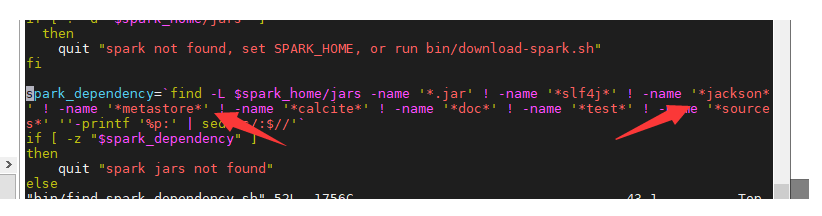
If it has been started before and an error is reported, delete the previous cache file
In the bin directory:
rm cached-*
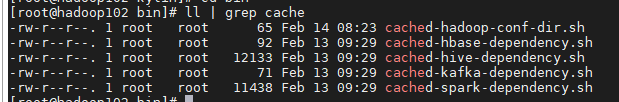
Then check whether there is a kylin metadata table in hbase, and delete it accordingly
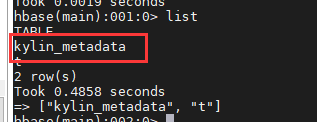
Restart kylin at this point to solve the problem
Notice:
It is best to delete the above files every time the configuration of kylin is modified, otherwise an error may be reported