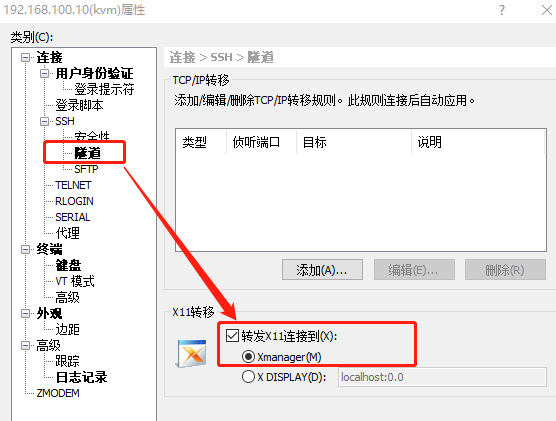Install KVM
1. Confirm whether the hardware supports
# grep -Ei --color = auto ' vmx | svm ' / proc / cpuinfo
2. Install kvm and related tools
# yum install -y qemu-kvm qemu-kvm-tools libvirt virt-manager virt-viewer python-virtinst tigervnc-server tigervnc # ln -sv /usr/libexec/qemu-kvm /usr/sbin/
3. Load the module
# modprobe sqm # modprobe kvm_intel # lsmod | grep sqm
4. Create the first virtual machine
1) Create a thin comb format disk
# dd if=/dev/zero of=/root/centos6.img bs=1M oflag=direct seek=4095 count=1
2) Create a virtual machine and use the CD to install the centos6 operating system
# qemu-kvm -m 768 \ -smp 2 \ --boot order=cd \ --hda /root/centos6.img \ --cdrom /root/CentOS-6.9-x86_64-minimal.iso
3) Start the virtual machine and use vncview to view
# qemu-kvm -m 1024 -smp 2 -hda /root/centos6.img -daemonize
# vncview :5900
When executing vncviewer :5900, an error is reported: vncviewer: unable to open display "", because xshell does not have the forwarding function enabled.
Solution:
When using XShell to establish a connection, set the connection properties and check Forward X11 connections to: Xmanager under the SSH --> tunneling option.
After the setting is successful, log in to the remote Linux host and execute gtk-demo to test whether the interface can be displayed in the local window.