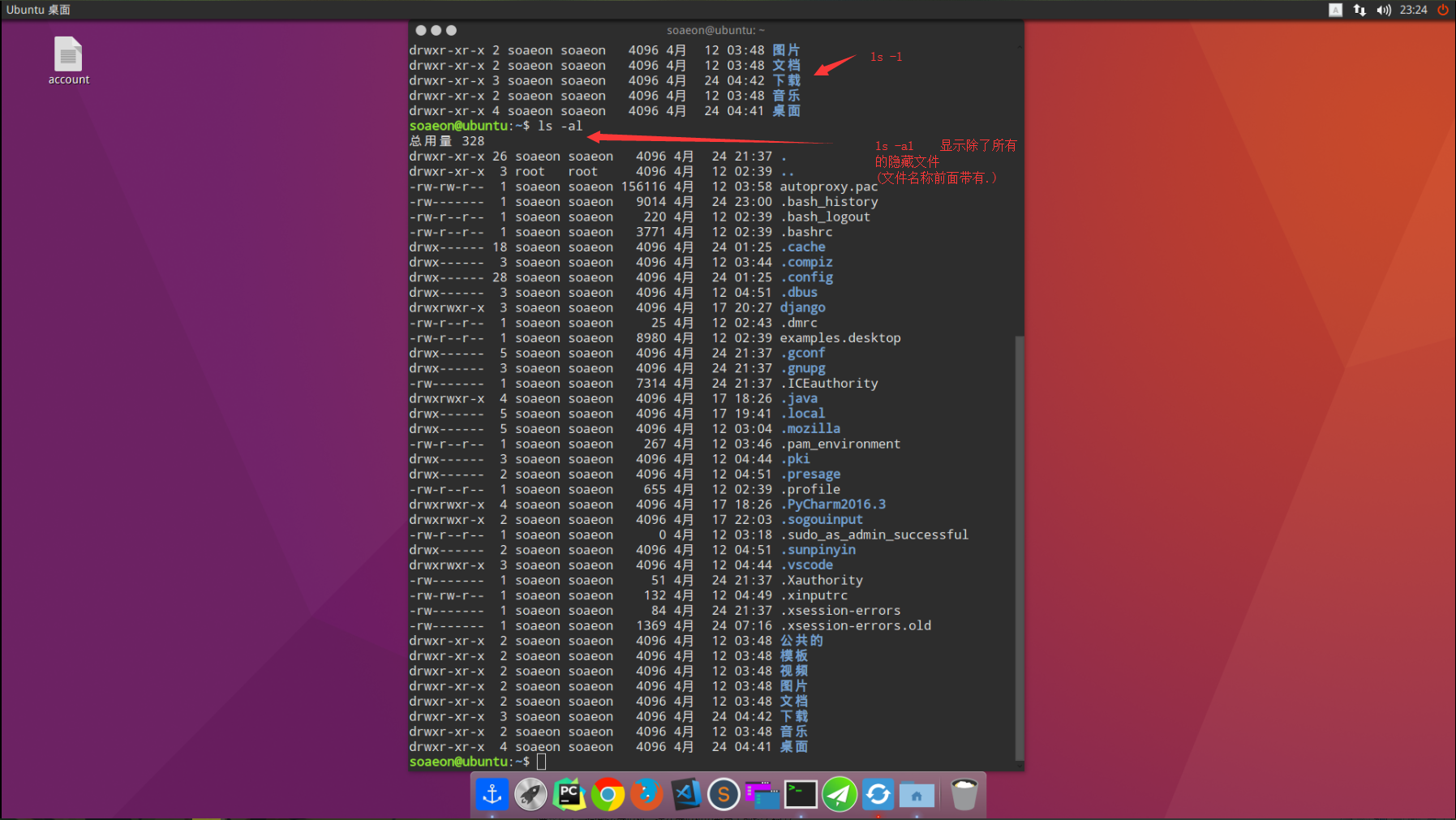1. File management
<1> View file information: ls
ls is the abbreviation of the English word list. Its function is to list the contents of a directory. It is one of the most commonly used commands by users. It is similar to the dir command under DOS.
Linux文件或者目录名称最长可以有265个字符,“.”代表当前目录,“..”代表上一级目录,以“.”开头的文件为隐藏文件,需要用 -a 参数才能显示。
ls common parameters:
| parameter | meaning |
|---|---|
| -a | Display all subdirectories and files in the specified directory, including hidden files |
| -l | Display file details in a list |
| -h | Use -l to display file size in a human-friendly way |
About ls, if you want to know more, please execute man ls to check.