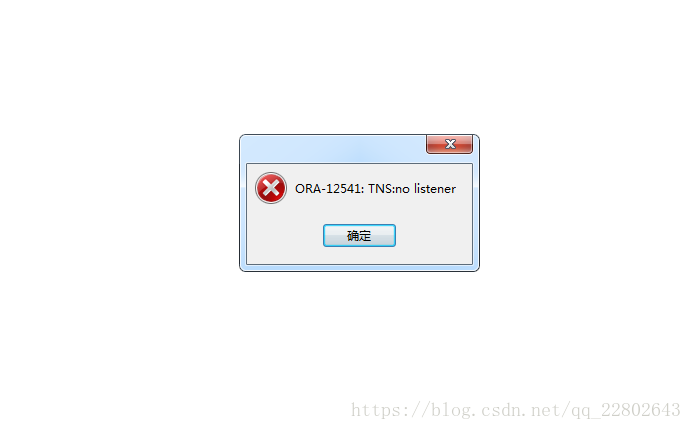The company's server hangs because of a power failure. Today, the server is connected to the database and found that it cannot be connected. In theory, oracle should be started together with the server, so now it is only in theory, start it yourself
step:
1, su --oralce (registered oracle)
2. sqlplus / as sysdba (some users will prompt that they do not have permission)
3, startup (manual)
Looks like a perfect finish;
navicate connection
A big error was reported: the server is up, but there is no listening port
The next operation
1. netstat -ntlp to check whether 1521 is started
2. lsnrctl status to view the monitoring service status
3. lsnrctl start starts (#lsnrctl stop stops)
The successful face is connected to the database;
If you still can't connect
Might want to check the firewall