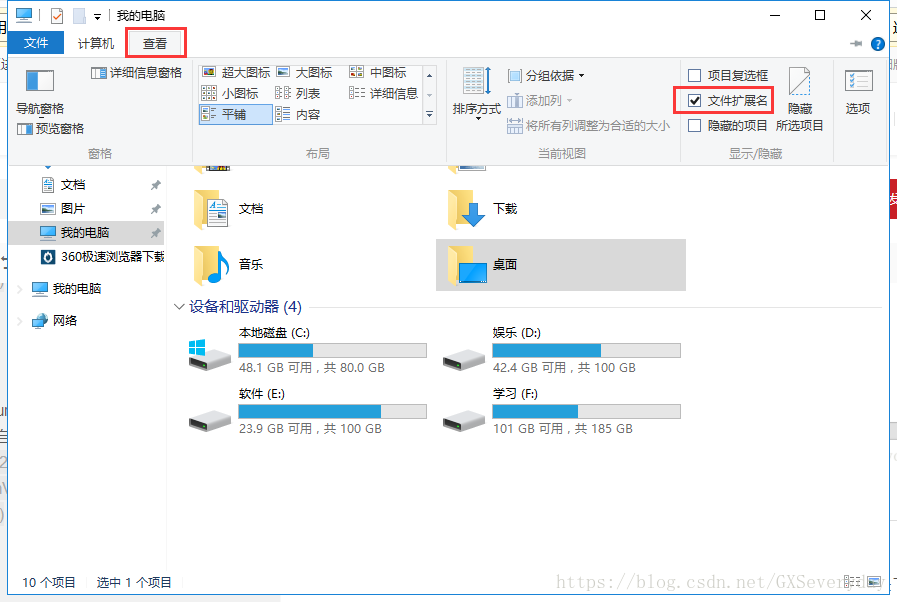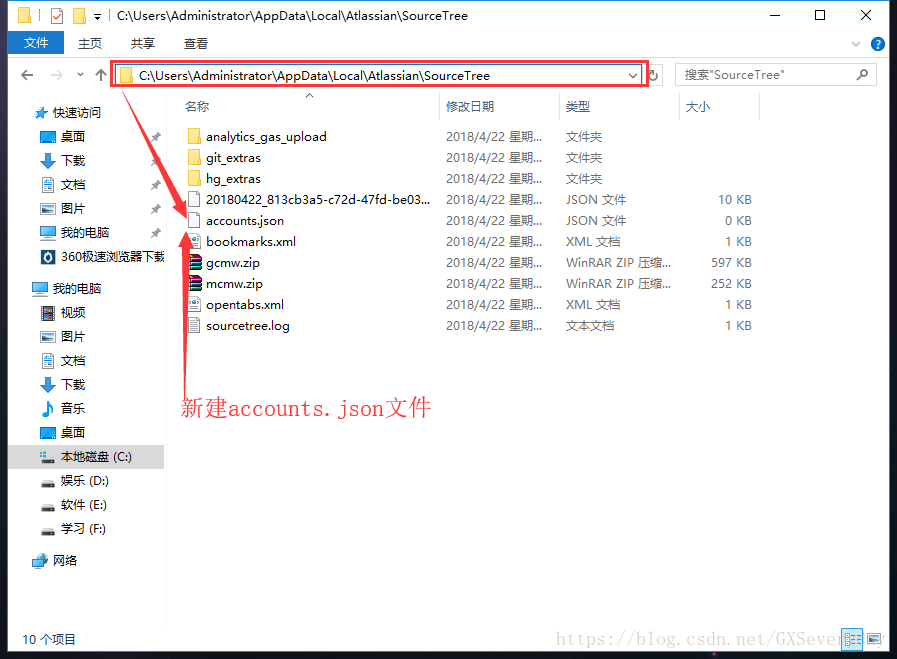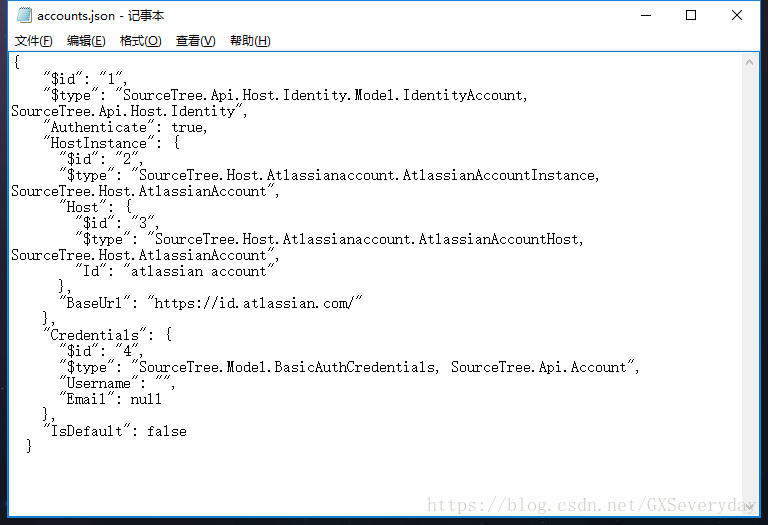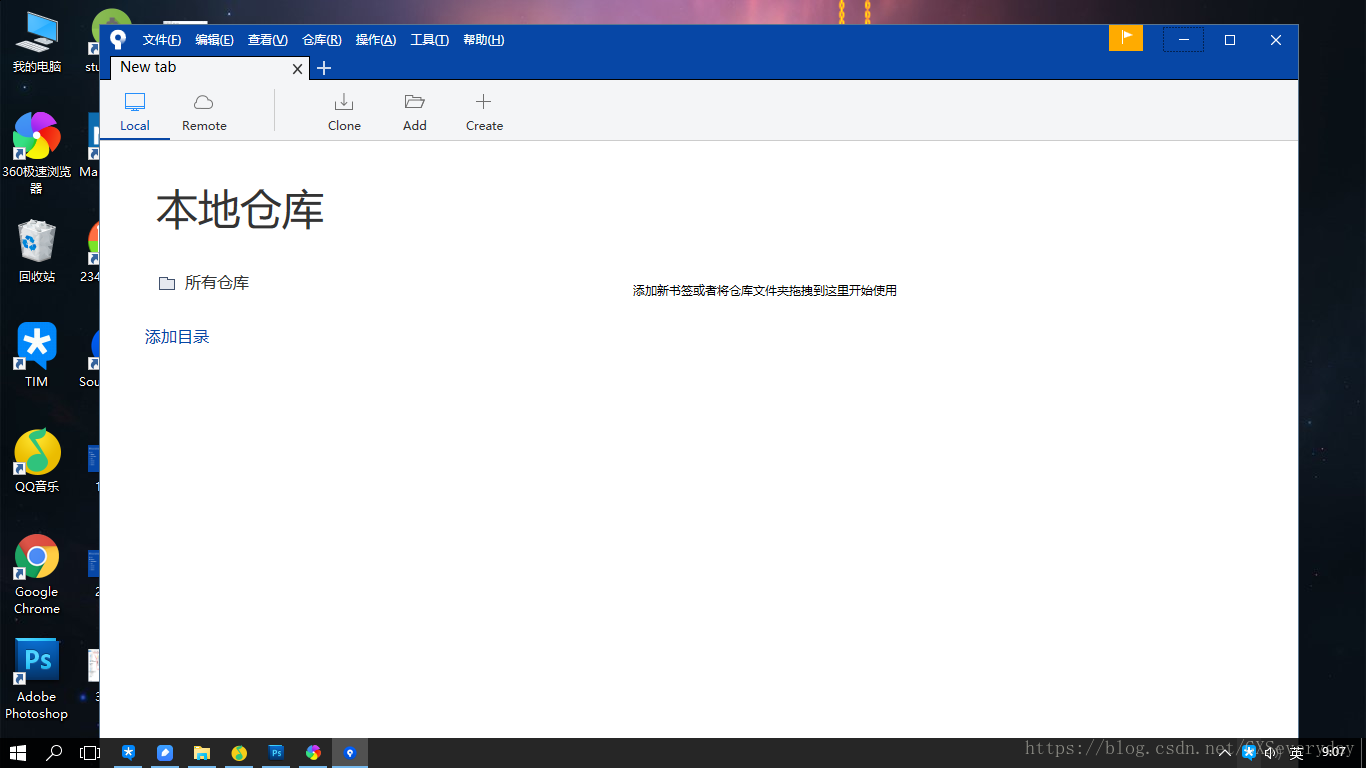When installing SourceTree, you need to use atlassian authorization or Google account to install it. It is more troublesome to install. There is an easy way to skip the login process.
Methods as below:
When installing here, find the C:\Users\Administrator\AppData\Local\Atlassian\SourceTree directory, and create an
accounts.json file in this directory (when creating a file, see if your file extension is displayed)
Open the file with Notepad and copy the following code:
[
{
"$id": "1",
"$type": "SourceTree.Api.Host.Identity.Model.IdentityAccount, SourceTree.Api.Host.Identity",
"Authenticate": true,
"HostInstance": {
"$id": "2",
"$type": "SourceTree.Host.Atlassianaccount.AtlassianAccountInstance, SourceTree.Host.AtlassianAccount",
"Host": {
"$id": "3",
"$type": "SourceTree.Host.Atlassianaccount.AtlassianAccountHost, SourceTree.Host.AtlassianAccount",
"Id": "atlassian account"
},
"BaseUrl": "https://id.atlassian.com/"
},
"Credentials": {
"$id": "4",
"$type": "SourceTree.Model.BasicAuthCredentials, SourceTree.Api.Account",
"Username": "",
"Email": null
},
"IsDefault": false
}
]Then open SourceTree