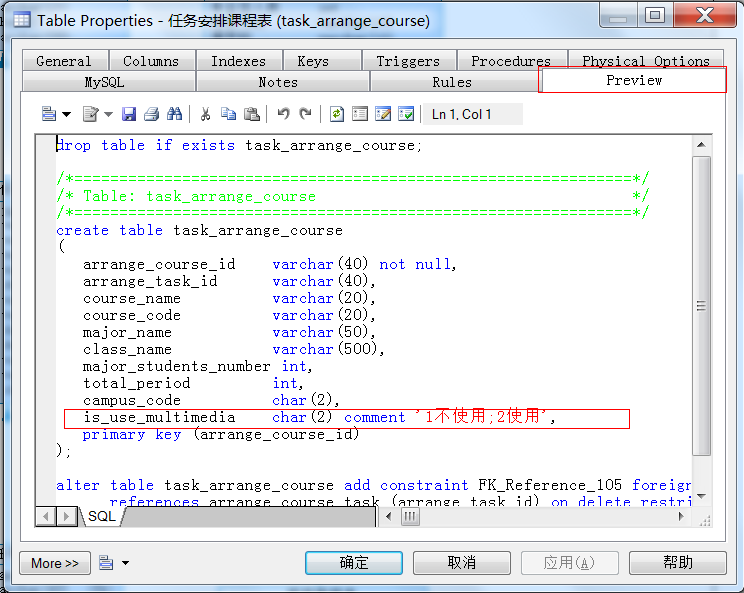Use the PowerDesigner tool to design database tables and add comments to some of the fields.
The specific operations are as follows:
1. Double-click the table that needs to generate field comments
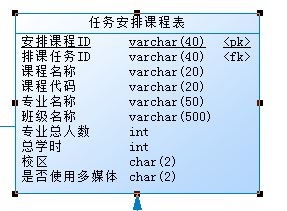
2. Select the Columns option and click the button as shown in the figure
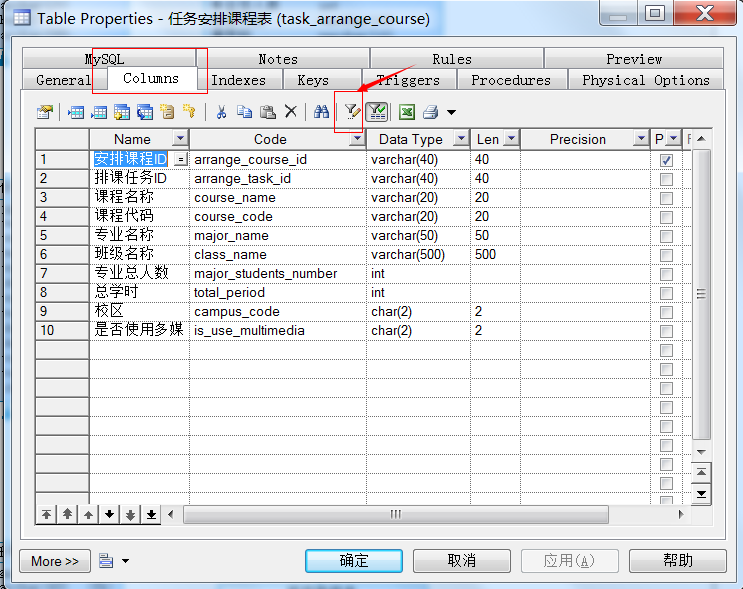
3. Find Comment and tick it. You can also sort on this page and remove the functions you don’t need (remove the tick)
After setting, click OK to save the settings
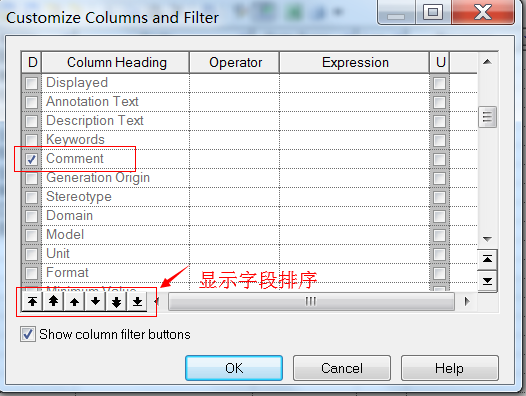
4. At this time, there will be an extra column of Comment, which can add comments to the fields in the table
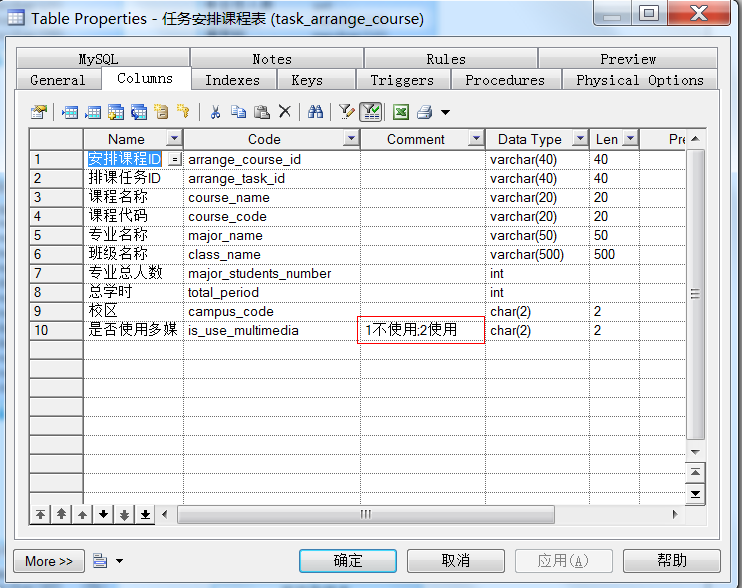
5. After setting, click preview to see the generated SQL statement to create the table