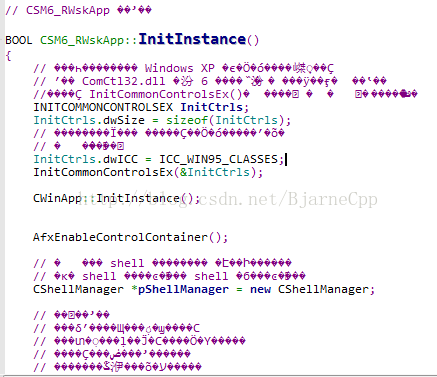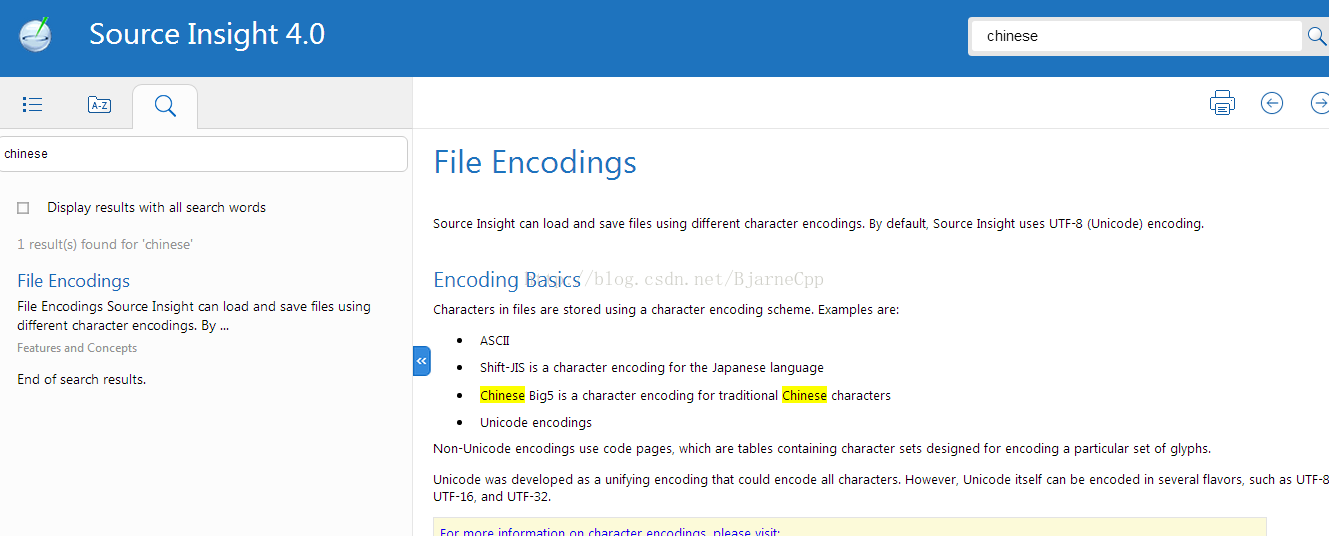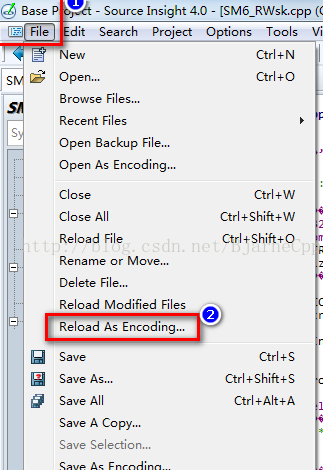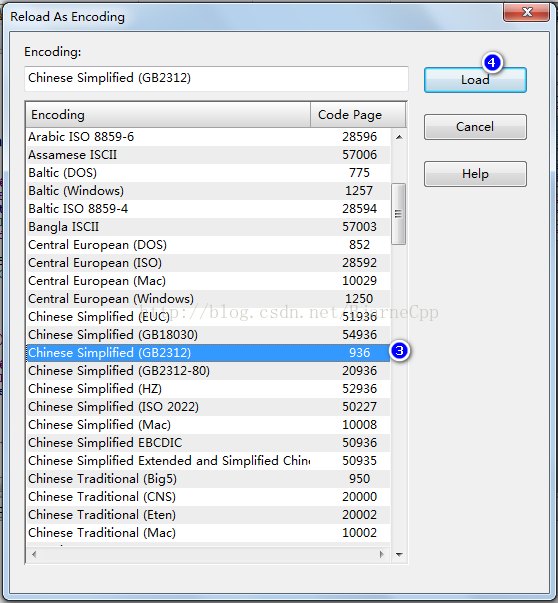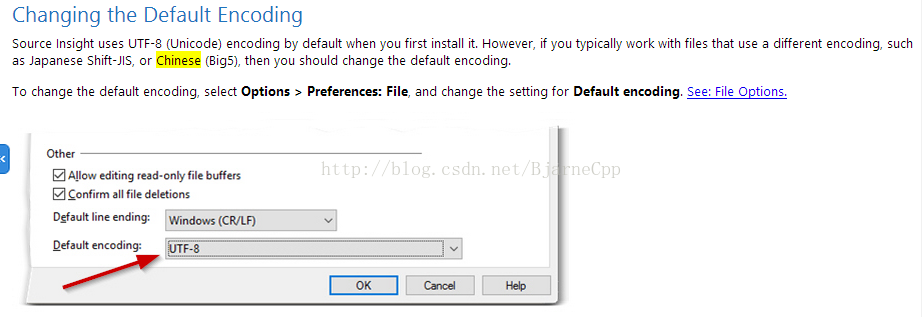【Solution】:
Single file garbled solution:
In the menu bar [File] > [Reload As Encoding...] > [Chinese Simplified (GB18030)] > After selecting, click load, the problem is solved! ! !
All file garbled solutions:
In my understanding, when doing the following operations, set it first, then close all open files, and then open the file again.
In the menu bar [ Options ] > [P references ] > File tab, the bottom " Default encoding" : Change to System Default (Windows ANSI) or Chinese Simplified (GB2312) CP:936 (simplified Chinese can be selected) , Click OK, problem solved! ! !
——————————————————————————————————————
 There is a link to download Source Insight 4 for free without points at the bottom, which is said to be a cracked version!
There is a link to download Source Insight 4 for free without points at the bottom, which is said to be a cracked version!
Let's talk about the process of finding a solution, skip it if you don't have time!
Looking for a solution, tossing for an afternoon, the result is that the simple solution in the world is not elsewhere, but hidden in myself, and I have not found it. Finally, through the official documents, I finally cleared the clouds and saw the fog, inexplicably moved, and gave Source Dynamics a thumbs up.Error phenomenon: Comments are garbled, and after checking a lot, it must be a coding display problem:
The phenomenon is shown in the figure:
I have found a lot of solutions on the Internet, all of which are many years ago, and it is too troublesome to solve. Finally I found the answer in the official support article here:
Unfortunately, the code page encoding used in a file is not saved with the file. Therefore, it is possible to open a file assuming the wrong encoding. If you open a file with the wrong encoding, you will probably observe some characters are incorrect or look garbled. You can use the File > Reload As Encoding command to reload the file with the correct encoding.
Content from here Source Insight 4.0
The screenshot of the official website support document is as follows:
Specific solution: in the menu bar [File]->[Reload As Encoding...]->[Chinese Simplified (GB18030)]->After selecting, click load, the problem is solved! ! !
Some netizens commented, " This method only takes effect on the current single file each time. Do you know how to modify all files uniformly? ", I have added it to the previous solution
Thanks for your feedback.
The source of the solution is shown in the following figure:
This is the first time to write a blog, thank you for reading, and send you an easter egg:
Source Insight 4 installation package cracked version
Download address 1 <= Click the link to download! (Version 4.00.0084)
Download address 2 <= Click the link to download! (Version 4.00.0084)
Download address 3 <= Click the link to download! (Version 4.00.0087)
Download address 4 <= Click the link to download! (Version 4.00.0088)
Download address 5 <= Click the link to download! (Version 4.00.0089)