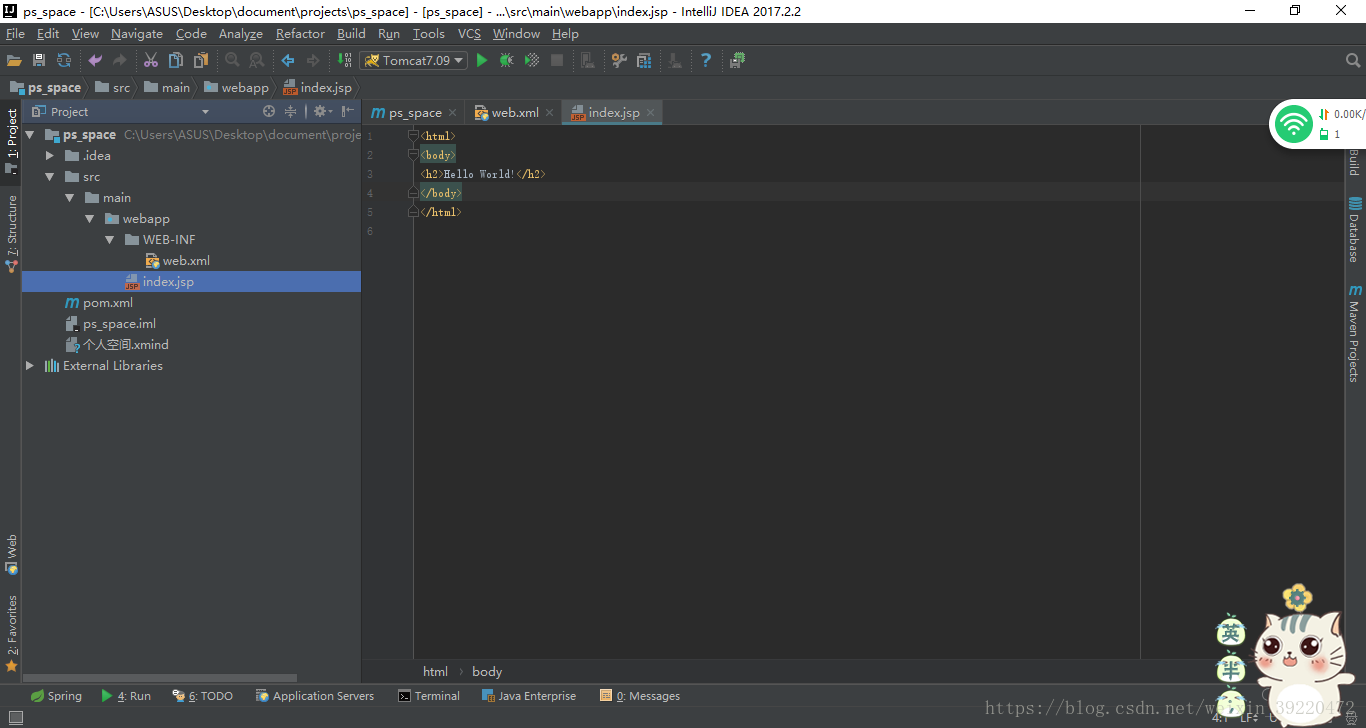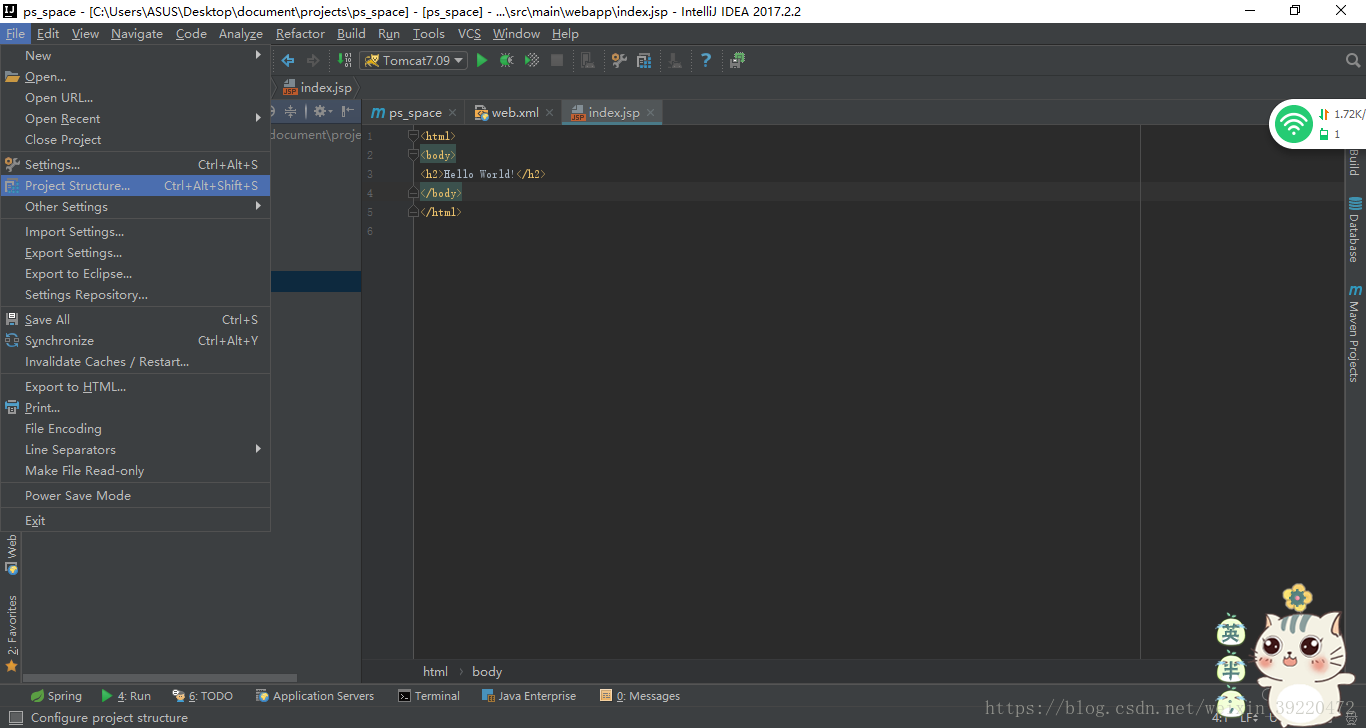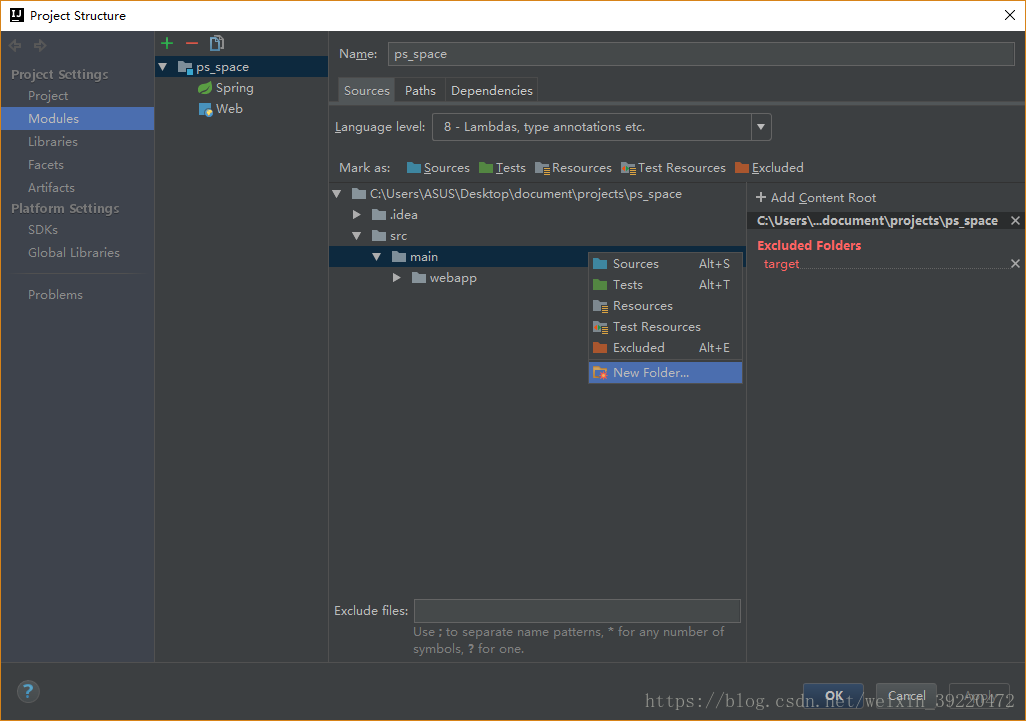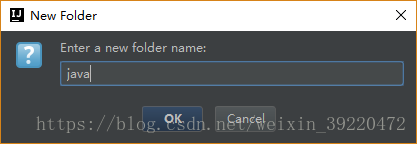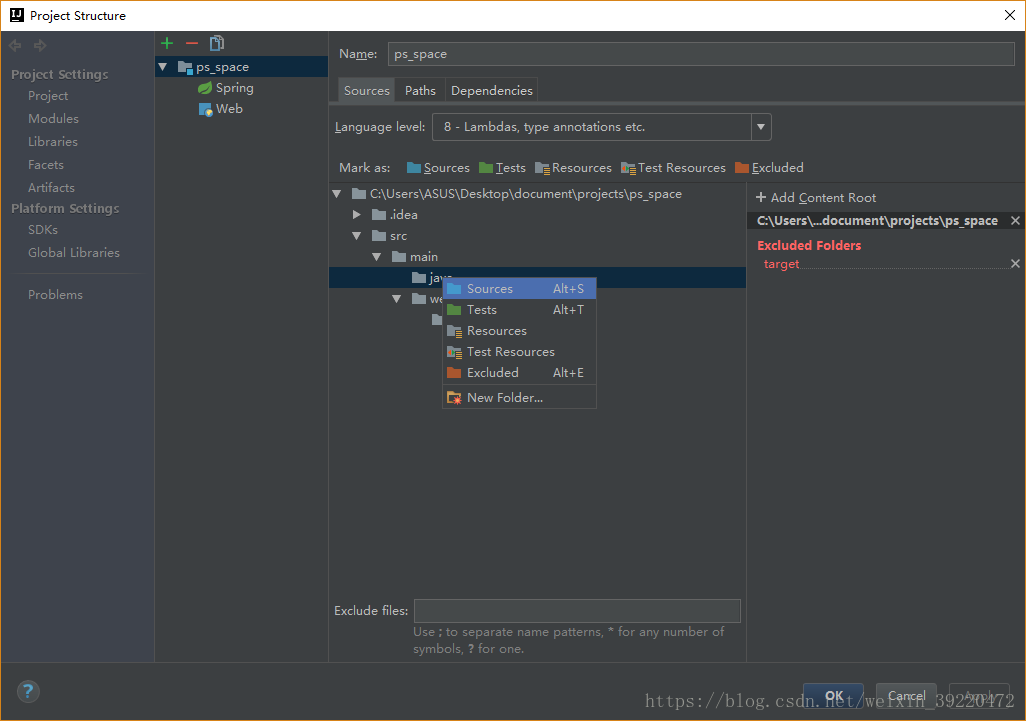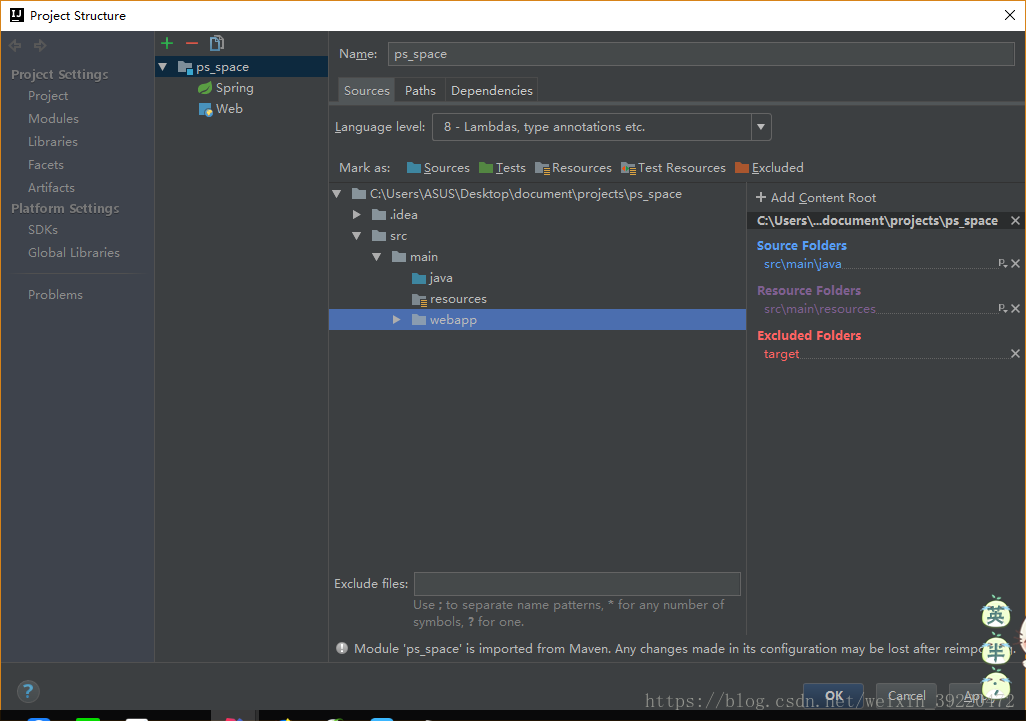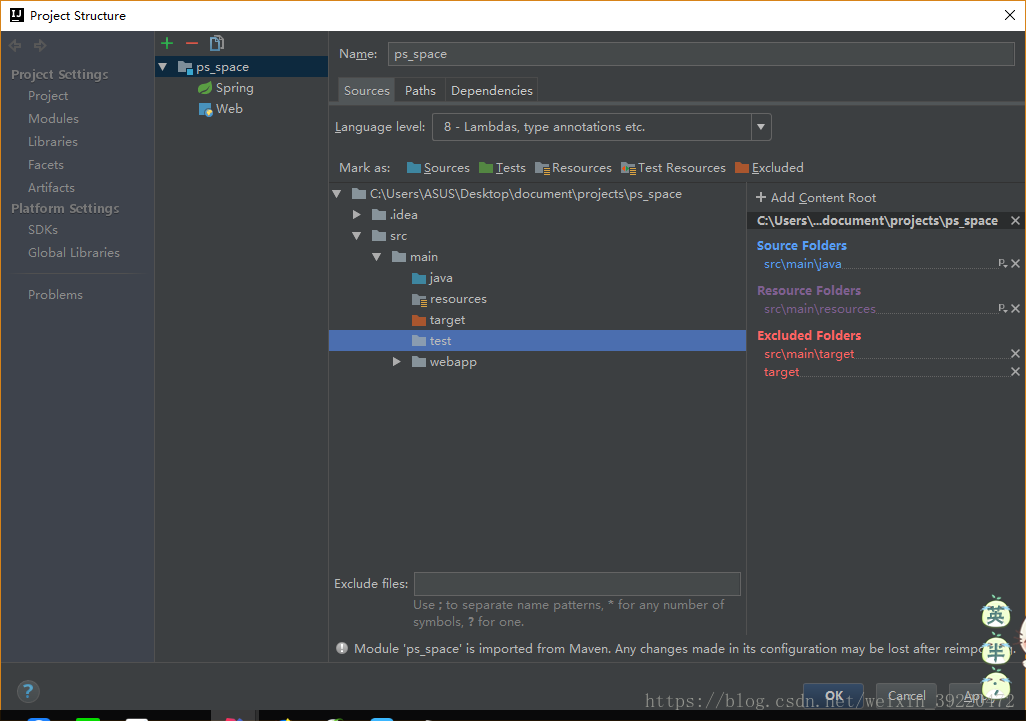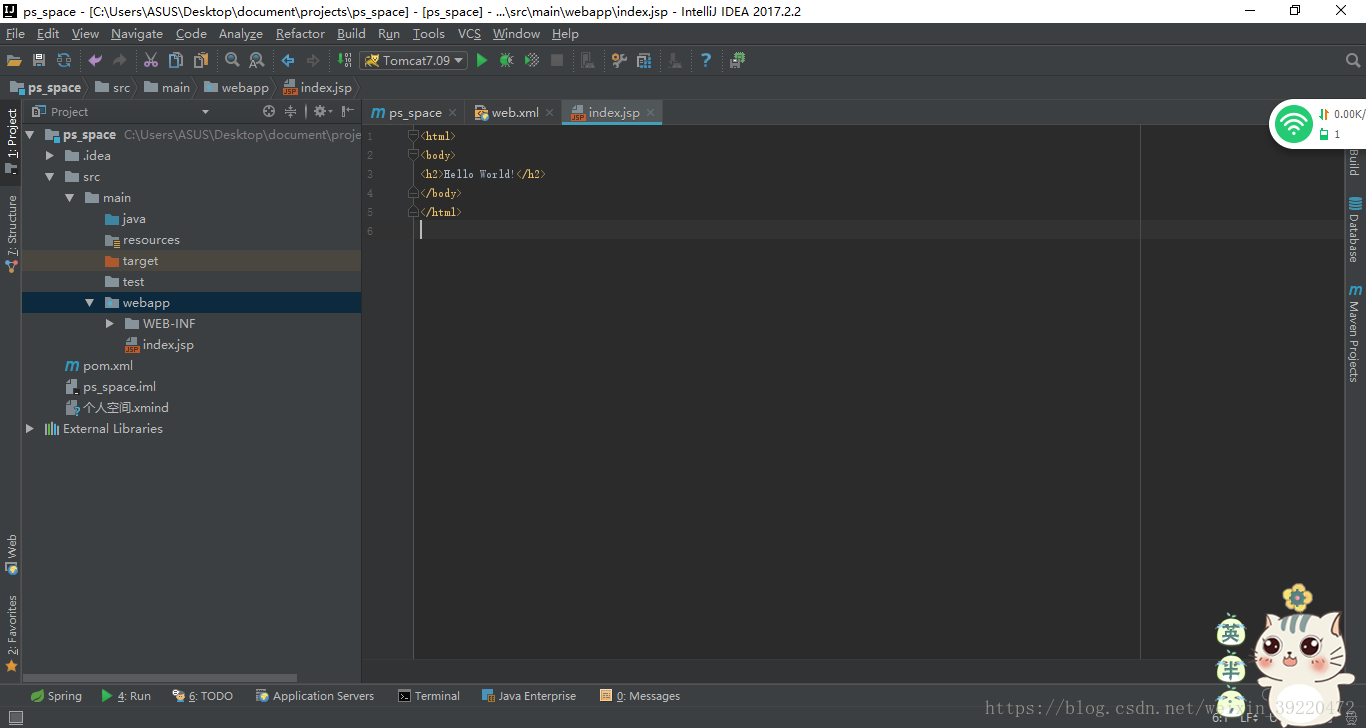When IDEA created the maven-archetype-webapp project, it found that there were no source folders such as java, resource, etc. under the main folder after the creation.
Solution:
1. Select File->Project Structure...
2. Select the Sources item under the Modules tab, right-click on the main folder, select New Folder... and click OK
Click on new folder and enter the java file name
Right-click on the newly generated java folder and select the corresponding file source Sources
Similarly, the resources file is the same operation, new folder.. fill in the file name resources, then right-click the resources folder and select Resources.
Create the corresponding folder as the others.
Finally, click ok to complete the completion of the file directory.