The article will talk about how to introduce Element in the Vue framework
So let's talk about the Vue framework first: Vue is a progressive, JavaScript framework. Many people don't understand what progressive is, in simple terms, it is easy to use, flexible, and efficient (without too many restrictions)
Here is how to install npm :
Open cmd and find the path of your Vue project
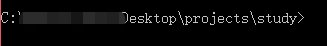
run
npm and u-element and -S
Then write the following in main.js:
import View from 'view';
import ElementUI from 'element-ui';
import 'element-ui/lib/theme-chalk/index.css';
import App from './App.vue';
Vue.use(ElementUI); //don't ignore
new View({
el: '#app',
render: h => h(App)
});
The above code completes the introduction of Element. It should be noted that the style file needs to be imported separately.
Introduce on demand
With the help of babel-plugin-component , we can introduce only the required components to reduce the size of the project.
First, install babel-plugin-component:
npm install babel-plugin-component -D
Then, modify .babelrc to:
{
"presets": [["es2015", { "modules": false }]],
"plugins": [
[
"component",
{
"libraryName": "element-ui",
"styleLibraryName": "theme-chalk"
}
]
]
}
There are many examples on the Element official website. Here I will pick one or two for you to demonstrate.
Write the following in Vue.app:
1.
<el-row>
<el-button round>圆角按钮</el-button>
<el-button type="primary" round>主要按钮</el-button>
<el-button type="success" round>成功按钮</el-button>
<el-button type="info" round>信息按钮</el-button>
<el-button type="warning"</Warning button>roundel-button>
<el-button type="danger" round>危险按钮</el-button>
</el-row>
result:

2.
<div class="block">
<span class="demonstration">有默认值</span>
<el-color-picker v-model="color1"></el-color-picker>
</div>
<div class="block">
<span class="demonstration">无默认值</span>
<el-color-picker v-model="color2"></el-color-picker>
</div>
<script>
export default {
data() {
return {
color1: '#409EFF',
color2: null
}
}
};
</script>
结果:
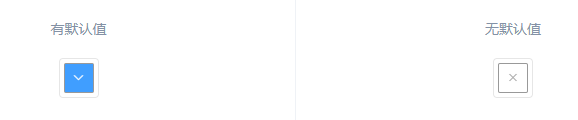
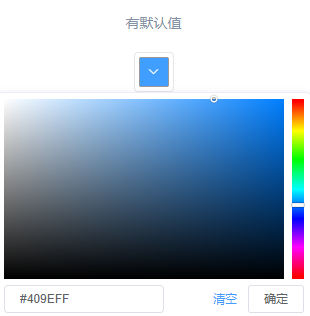
3.
<el-pagination
background
layout="prev, pager, next"
:total="1000">
</el-pagination>
结果:
