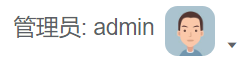content
2. Realization of verification code function
3. Realization of login verification function
3.1. Add login verification method to service and its implementation class
4. Jump from the login page to the home page after login verification
4.1. Complete the service method and its implementation class
4.2. Complete the controller method
5. Solve the problem of user avatar error after login
1. The process of logging in
Login needs to implement two request processing
For the first time, you need to process the content of the form and verify the login information

The second request will send the token of the first request, which needs to be processed to jump from the login page to the home page
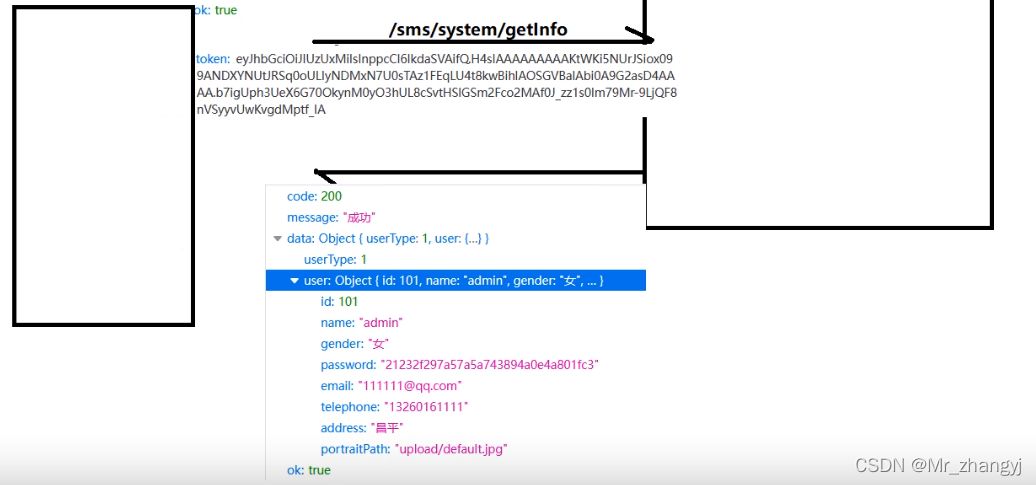
2. Realization of verification code function
Add the corresponding method in SystemController
@RestController
@RequestMapping("/sms/system")
public class SystemController {
@GetMapping("/getVerifiCodeImage")
public void getVerifiCodeImage(HttpServletRequest request, HttpServletResponse response){
// 获取图片
BufferedImage verifiCodeImage = CreateVerifiCodeImage.getVerifiCodeImage();
// 获取图片上的验证码
char[] verifiCodeChars = CreateVerifiCodeImage.getVerifiCode();
String verifiCode = new String(verifiCodeChars);
// 将验证码文本放入session域,为下一次验证做准备
HttpSession session = request.getSession();
session.setAttribute("verifiCode", verifiCode);
try {
// 将验证码图片响应给浏览器
ServletOutputStream outputStream = response.getOutputStream();
// 将verifiCodeImage以JPEG的格式写到outputStream流中
ImageIO.write(verifiCodeImage,"JPEG",outputStream);
} catch (IOException e) {
e.printStackTrace();
}
}
}3. Realization of login verification function
3.1. Add login verification method to service and its implementation class
AdminService
public interface AdminService extends IService<Admin> {
/**
* 登录校验,查询提交的表单是否有此人
* @param loginForm 登录页提交的表单
* @return
*/
Admin login(LoginForm loginForm);
}AdminServiceImpl
@Service("adminServiceImpl")
@Transactional
public class AdminServiceImpl extends ServiceImpl<AdminMapper, Admin> implements AdminService {
/**
* 登录验证,查询提交的表单是否有此人
* @param loginForm 登录页提交的表单
* @return
*/
@Override
public Admin login(LoginForm loginForm) {
QueryWrapper<Admin> queryWrapper = new QueryWrapper<>();
queryWrapper.eq("name",loginForm.getUsername())
// 注意将密码转为密文
.eq("password", MD5.encrypt(loginForm.getPassword()));
Admin admin = baseMapper.selectOne(queryWrapper);
return admin;
}
}StudentService
public interface StudentService extends IService<Student> {
/**
* 登录校验,查询提交的表单是否有此人
* @param loginForm 登录页提交的表单
* @return
*/
Student login(LoginForm loginForm);
}StudentServiceImpl
@Service("stuService")
@Transactional
public class StudentServiceImpl extends ServiceImpl<StudentMapper, Student> implements StudentService {
/**
* 登录校验,查询提交的表单是否有此人
* @param loginForm 登录页提交的表单
* @return
*/
@Override
public Student login(LoginForm loginForm) {
QueryWrapper<Student> queryWrapper = new QueryWrapper<>();
queryWrapper.eq("name", loginForm.getUsername())
// 注意将密码转为密文
.eq("password", MD5.encrypt(loginForm.getPassword()));
Student student = baseMapper.selectOne(queryWrapper);
return student;
}
}TeacherService
public interface TeacherService extends IService<Teacher> {
/**
* 登录校验,查询提交的表单是否有此人
* @param loginForm 登录页提交的表单
* @return
*/
Teacher login(LoginForm loginForm);
}
TeacherServiceImpl
@Service("teaService")
@Transactional
public class TeacherServiceImpl extends ServiceImpl<TeacherMapper, Teacher> implements TeacherService {
/**
* 登录校验,查询提交的表单是否有此人
* @param loginForm 登录页提交的表单
* @return
*/
@Override
public Teacher login(LoginForm loginForm) {
QueryWrapper<Teacher> queryWrapper = new QueryWrapper<>();
queryWrapper.eq("name", loginForm.getUsername())
// 注意将密码转为密文
.eq("password", MD5.encrypt(loginForm.getPassword()));
Teacher teacher = baseMapper.selectOne(queryWrapper);
return teacher;
}
}3.2, controller method
SystemController
@RestController
@RequestMapping("/sms/system")
public class SystemController {
@Autowired
private AdminService adminService;
@Autowired
private StudentService studentService;
@Autowired
private TeacherService teacherService;
/**
* 验证码功能的实现
*
* @param request
* @param response
*/
@GetMapping("/getVerifiCodeImage")
public void getVerifiCodeImage(HttpServletRequest request, HttpServletResponse response) {
// 获取图片
BufferedImage verifiCodeImage = CreateVerifiCodeImage.getVerifiCodeImage();
// 获取图片上的验证码
char[] verifiCodeChars = CreateVerifiCodeImage.getVerifiCode();
String verifiCode = new String(verifiCodeChars);
// 将验证码文本放入session域,为下一次验证做准备
HttpSession session = request.getSession();
session.setAttribute("verifiCode", verifiCode);
try {
// 将验证码图片响应给浏览器
ServletOutputStream outputStream = response.getOutputStream();
// 将verifiCodeImage以JPEG的格式写到outputStream流中
ImageIO.write(verifiCodeImage, "JPEG", outputStream);
} catch (IOException e) {
e.printStackTrace();
}
}
/**
* 登录验证,查询提交的表单是否有效
* @param loginForm 登录页提交的表单
* @param request
* @return
*/
@PostMapping("/login")
public Result login(@RequestBody LoginForm loginForm, HttpServletRequest request) {
// 验证码校验
HttpSession session = request.getSession();
String sessionVerifiCode = (String) session.getAttribute("verifiCode");
String loginVerifiCode = loginForm.getVerifiCode();
if ("".equals(sessionVerifiCode) || null == sessionVerifiCode) {
return Result.fail().message("验证码失效,请刷新后重试");
}
if (!sessionVerifiCode.equalsIgnoreCase(loginVerifiCode)) {
return Result.fail().message("验证码错误");
}
// 从session中移除现有验证码记录
session.removeAttribute("verifiCode");
// 对用户类型进行校验
Map<String, Object> map = new LinkedHashMap<>(); // 用于存放响应的数据
switch (loginForm.getUserType()) {
case 1:
try {
Admin admin = adminService.login(loginForm);
if (null != admin) {
// 在数据库找到该用户,将用户类型和用户id转换为密文,以token向客户端返回信息
map.put("token", JwtHelper.createToken(admin.getId().longValue(), 1));
} else {
throw new RuntimeException("用户名或密码错误");
}
// 若没有异常,说明可以登录,返回结果
return Result.ok(map);
} catch (RuntimeException e) {
e.printStackTrace();
// 产生异常,返回出错信息
return Result.fail().message(e.getMessage());
}
case 2:
try {
Student student = studentService.login(loginForm);
if (null != student) {
// 在数据库找到该用户,将用户类型和用户id转换为密文,以token向客户端返回信息
map.put("token", JwtHelper.createToken(student.getId().longValue(), 2));
} else {
throw new RuntimeException("用户名或密码错误");
}
// 若没有异常,说明可以登录,返回结果
return Result.ok(map);
} catch (RuntimeException e) {
e.printStackTrace();
// 产生异常,返回出错信息
return Result.fail().message(e.getMessage());
}
case 3:
try {
Teacher teacher = teacherService.login(loginForm);
if (null != teacher) {
// 在数据库找到该用户,将用户类型和用户id转换为密文,以token向客户端返回信息
map.put("token", JwtHelper.createToken(teacher.getId().longValue(), 3));
} else {
throw new RuntimeException("用户名或密码错误");
}
// 若没有异常,说明可以登录,返回结果
return Result.ok(map);
} catch (RuntimeException e) {
e.printStackTrace();
// 产生异常,返回出错信息
return Result.fail().message(e.getMessage());
}
}
return Result.fail().message("查无此用户");
}
}4. Jump from the login page to the home page after login verification
4.1. Complete the service method and its implementation class
AdminService
/**
* 根据用户id查找用户
* @param userId
* @return
*/
Admin getAdminById(Long userId);AdminServiceImpl
/**
* 根据用户id查找用户
* @param userId
* @return
*/
@Override
public Admin getAdminById(Long userId) {
Admin admin = baseMapper.selectById(userId);
return admin;
}StudentService
/**
* 根据用户id查找用户
* @param userId
* @return
*/
Student getStdentById(Long userId);StudentServiceImpl
/**
* 根据用户id查找用户
* @param userId
* @return
*/
@Override
public Student getStdentById(Long userId) {
Student student = baseMapper.selectById(userId);
return student;
}TeacherService
/**
* 根据用户id查找用户
* @param userId
* @return
*/
Teacher getTeacherById(Long userId);TeacherServiceImpl
/**
* 根据用户id查找用户
* @param userId
* @return
*/
@Override
public Teacher getTeacherById(Long userId) {
Teacher teacher = baseMapper.selectById(userId);
return teacher;
}4.2. Complete the controller method
According to the information in the request parameter token, the user information is transmitted to the client
/**
* 根据登录第二次请求发送来的token,传送用户信息回去
* @param token
* @return
*/
@GetMapping("/getInfo")
public Result getInfoByToken(@RequestHeader("token") String token){
// 判断token是否过期
boolean expiration = JwtHelper.isExpiration(token);
if(expiration){
// 过期,返回错误信息
return Result.build(null, ResultCodeEnum.TOKEN_ERROR);
}
// token没有过期,解析出用户id和用户类型
Long userId = JwtHelper.getUserId(token);
Integer userType = JwtHelper.getUserType(token);
// 向map中传入数据
Map<String, Object> map = new LinkedHashMap<>();
switch (userType){
case 1:
Admin admin = adminService.getAdminById(userId);
map.put("userType", userType);
map.put("user", admin);
break;
case 2:
Student student = studentService.getStdentById(userId);
map.put("userType", userType);
map.put("user", student);
break;
case 3:
Teacher teacher = teacherService.getTeacherById(userId);
map.put("userType", userType);
map.put("user", teacher);
break;
}
return Result.ok(map);
}5. Solve the problem of user avatar error after login
As shown below, the user avatar is loaded incorrectly
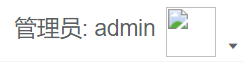
Through the console, you can easily find the storage address of the picture, just put the picture into the corresponding directory.

You can see your avatar when you're done