Introduction to MinDoc
MinDoc is a simple and easy-to-use document management system developed for IT teams.
The predecessor of MinDoc was the SmartWiki documentation system. SmartWiki is a document management system developed based on the PHP framework laravel. Because the deployment of PHP is too complicated for ordinary users, it is developed with Golang instead. Can be convenient for users to deploy and practical.
The origin of the development is that the company's IT department needs a simple and practical system for project interface document management and sharing. Its function and interface are derived from kancloud.
It can be used to store daily interface documents, database dictionaries, manual instructions and other documents. Built-in project management, user management, authority management and other functions can meet the document management needs of most small and medium-sized teams.
github address https://github.com/lifei6671/mindoc
installation
Download here from https://github.com/lifei6671/mindoc/releases

and unzip after downloading
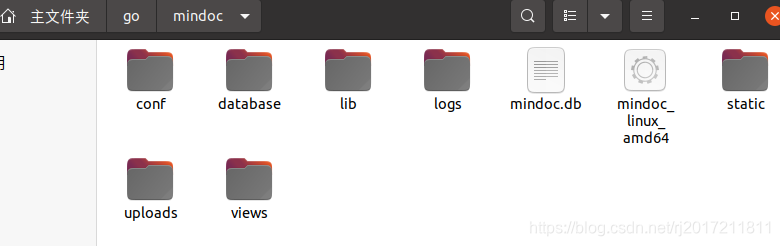
run
MinDoc uses MySQL database by default. You can also use Sqlite
to create a database before running.
If you use mysql to
log in to mysql, enter the following command on the command line
CREATE DATABASE mindoc_db DEFAULT CHARSET utf8mb4 COLLATE utf8mb4_general_ci;
If you are using a sqlite database, please configure the database in conf/app.conf as follows, and the system will automatically create a sqlite database file:
db_adapter=sqlite3
db_database=mindoc_db
Then initialize the database
./mindoc_linux_amd64 install
The program will automatically initialize the database and create a super administrator account: admin Password: 123456
Then use ./mindoc_linux_amd64run
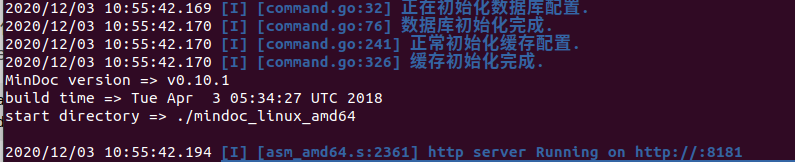
 to run successfully
to run successfully