This article teaches you how to download through my personal website and click on my share record APP. Here we take the Android terminal to download and install on Huawei mate10 mobile phone as an example.
First visit the download address: https://www.xubingtao.cn/app/download.html , the PC will jump to the following page, you can scan the code or click the Android icon to download the apk installation package:

After scanning the code with WeChat and clicking "Download Sharing Record APP", you will be prompted to open the link with a browser, because WeChat cannot download directly:
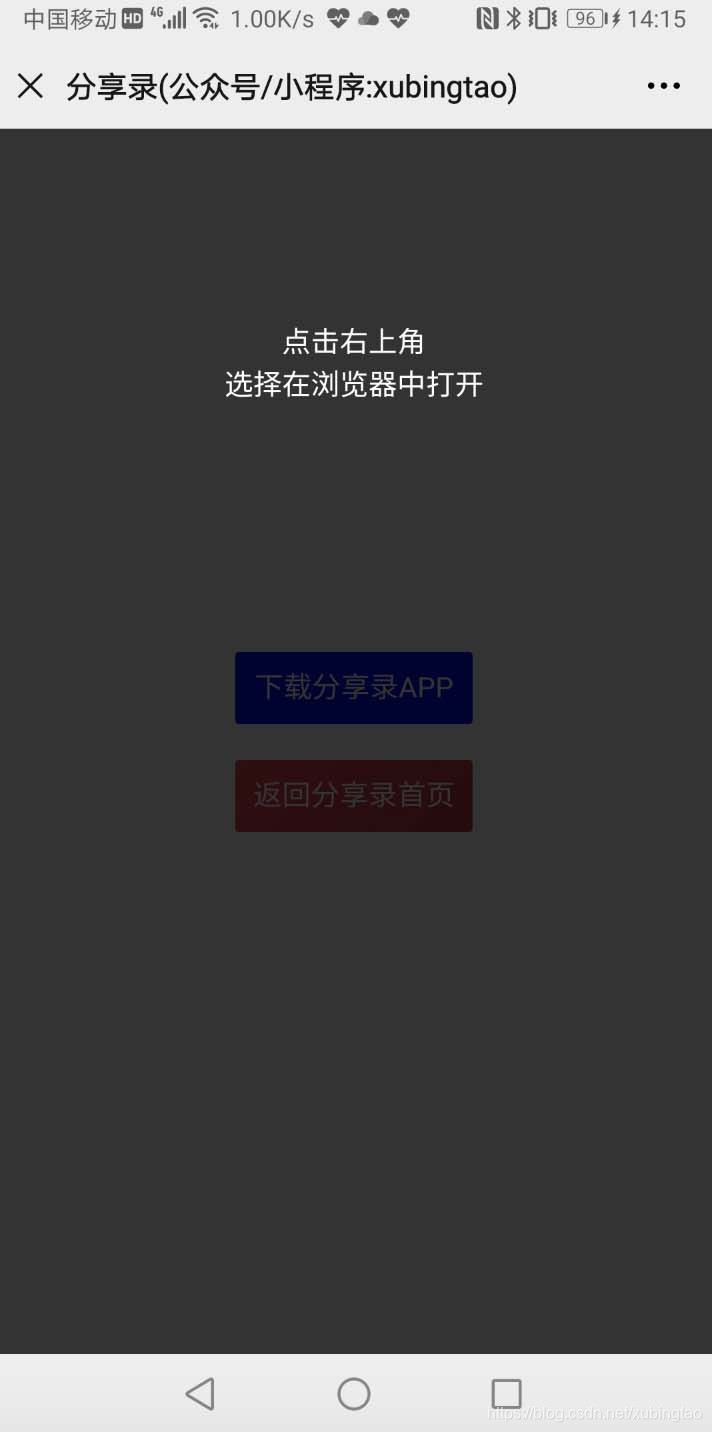
After opening the browser on the mobile phone, click "Download and Share Record APP":

And click "local download" in the pop-up box to start downloading:

After downloading, the APP will be opened automatically, and you will not manually click to install. Since there is no mobile phone supplier’s app store, there will be a warning. Here, click "Continue to install":

After a while, the installation is complete:

Then open it directly to use:
