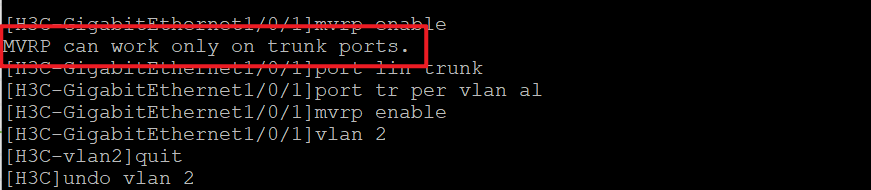1. What is MVRP?
MVRP is a multi-VLAN registration technology used to dynamically learn VLAN information between switches
2. Three port registration modes
-
Normal mode: MVRP entity allows dynamic VLAN registration or deregistration. It can transfer and learn all VLAN ports dynamically, the default mode of MVRP is Normal mode
-
Fixed mode: The MVRP entity prohibits the deregistration of dynamic VLANs, and the received MVRP message will be discarded. Only pass VLAN1 and static VLAN, do not learn VLAN dynamically
-
Forbidden mode: MVRP entities are prohibited from registering for dynamic VLANs, and the received MVRP messages will be discarded. Only pass VLAN1.
3. Matters needing attention
-
MVRP will be unidirectionally propagated to the entire Layer 2 network along the MSTP tree
-
It can only be used to propagate the VLAN information itself, and cannot propagate the VLAN information of the port
-
Only on the switch that created a VLAN can the VLAN be deleted, and the dynamically learned VLAN cannot be deleted
-
You need to manually configure the VLAN learned by the release trunk port
The network topology is as follows:

Requirements:
1. All switches connected to the interface are configured as Trunk type, and all VLANs are released
2. All ports are enabled with MVRP, and SW1 is required to only transmit the VLANs created on the machine, but not learn the VLAN information on other switches Both SW2 and SW3 can dynamically learn and transmit VLAN information
Steps to open mvrp:
1. Start mvrp in the system view
2. Configure the interface as trunk
3. Open mvrp in the interface view
Configuration of SW1:
[SW1]mvrp global enable
[SW1]int g1/0/1
[SW1-GigabitEthernet1/0/1]mvrp enable
[SW1-GigabitEthernet1/0/1]mvrp registration fixed //The mode is fixed, then The interface does not learn the vlan information of other switches
SW2的配置:
[SW2]mvrp global enable
[SW2]interface g1/0/1
[SW2-GigabitEthernet1/0/1]mvrp enable
[SW2]interface g1/0/2
[SW2-GigabitEthernet1/0/2]mvrp enable
SW3的配置:
[SW3]mvrp global enable
[SW3]interface g1/0/1
[SW3-GigabitEthernet1/0/1]mvrp enable
Experience: When opening mvrp in the interface view, you need to make sure that the interface is a trunk, otherwise an error will be reported.