Preface
Original intention: to share some useful things in work Plugin, I hope it will be of some help to everyone, don't like it.
html-webpack-plugin
Purpose: Pack a page template into the dist directory, and by default it will automatically import js or css
installation
cnpm i html-webpack-plugin@3.2.0 -D
Configuration
index.html
<!DOCTYPE html>
<html lang="en">
<head>
<meta charset="UTF-8">
<meta http-equiv="X-UA-Compatible" content="IE=edge">
<meta name="viewport" content="width=device-width, initial-scale=1.0">
<title>首页</title>
</head>
<body>
<div id="app"></div>
</body>
</html>
webpack.config.js
const HtmlWebpackPlugin = require('html-webpack-plugin');
module.exports = {
plugins: [
new HtmlWebpackPlugin({
template: './index.html', // 以咱们本地的index.html文件为基础模板
filename: "index.html", // 输出到dist目录下的文件名称
}),
]
}
HtmlWebpackPluginReceive an object, configure it yourself, see here for details
clean-webpack-plugin
Purpose: used to delete every package dist directory
installation
cnpm i clean-webpack-plugin -D
Configuration
webpack.config.js
const {
CleanWebpackPlugin } = require('clean-webpack-plugin');
module.exports = {
plugins: [
new CleanWebpackPlugin()
]
}
extract-text-webpack-plugin
Purpose: Extract the cssstyle from the jsfile and finally synthesize a cssfile. The plug-in only supports the webpack4previous version. If you are currently at webpack4or above the version, an error will be reported.
installation
cnpm i extract-text-webpack-plugin -D
Configuration
webpack.config.js
const extractTextPlugin = require('extract-text-webpack-plugin');
module.exports = {
module: {
rules: [
{
test: /\.css$/,
use: extractTextPlugin.extract({
fallback: "style-loader",
use: "css-loader"
})
}
]
},
plugins: [
new extractTextPlugin({
filename: "[name].css",
allChunks: true
})
]
}
In the above configuration, the extractTextPlugin.extractparameters inside fallbackare executed when the extraction is unsuccessful style-loader. useWhich is used to extract css-loaderthe conversion, pluginswhich configuration filenameis finally finished merging .cssthe file name, when allChunksis falsethe time, only when extracting initialization cssfile for trueextracts when asynchronous cssfile.
mini-css-extract-plugin
Purpose: The plug-in is exract-text-webpack-pluginthe same as the above , it extracts the css style, the only difference is the usage, webpack4it is recommended to use it after the version of the plug-in
installation
cnpm i mini-css-extract-plugin -D
Configuration
webpack.config.js
const MiniCssExtractPlugin = require('mini-css-extract-plugin');
module.exports = {
module: {
rules: [
{
test: /\.css$/,
use: [
MiniCssExtractPlugin.loader,
"css-loader"
]
}
]
},
plugins: [
new MiniCssExtractPlugin({
filename: "css/[name].css",
chunkFilename: "css/[name].css"
})
]
}
In the above configuration, you can see the usage and the exract-text-webpack-plugindifference, let's take a look at the difference.
loaderNo configurationfallback- In
pluginsettingfilenamethe synchronization load the resource name, also specify asynchronous loadingcssof resourceschunkFilename - The plug-in supports configuration
publicPathto setcssthe path of asynchronous loading exract-text-webpack-pluginOnly one css file will be extracted, and itmini-css-extract-pluginwill be extracted based on the asynchronous file.
webpack.optimize.CommonsChunkPlugin
Purpose: Used to extract the common code in the page, so as to optimize the loading speed, this CommonsChunkPluginonly supports the Webpack4previous.
installation
该插件是Webpack内置的,不需要安装。
Configuration
main.js
import Vue from "vue"
webpack.config.js
module.exports = {
entry: {
main: "./main.js",
vendor: ["Vue"]
},
plugins: [
new Webpack.optimize.CommonsChunkPlugin({
name: "vendor",
filename: "[name].js"
}),
new Webpack.optimize.CommonsChunkPlugin({
name: "common",
chunks: ["vendor"],
filename: "[name].js"
})
]
}
In the above configuration, we extract and optimize main.jsthe dependent files in Vue.jsit to avoid loading this jsfile every time you package or visit other pages . We first Vueextract the basic environment, because the basic environment will hardly change , So that extraction optimization is necessary. Then Webpackextract the runtime code, so that vendorit won’t change if you package it again, you can use the browser cache
optimization.SplitChunks
Purpose: This function is the webpack.optimize.CommonsChunkPluginsame as above , but it optimization.SplitChunksis webpack4recommended to use later
installation
内置的,不需要安装。
Configuration
main.js
import Vue from "vue"
console.log(Vue)
import("./news")
news.js
import Vue from "vue"
console.log(Vue)
webpack.config.js
module.exports = {
mode: "development",
entry: {
main: "./main.js"
},
output: {
filename: "[name].js",
path: __dirname + "/dist"
},
optimization: {
splitChunks: {
chunks: "all"
}
},
}
In the above configuration, splitChunksthe chunksas allis all chunktake effect by default only asyncvalid asynchronous.
splitChunksThere is also automatic extraction by default, and the default requirements are as follows:
- The extracted modules are from the
node_modulecatalog - Module is larger than 30kb
- When loading on demand, the maximum requested resource is less than or equal to 5
- The maximum number of parallel requests at the first load is less than or equal to 3
DefinePlugin
Purpose: Used to inject global variables, generally used in environment variables.
installation
无需安装,webpack内置
Configuration
webpack.config.js
const Webpack = require("webpack")
module.exports = {
plugins: [
new Webpack.DefinePlugin({
STR: JSON.stringify("蛙人"),
"process.env": JSON.stringify("dev"),
name: "蛙人"
})
]
}
In the above configuration, DefinePluginan object is received, and the keyvalue inside corresponds to a valuevalue. This valuevalue is a code snippet. You can see the above one name, and an error will be reported 蛙人 is not defined. Please note here that the valuevalue must be a variable or a code snippet .
ProvidePlugin
Purpose: Used to define global variables, such as importing 100 pages, importing vueeach page will only increase the workload, just webpackProvidemount a variable directly , no need to import one by one.
installation
无需安装,webpack内置
Configuration
webpack.config.js
const Webpack = require("webpack")
module.exports = {
plugins: [
new Webpack.ProvidePlugin({
"Vue": ["vue", "default"]
})
]
}
In the above configuration, ProvidePluginan object keyis received, the value is the variable used, the valuefirst parameter of the value is the Vuemodule, and the second parameter is the default Es Module.defaultattribute. importThe default is the introduction of a coming Es Moduleobject, which has defaultthis property is the entity object
hot-module-replacement-plugin
Purpose: open hot module update
installation
无需安装,webpack内置
Configuration
webpack.config.js
const Webpack = require("webpack")
module.exports = {
plugins: [
new Webpack.HotModuleReplacementPlugin()
]
}
IgnorePlugin
Purpose: Used to filter packaged files and reduce the size of packaged files.
installation
无需安装,webpack内置
Configuration
webpack.config.js
const Webpack = require("webpack")
module.exports = {
plugins: [
new Webpack.IgnorePlugin(/.\/lib/, /element-ui/)
]
}
uglifyjs-webpack-plugin
Purpose: Used to compress jsfiles, aiming at webpack4versions and above.
installation
cnpm install uglifyjs-webpack-plugin -D
Configuration
webpack.config.js
const UglifyJsPlugin = require('uglifyjs-webpack-plugin');
module.exports = {
optimization: {
minimizer: [
new UglifyJsPlugin({
test: /\.js(\?.*)?$/i,
exclude: /node_modules/
})
]
}
}
copy-webpack-plugin
Purpose: used to copy files to a directory
installation
cnpm i copy-webpack-plugin@6.4.1 -D
Configuration
webpack.config.js
const CopyWebpackPlugin=require('copy-webpack-plugin');
module.exports = {
plugins: [
new CopyWebpackPlugin({
patterns: [
{
from: "./main.js",
to: __dirname + "/dist/js",
toType: "dir"
}
]
})
]
}
In the above configuration, will be main.jscopied to the distdirectory js, the toTypedefault filemay be set to dir, because my distno directory jscatalog.
optimize-css-assets-webpack-plugin
Purpose: Used to compress css style
installation
cnpm i optimize-css-assets-webpack-plugin -D
Configuration
webpack.config.js
const OptimizeCssAssetsWebpackPlugin = require("optimize-css-assets-webpack-plugin")
module.exports = {
plugins: [
new OptimizeCssAssetsWebpackPlugin(),
]
}
imagemin-webpack-plugin
Purpose: used to compress pictures
installation
cnpm i imagemin-webpack-plugin -D
Configuration
webpack.config.js
const ImageminPlugin = require('imagemin-webpack-plugin').default
module.exports = {
plugins: [
new ImageminPlugin({
test: /\.(jpe?g|png|gif|svg)$/i
})
]
}
friendly-errors-webpack-plugin
Purpose: to beautify the console, to prompt errors well. We don’t want our terminal to start up messy, like this
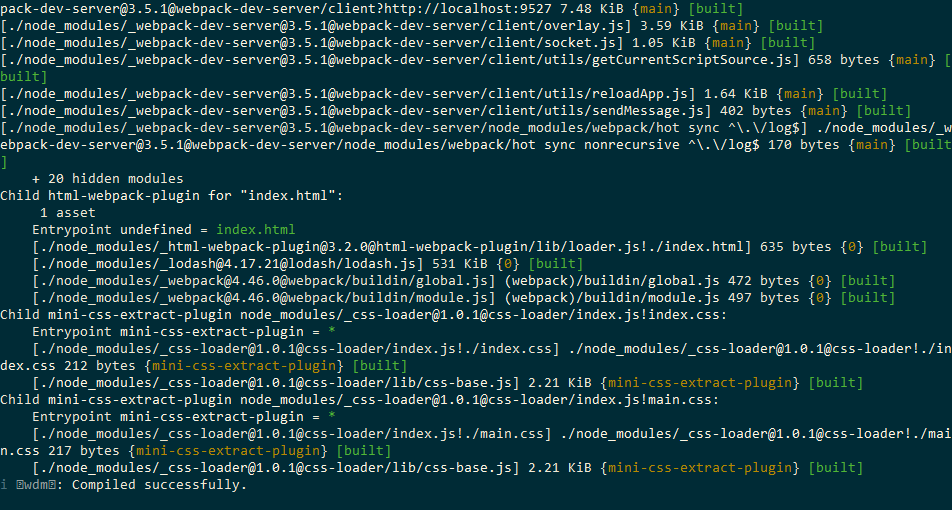
installation
cnpm i friendly-errors-webpack-plugin -D
Configuration
webpack.config.js
const FriendlyErrorsWebpackPlugin = require('friendly-errors-webpack-plugin');
const devServer = {
publicPath: "/",
port: 9527,
host: "localhost",
open: true,
hotOnly: true,
stats: 'errors-only'
}
module.exports = {
plugins: [
new FriendlyErrorsWebpackPlugin({
compilationSuccessInfo: {
notes: ['蛙人你好,系统正运行在http://localhost:' + devServer.port]
},
clearConsole: true,
})
],
devServer
}
After running the above code. See the following results
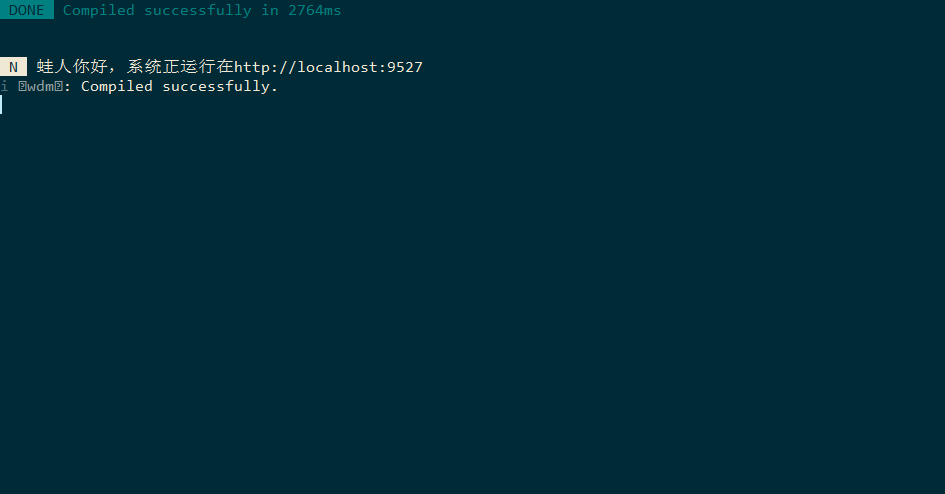
thank
Thank you for reading this article. I hope it will be helpful to you. If you have any questions, please correct me.
I’m a frogman (✿◡‿◡), if you think it’s ok, please like it ❤.
Writing is not easy, "Like" + "Watching" + "Repost" Thank you for your support❤
Good articles in the past
"Teach you how to write a Vue component to publish to npm and it can be used outside the chain"
"Share 12 commonly used Loaders in Webpack"
"Talk about what are CommonJs and Es Module and their difference"
"Map that takes you easily to understand the data structure"