Yarn is another javascript package management tool similar to npm.
Its purpose is to solve a few problems faced when using npm, namely:
1. Speed/consistency cannot be guaranteed during installation
2. Security issues, because npm allows code to run during installation
One: install yarn
1: Installation command
npm install -g yarn2: View the yarn version
yarn --versionTwo: initialization
1: Enter the project directory to execute
yarn init
2: A package.json will be generated in the root directory, similar to npm, no specific explanation
Three: add dependency
1. Add package: yarn add [pkg-name], the latest version will be installed automatically, and the specified version number will be overwritten
For example to add axios:
yarn add -g axiosAfter the installation is complete, we will find the axios folder under ./node_modules:

2: Add multiple packages at once
yarn add -g jquery qs
# 添加jquery以及qs3: Add the package of the specified version: yarn add [pkg-name]@ver
yarn add [email protected]
#添加 2.1.4版本的jquery
4: Update the package to the specified version: yarn upgrade [pkg-name]@ver
yarn upgrade [email protected]
# 将 jquery从2.1.4更新到3.0.0版本5: Update the package to the latest version: yarn upgrade --latest [pkg-name]
yarn upgrade --latest jquery6: Delete the package: yarn remove [pkg-name]
yarn remove jquery7: Delete multiple packages at once: yarn remove [pkg-name1] [pkg-name2]
yarn remove bootstrap zeptoFour, yarn.lock automatically locks the installation package version
Npm has a feature called shrinkwrap, whose purpose is to lock package dependencies when used in a production environment. The challenge of shrinkwrap is that every developer must manually run npm shrinkwrap to generate the npm-shrinkwrap.json file.
With Yarn, it is completely different. During the installation process, a yarn.lock file will be automatically generated, and yarn.lock will record all the large and small installations you have installed. It's a bit similar to composer.lock, which is familiar to PHP developers. yarn.lock locks the exact version of the installation package and all dependencies. As long as you don't delete the yarn.lock file, when you run yarn install again, you will get all the dependency packages based on the version number recorded in it. With this file, you can be sure that each member of the project team has installed the exact package version, the deployment can be easily reproduced, and there are no unexpected bugs. You can submit yarn.lock to this library, so that when you check out the code and run yarn install, you can ensure that the dependencies you install are exactly the same.
For example, the dependencies installed above will be recorded in yarn.lock, as shown below:
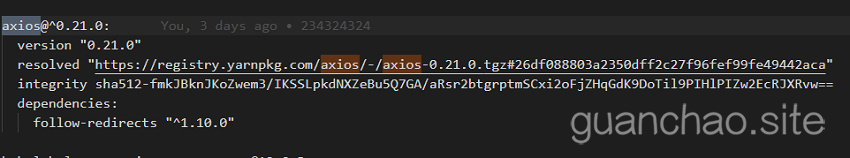
Five: comparison of yarn and npm commands
| npm install |
yarn add |
| (N/A) |
yarn add --flat |
| (N/A) |
yarn add --har |
| npm install --no-package-lock |
yarn add --no-lockfile |
| (N/A) |
yarn add --pure-lockfile |
| npm install [package] --save |
yarn add [package] |
| npm install [package] --save-dev |
yarn add [package] --dev |
| (N/A) |
yarn add [package] --peer |
| npm install [package] --save-optional |
yarn add [package] --optional |
| npm install [package] --save-exact |
yarn add [package] --exact |
| (N/A) |
yarn add [package] --tilde |
| npm install [package] --global |
yarn global add [package] |
| npm update --global |
yarn global upgrade |
| npm rebuild |
yarn add --force |
| npm uninstall [package] |
yarn remove [package] |
| npm cache clean |
yarn cache clean [package] |
| rm -rf node_modules && npm install |
yarn upgrade |
| npm version major |
yarn version --major |
| npm version minor |
yarn version --minor |
| npm version patch |
yarn version --patch |
The above command is copied from yarn official website.
For more details, please refer to the official yarn document: https://yarn.bootcss.com/docs/install/#windows-stable
Have a good suggestion, please enter your comment below.
Welcome to personal blog: https://guanchao.site
Welcome to the Mini Program:
