Precautions for uploading articles on arXiv
- When registering with an institution's mailbox (such as a university's mailbox), endorsement is not required . Otherwise, it will display "You are not endorsed for this archive. See endorsement help or request endorsement", and endorsed code is required. Even with the endorsement code, you will encounter the "You can't endorse yourself!" situation, which will be very troublesome. And it is a waste of time (as shown below).

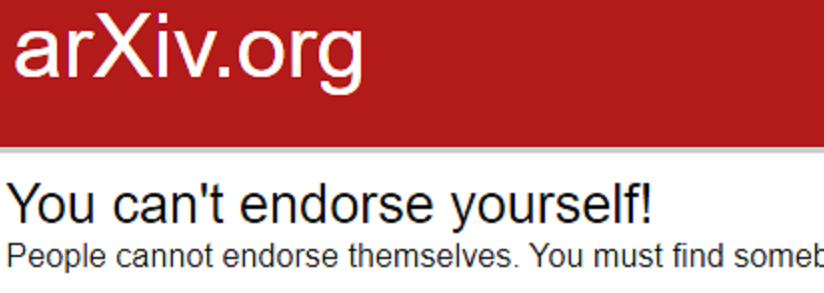
- When the agreement cannot be checked, it may be that the display resolution of the web page is too high (the terms cannot be scrolled). Enlarge the web page, or shrink the browser window, scroll the terms to the bottom, and then click "Accepted and return" to Submission", then you can check the terms.

- Select the license, as shown in the figure below (optional according to personal circumstances).

- Use bib as a reference, then, to upload then compiled .bbl file , uploaded to arXiv compiled file requires a corresponding .bbl file format (i.e., latex compiler generated reference file), directly compiled file may be missing on the overleaf This file needs to be compiled locally and uploaded together after generating this file.
- Local compile time, .bbl file with .tex file name of the file to be consistent.
- The pictures used during compilation are best in .pdf format (other formats such as .png and .jpg are also available, but it is not recommended to use it if it is not a vector diagram) . The arXiv system does not seem to support the .eps format, and an error will be reported when uploading.
- After locally compiling the latex literature, you can directly package the paper-related files into a compressed package (.zip, .tar, .gz are OK) and upload it to arXiv. Some files generated by local compilation do not need to be put in the compressed package, because the same file will be generated when the system is compiled, and the upload will be automatically deleted by the system. It will not affect whether it is uploaded or not. These files include. , .bib, .blg, .out, .pdf (This pdf refers to the compiled thesis file in pdf format).
- The status of successful arXiv compilation is shown in the figure below. As long as no errors are reported ( Severe warnings/errors ), warnings can be ignored .
Compiled successfully:
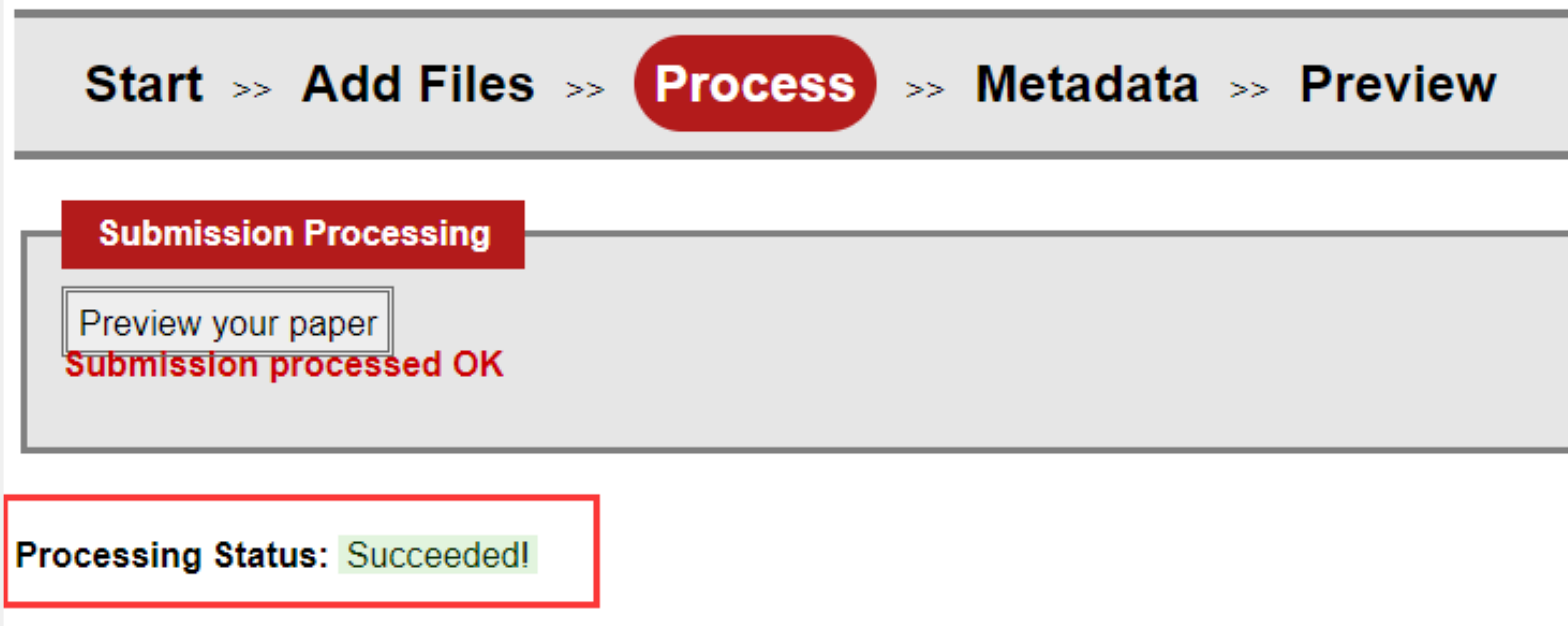
Compilation log:
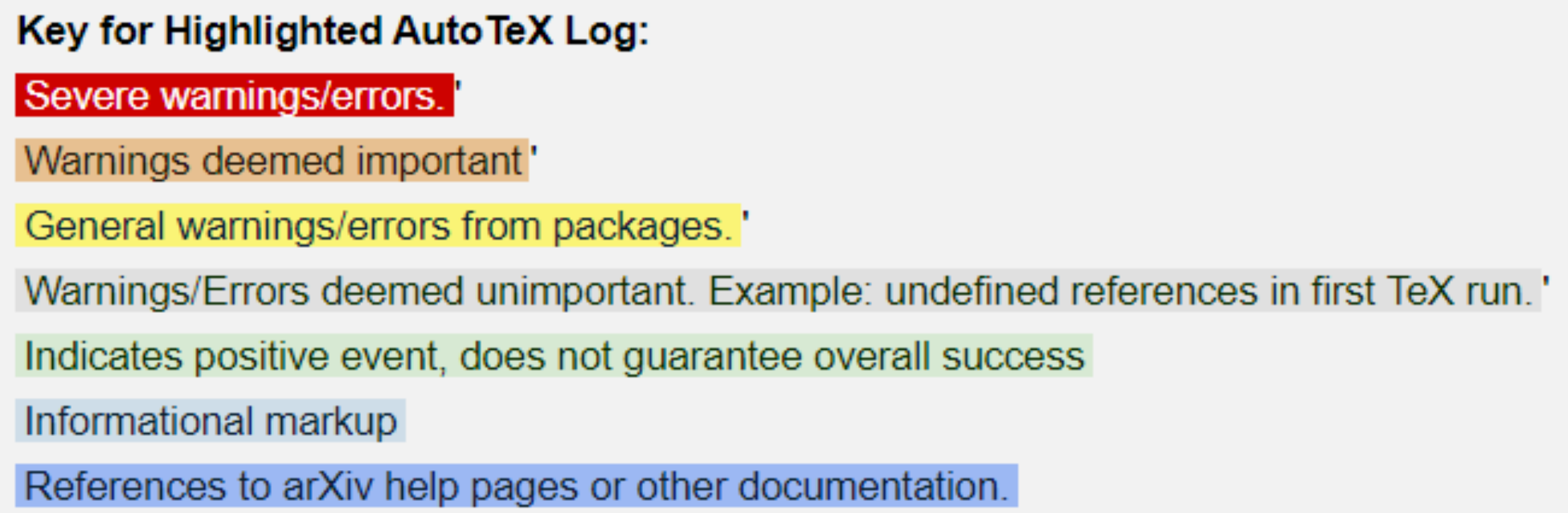
- When filling in article information, you only need to fill in title, authors, abstract, and comment can fill in additional information (conference name, journal name, etc.).
- After the upload is successful, a preview file will be generated. After one or two days, you will receive the exclusive arxiv paper number and URL link, which means the submission is successful.
- The status of successful upload is shown in the figure below.
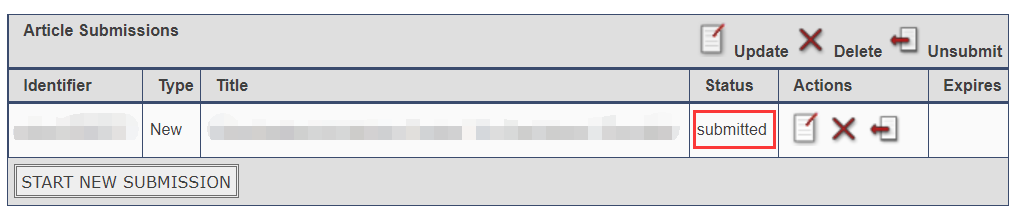
[By the way]
- Overleaf's compilation environment is more friendly, as long as it is not a serious syntax error, it can be compiled; local compilation is more strict, and it cannot be compiled if there is an error.
- Images in eps format are used on overleaf. When compiled locally, they will be automatically converted into pdf format files (ie XXX-eps-converted-to.pdf), which can be renamed to XXX.pdf. When uploading arXiv, it is best to include the original paper {XXX.eps} is written as {XXX.pdf}.