centos7 simple installation
Installation package:
link: https://pan.baidu.com/s/1wgLbvCuLG2SDdvqB0tuyBQ
Extraction code: 1b2q
enter the software selection

select the server with GUI,
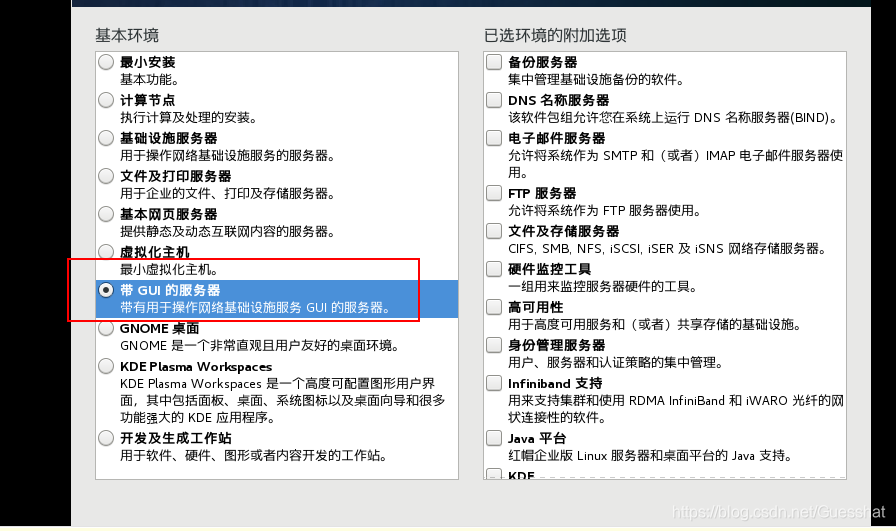
all three with exclamation marks go in, and then do not modify, let the warning disappear


Then click to start installation.
Create user and password. If the
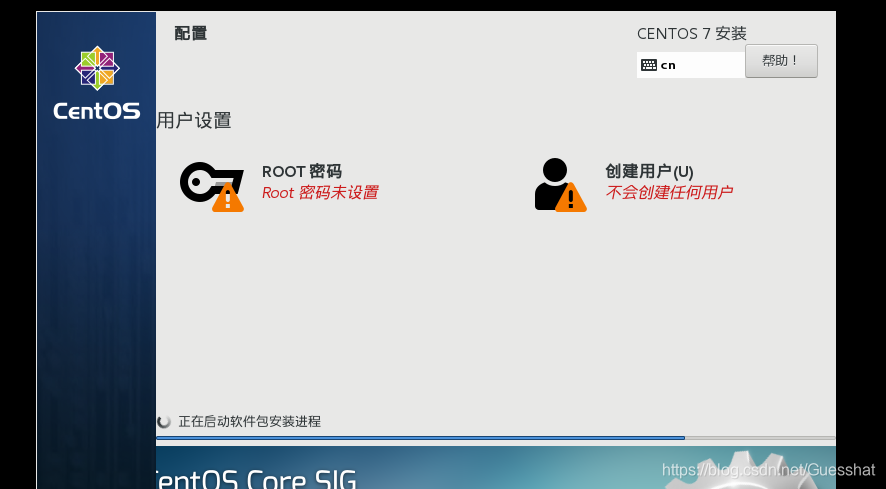
password is weak, double click to enter.
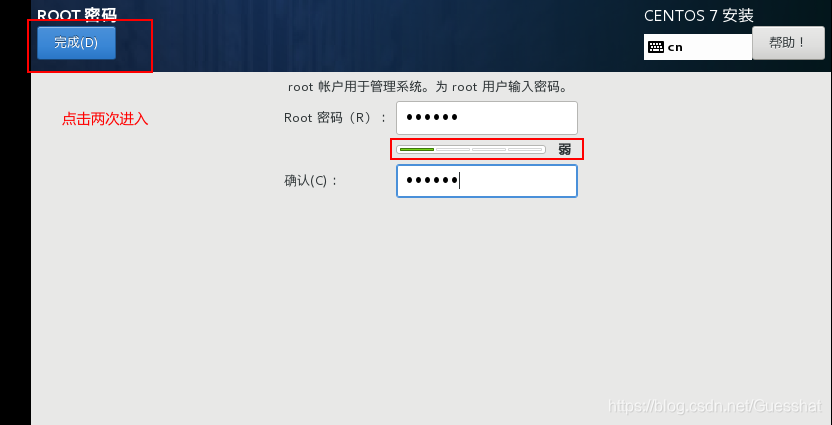
Create a normal user.
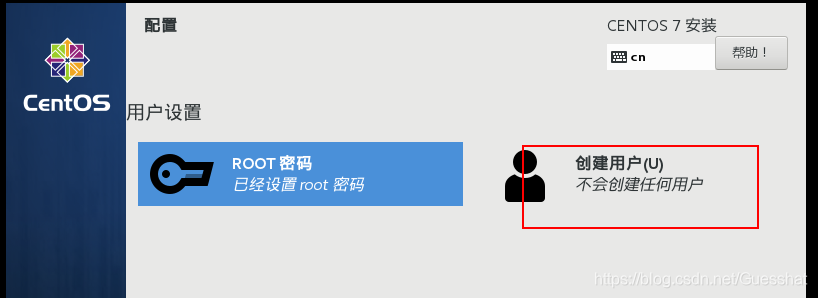
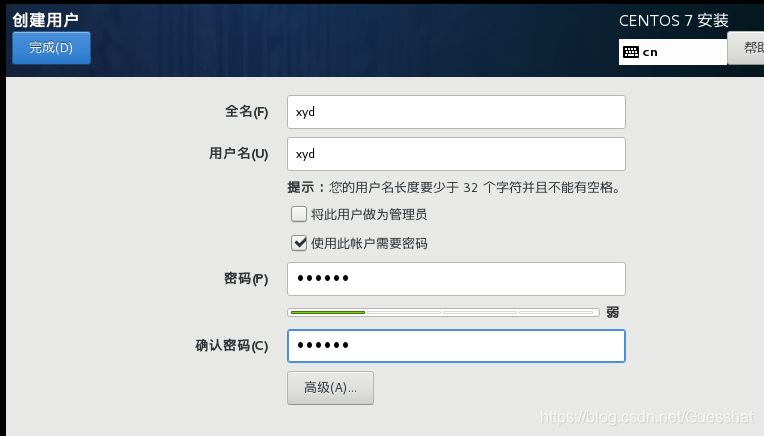
After the installation is complete, the initialization black window and network settings are detailed in:
CentOS Linux7 virtual machine initialization operation