Introduction to the basic functions of the Create Random Point tool
Tool address: Lujin in the toolbox is as follows
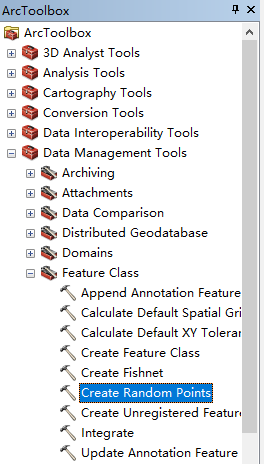
Using the data, draw several polygon images at random, and assign different attribute values to the attribute fields, as shown in the following figure:

The following is to generate 100 random points in the layer to see how the result is:

Set the minimum distance between random points, do not set here:


The result is that 100 points are generated in each polygon, there are 9 polygons, and 900 points are generated.
Set Numbers of Point to id and view the output result:


In the output result, how many points are generated for the attribute value.
problem
How to generate 100 random points in a polygon with attributes 1, 2, 3, 4, and 5? For example, a total of 100 random points are generated in a polygon with an attribute of 1.
For this problem, first try to merge polygons with the same attributes, and then generate random points according to the attribute fields:

Add the attribute field number, set the value to 100, and generate random points based on this field:

The output is as follows:


The id field contains five polygons with 5 types of attribute values. Each polygon generates 100 random points for a total of 500 random points.
use
This application can be used for standardized random sample generation or random verification sample generation for remote sensing supervised classification.