BeautifulSoup
Beautiful Soup provides some simple, python-style functions to handle navigation, search, modify analysis tree and other functions. It is a toolbox that provides users with data that needs to be captured by parsing documents. Because of its simplicity, a complete application can be written without much code.
Beautiful Soup automatically converts input documents to Unicode encoding, and output documents to utf-8 encoding. You don't need to consider the encoding method, unless the document does not specify an encoding method, at this time, Beautiful Soup can not automatically recognize the encoding method. Then, you only need to explain the original encoding method.
Beautiful Soup has become an excellent python interpreter like lxml and html6lib, providing users with different parsing strategies or powerful speeds flexibly.
Detailed usage
| Parser | Instructions | Advantage | Disadvantage |
|---|---|---|---|
| Python standard library | BeautifulSoup(markup, “html.parser”) | Python's built-in standard library, moderate execution speed, strong document fault tolerance | Versions prior to Python 2.7.3 or 3.2.2) have poor fault tolerance in Chinese |
| lxml HTML parser | BeautifulSoup(markup, “lxml”) | Fast speed, strong document fault tolerance | Need to install C language library |
| lxml XML parser | BeautifulSoup(markup, “xml”) | Fast, the only parser that supports XML | Need to install C language library |
| html5lib | BeautifulSoup(markup, “html5lib”) | The best fault tolerance, parsing documents in a browser, and generating documents in HTML5 format | Slow speed, independent of external expansion |
Basic use
html = """
<html><head><title>The Dormouse's story</title></head>
<body>
<p class="title" name="dromouse"><b>The Dormouse's story</b></p>
<p class="story">Once upon a time there were three little sisters; and their names were
<a href="http://example.com/elsie" class="sister" id="link1"><!-- Elsie --></a>,
<a href="http://example.com/lacie" class="sister" id="link2">Lacie</a> and
<a href="http://example.com/tillie" class="sister" id="link3">Tillie</a>;
and they lived at the bottom of a well.</p>
<p class="story">...</p>
"""
from bs4 import BeautifulSoup
soup = BeautifulSoup(html, 'lxml')#使用lxml解析库
print(soup.prettify())#格式化代码,自动补全代码。前面给的html不完整,有的只有头标签
print(soup.title.string)#打印内容
prettify beautify. The html given above is incomplete, and some are incomplete, only the header tag, the soup.prettify() completion code. soup.title.string print content

Label selector to
select elements
html = """
<html><head><title>The Dormouse's story</title></head>
<body>
<p class="title" name="dromouse"><b>The Dormouse's story</b></p>
<p class="story">Once upon a time there were three little sisters; and their names were
<a href="http://example.com/elsie" class="sister" id="link1"><!-- Elsie --></a>,
<a href="http://example.com/lacie" class="sister" id="link2">Lacie</a> and
<a href="http://example.com/tillie" class="sister" id="link3">Tillie</a>;
and they lived at the bottom of a well.</p>
<p class="story">...</p>
"""
from bs4 import BeautifulSoup
soup = BeautifulSoup(html, 'lxml')#选择解析器
print(soup.title)#选择title标签。标签即<>
print(type(soup.title))
print(soup.head)#选择head标签
print(soup.p)#选择p标签
The p tag in the code is special, there are multiple, and only the first p tag is output. Means that this selection method will only return one (first) to

get the label name
html = """
<html><head><title>The Dormouse's story</title></head>
<body>
<p class="title" name="dromouse"><b>The Dormouse's story</b></p>
<p class="story">Once upon a time there were three little sisters; and their names were
<a href="http://example.com/elsie" class="sister" id="link1"><!-- Elsie --></a>,
<a href="http://example.com/lacie" class="sister" id="link2">Lacie</a> and
<a href="http://example.com/tillie" class="sister" id="link3">Tillie</a>;
and they lived at the bottom of a well.</p>
<p class="story">...</p>
"""
from bs4 import BeautifulSoup
soup = BeautifulSoup(html, 'lxml')
print(soup.title.name)#获取title标签名
As a result, the label name is output

Get label attributes
html = """
<html><head><title>The Dormouse's story</title></head>
<body>
<p class="title" name="dromouse"><b>The Dormouse's story</b></p>
<p class="story">Once upon a time there were three little sisters; and their names were
<a href="http://example.com/elsie" class="sister" id="link1"><!-- Elsie --></a>,
<a href="http://example.com/lacie" class="sister" id="link2">Lacie</a> and
<a href="http://example.com/tillie" class="sister" id="link3">Tillie</a>;
and they lived at the bottom of a well.</p>
<p class="story">...</p>
"""
from bs4 import BeautifulSoup
soup = BeautifulSoup(html, 'lxml')
print(soup.p.attrs['name'])#获取p标签name属性值
print(soup.p['name'])#获取p标签name属性值
Get the value of the name attribute of the p tag

Get the content in the label
html = """
<html><head><title>The Dormouse's story</title></head>
<body>
<p clss="title" name="dromouse"><b>The Dormouse's story</b></p>
<p class="story">Once upon a time there were three little sisters; and their names were
<a href="http://example.com/elsie" class="sister" id="link1"><!-- Elsie --></a>,
<a href="http://example.com/lacie" class="sister" id="link2">Lacie</a> and
<a href="http://example.com/tillie" class="sister" id="link3">Tillie</a>;
and they lived at the bottom of a well.</p>
<p class="story">...</p>
"""
from bs4 import BeautifulSoup
soup = BeautifulSoup(html, 'lxml')
print(soup.p.string)#获取p标签内容,该方法只能获取第一个p标签内容
Get the content of the p tag, this method can only get the content of the first p tag

Label nested selection
html = """
<html><head><title>The Dormouse's story</title></head>
<body>
<p class="title" name="dromouse"><b>The Dormouse's story</b></p>
<p class="story">Once upon a time there were three little sisters; and their names were
<a href="http://example.com/elsie" class="sister" id="link1"><!-- Elsie --></a>,
<a href="http://example.com/lacie" class="sister" id="link2">Lacie</a> and
<a href="http://example.com/tillie" class="sister" id="link3">Tillie</a>;
and they lived at the bottom of a well.</p>
<p class="story">...</p>
"""
from bs4 import BeautifulSoup
soup = BeautifulSoup(html, 'lxml')
print(soup.head.title.string)#嵌套选择,用点号分割,层层嵌套
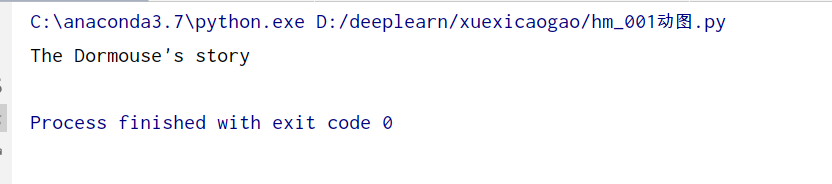
Children and grandchildren
html = """
<html>
<head>
<title>The Dormouse's story</title>
</head>
<body>
<p class="story">
Once upon a time there were three little sisters; and their names were
<a href="http://example.com/elsie" class="sister" id="link1">
<span>Elsie</span>
</a>
<a href="http://example.com/lacie" class="sister" id="link2">Lacie</a>
and
<a href="http://example.com/tillie" class="sister" id="link3">Tillie</a>
and they lived at the bottom of a well.
</p>
<p class="story">...</p>
"""
from bs4 import BeautifulSoup
soup = BeautifulSoup(html, 'lxml')
print(soup.p.contents)#获取p标签的子节点及其内容
print(soup.p.contents)contents#Get the children and grandchildren of the label and their contents. The result is in list form

html = """
<html>
<head>
<title>The Dormouse's story</title>
</head>
<body>
<p class="story">
Once upon a time there were three little sisters; and their names were
<a href="http://example.com/elsie" class="sister" id="link1">
<span>Elsie</span>
</a>
<a href="http://example.com/lacie" class="sister" id="link2">Lacie</a>
and
<a href="http://example.com/tillie" class="sister" id="link3">Tillie</a>
and they lived at the bottom of a well.
</p>
<p class="story">...</p>
"""
from bs4 import BeautifulSoup
soup = BeautifulSoup(html, 'lxml')
print(soup.p.children)
for i, child in enumerate(soup.p.children):
print(i, child)
print(soup.p.children) children get the child nodes of the label. The result is an iterator

html = """
<html>
<head>
<title>The Dormouse's story</title>
</head>
<body>
<p class="story">
Once upon a time there were three little sisters; and their names were
<a href="http://example.com/elsie" class="sister" id="link1">
<span>Elsie</span>
</a>
<a href="http://example.com/lacie" class="sister" id="link2">Lacie</a>
and
<a href="http://example.com/tillie" class="sister" id="link3">Tillie</a>
and they lived at the bottom of a well.
</p>
<p class="story">...</p>
"""
from bs4 import BeautifulSoup
soup = BeautifulSoup(html, 'lxml')
print(soup.p.descendants)#返回子孙节点(不仅仅是子节点,返回结果为迭代器)
for i, child in enumerate(soup.p.descendants):
print(i, child)
descendants#Return descendants nodes (not only child nodes, the return result is an iterator)

Parent node and ancestor node
html = """
<html>
<head>
<title>The Dormouse's story</title>
</head>
<body>
<p class="story">
Once upon a time there were three little sisters; and their names were
<a href="http://example.com/elsie" class="sister" id="link1">
<span>Elsie</span>
</a>
<a href="http://example.com/lacie" class="sister" id="link2">Lacie</a>
and
<a href="http://example.com/tillie" class="sister" id="link3">Tillie</a>
and they lived at the bottom of a well.
</p>
<p class="story">...</p>
"""
from bs4 import BeautifulSoup
soup = BeautifulSoup(html, 'lxml')
print(soup.a.parent)
soup.a.parent returns the parent node of the first a tag

html = """
<html>
<head>
<title>The Dormouse's story</title>
</head>
<body>
<p class="story">
Once upon a time there were three little sisters; and their names were
<a href="http://example.com/elsie" class="sister" id="link1">
<span>Elsie</span>
</a>
<a href="http://example.com/lacie" class="sister" id="link2">Lacie</a>
and
<a href="http://example.com/tillie" class="sister" id="link3">Tillie</a>
and they lived at the bottom of a well.
</p>
<p class="story">...</p>
"""
from bs4 import BeautifulSoup
soup = BeautifulSoup(html, 'lxml')
print(list(enumerate(soup.a.parents)))
soup.a.parents returns the parent node and ancestor node

Sibling node
html = """
<html>
<head>
<title>The Dormouse's story</title>
</head>
<body>
<p class="story">
Once upon a time there were three little sisters; and their names were
<a href="http://example.com/elsie" class="sister" id="link1">
<span>Elsie</span>
</a>
<a href="http://example.com/lacie" class="sister" id="link2">Lacie</a>
and
<a href="http://example.com/tillie" class="sister" id="link3">Tillie</a>
and they lived at the bottom of a well.
</p>
<p class="story">...</p>
"""
from bs4 import BeautifulSoup
soup = BeautifulSoup(html, 'lxml')
print(list(enumerate(soup.a.next_siblings)))#a标签的下一个兄弟节点
print(list(enumerate(soup.a.previous_siblings)))#上一个兄弟
sibling translate brothers and sisters

The selection method in front of the standard selector find_all is based on the tag name, but it is not suitable in reality, because an html document has many tags with the same name. At this time, other options are needed to sign
find_all (name, attrs, recursive, text, **kwargs)
to find documents based on tag names, attributes, and content
Choose according to the label name
html='''
<div class="panel">
<div class="panel-heading">
<h4>Hello</h4>
</div>
<div class="panel-body">
<ul class="list" id="list-1">
<li class="element">Foo</li>
<li class="element">Bar</li>
<li class="element">Jay</li>
</ul>
<ul class="list list-small" id="list-2">
<li class="element">Foo</li>
<li class="element">Bar</li>
</ul>
</div>
</div>
'''
from bs4 import BeautifulSoup
soup = BeautifulSoup(html, 'lxml')
print(soup.find_all('ul'))
print(type(soup.find_all('ul')[0]))
find_all('ul') Find the ul tag. What is found is all. What is returned is in list form

Tag name name nested selection
html='''
<div class="panel">
<div class="panel-heading">
<h4>Hello</h4>
</div>
<div class="panel-body">
<ul class="list" id="list-1">
<li class="element">Foo</li>
<li class="element">Bar</li>
<li class="element">Jay</li>
</ul>
<ul class="list list-small" id="list-2">
<li class="element">Foo</li>
<li class="element">Bar</li>
</ul>
</div>
</div>
'''
from bs4 import BeautifulSoup
soup = BeautifulSoup(html, 'lxml')
for ul in soup.find_all('ul'):#因为返回结果是列表,所以可以遍历
print(ul.find_all('li'))
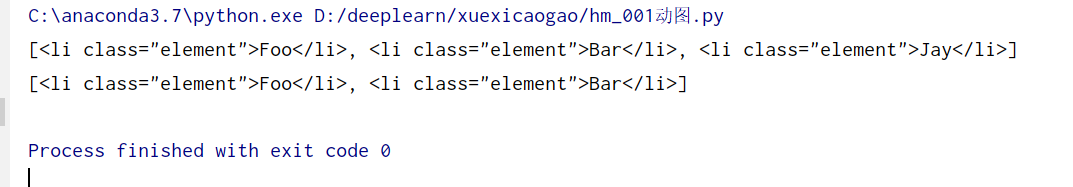
Use attrs to select
html='''
<div class="panel">
<div class="panel-heading">
<h4>Hello</h4>
</div>
<div class="panel-body">
<ul class="list" id="list-1" name="elements">
<li class="element">Foo</li>
<li class="element">Bar</li>
<li class="element">Jay</li>
</ul>
<ul class="list list-small" id="list-2">
<li class="element">Foo</li>
<li class="element">Bar</li>
</ul>
</div>
</div>
'''
from bs4 import BeautifulSoup
soup = BeautifulSoup(html, 'lxml')
print(soup.find_all(attrs={
'id': 'list-1'}))#查找id为list-1的标签
print('----')
print(soup.find_all(attrs={
'name': 'elements'}))
attrs receives a dictionary parameter

You can add attribute values directly behind without attrs
html='''
<div class="panel">
<div class="panel-heading">
<h4>Hello</h4>
</div>
<div class="panel-body">
<ul class="list" id="list-1">
<li class="element">Foo</li>
<li class="element">Bar</li>
<li class="element">Jay</li>
</ul>
<ul class="list list-small" id="list-2">
<li class="element">Foo</li>
<li class="element">Bar</li>
</ul>
</div>
</div>
'''
from bs4 import BeautifulSoup
soup = BeautifulSoup(html, 'lxml')
print(soup.find_all(id='list-1'))
print(soup.find_all(class_='element'))#因为classs是一个关键词,不能直接输入,所以在后面加一个下划线
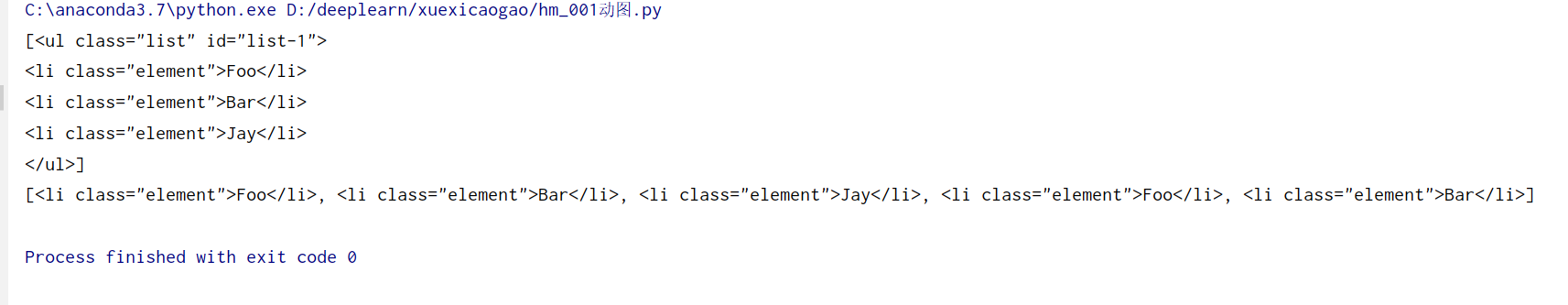
Choose according to text content
html='''
<div class="panel">
<div class="panel-heading">
<h4>Hello</h4>
</div>
<div class="panel-body">
<ul class="list" id="list-1">
<li class="element">Foo</li>
<li class="element">Bar</li>
<li class="element">Jay</li>
</ul>
<ul class="list list-small" id="list-2">
<li class="element">Foo</li>
<li class="element">Bar</li>
</ul>
</div>
</div>
'''
from bs4 import BeautifulSoup
soup = BeautifulSoup(html, 'lxml')
print(soup.find_all(text='Foo'))#查找文本内容为Foo
What is returned is the content.

The tag selector find
find( name, attrs, recursive, text, **kwargs)
find returns a single element, find_all returns all elements.
Usage is the same as findall
html='''
<div class="panel">
<div class="panel-heading">
<h4>Hello</h4>
</div>
<div class="panel-body">
<ul class="list" id="list-1">
<li class="element">Foo</li>
<li class="element">Bar</li>
<li class="element">Jay</li>
</ul>
<ul class="list list-small" id="list-2">
<li class="element">Foo</li>
<li class="element">Bar</li>
</ul>
</div>
</div>
'''
from bs4 import BeautifulSoup
soup = BeautifulSoup(html, 'lxml')
print(soup.find('ul'))
print(type(soup.find('ul')))
print(soup.find('page'))
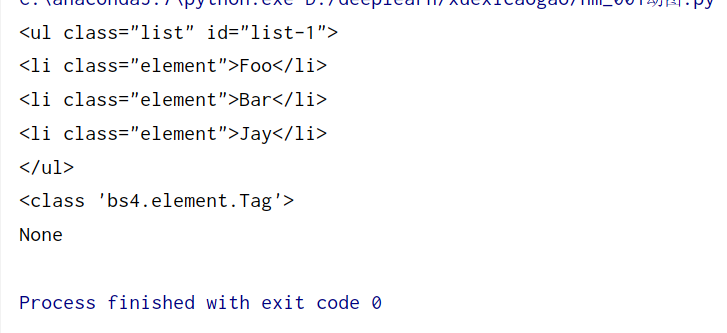
find other usage
find_parents() find_parent()
find_parents() returns all ancestor nodes, find_parent() returns direct parent nodes.
#%% md
find_next_siblings() find_next_sibling()
find_next_siblings() returns all subsequent sibling nodes, and find_next_sibling() returns the first sibling node.
find_previous_siblings() find_previous_sibling()
find_previous_siblings() returns all the previous siblings, find_previous_sibling() returns the first sibling.
find_all_next() find_next()
find_all_next() returns all eligible nodes after the node, find_next() returns the first eligible node
find_all_previous() and find_previous()
find_all_previous() returns all eligible nodes after the node, find_previous( ) Returns the first node that meets the criteria
css selector
Pass select() directly into the CSS selector to complete the selection.
If it is class, add a point, if it is id, add # in front of it.
html='''
<div class="panel">
<div class="panel-heading">
<h4>Hello</h4>
</div>
<div class="panel-body">
<ul class="list" id="list-1">
<li class="element">Foo</li>
<li class="element">Bar</li>
<li class="element">Jay</li>
</ul>
<ul class="list list-small" id="list-2">
<li class="element">Foo</li>
<li class="element">Bar</li>
</ul>
</div>
</div>
'''
from bs4 import BeautifulSoup
soup = BeautifulSoup(html, 'lxml')
print(soup.select('.panel .panel-heading'))#嵌套选择class=panel后的class=panel-heading
print(soup.select('ul li'))#嵌套选择ul标签下面的li标签
print(soup.select('#list-2 .element'))#嵌套选择id=list-2,class=element
print(type(soup.select('ul')[0]))#根据标签名选择
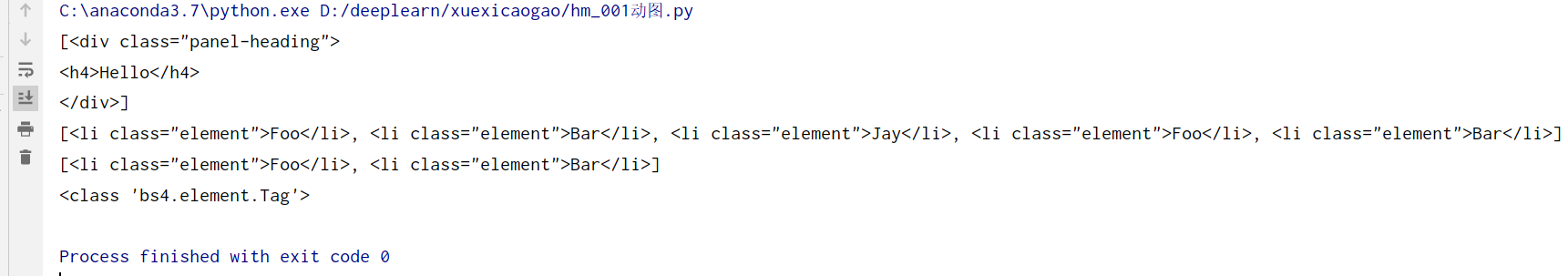
html='''
<div class="panel">
<div class="panel-heading">
<h4>Hello</h4>
</div>
<div class="panel-body">
<ul class="list" id="list-1">
<li class="element">Foo</li>
<li class="element">Bar</li>
<li class="element">Jay</li>
</ul>
<ul class="list list-small" id="list-2">
<li class="element">Foo</li>
<li class="element">Bar</li>
</ul>
</div>
</div>
'''
from bs4 import BeautifulSoup
soup = BeautifulSoup(html, 'lxml')
for ul in soup.select('ul'):
print(ul.select('li'))
No need to add anything before label selection

css selector to get attributes,
use [] to get attributes
html='''
<div class="panel">
<div class="panel-heading">
<h4>Hello</h4>
</div>
<div class="panel-body">
<ul class="list" id="list-1">
<li class="element">Foo</li>
<li class="element">Bar</li>
<li class="element">Jay</li>
</ul>
<ul class="list list-small" id="list-2">
<li class="element">Foo</li>
<li class="element">Bar</li>
</ul>
</div>
</div>
'''
from bs4 import BeautifulSoup
soup = BeautifulSoup(html, 'lxml')
for ul in soup.select('ul'):
print(ul['id'])#获取属性id
print(ul.attrs['id'])#获取属性id
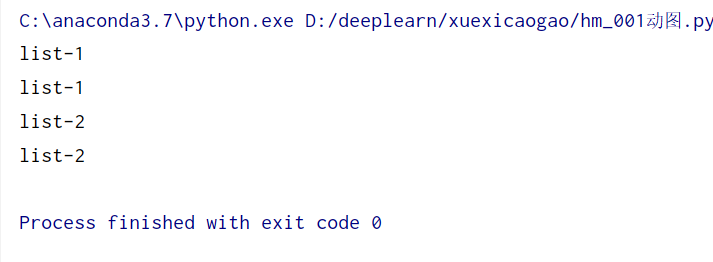
css selector to get the text content
get_text() to get the text content
html='''
<div class="panel">
<div class="panel-heading">
<h4>Hello</h4>
</div>
<div class="panel-body">
<ul class="list" id="list-1">
<li class="element">Foo</li>
<li class="element">Bar</li>
<li class="element">Jay</li>
</ul>
<ul class="list list-small" id="list-2">
<li class="element">Foo</li>
<li class="element">Bar</li>
</ul>
</div>
</div>
'''
from bs4 import BeautifulSoup
soup = BeautifulSoup(html, 'lxml')
for li in soup.select('li'):
print(li.get_text())#get_text()获取文本内容
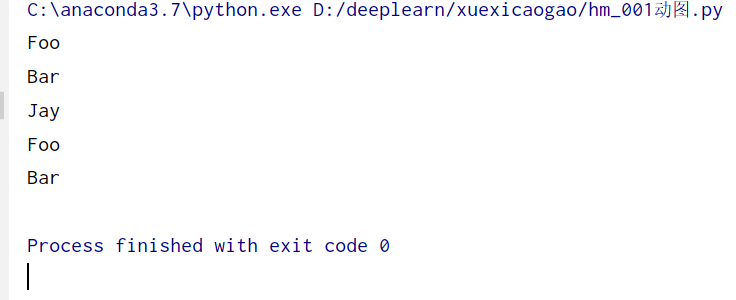
to sum up
- Recommend to use lxml parsing library, use html.parser if necessary
- Label selection filtering function is weak but fast
- It is recommended to use find(), find_all() query to match a single result or multiple results
- If you are familiar with CSS selectors, it is recommended to use select()
- Remember the commonly used methods to get attributes and text values

Author: Electrical - Yu Dengwu