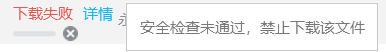
When downloading group files, I occasionally encountered the situation in the picture above. It was obviously a serious file, but it did not pass the security check. The solution is as follows:
The first step is to find the file on the mobile phone and click to download it to prompt us to prohibit downloading.

Step 2: Click the three dots in the upper right corner, find "Favorites" and add the file to our QQ collection.
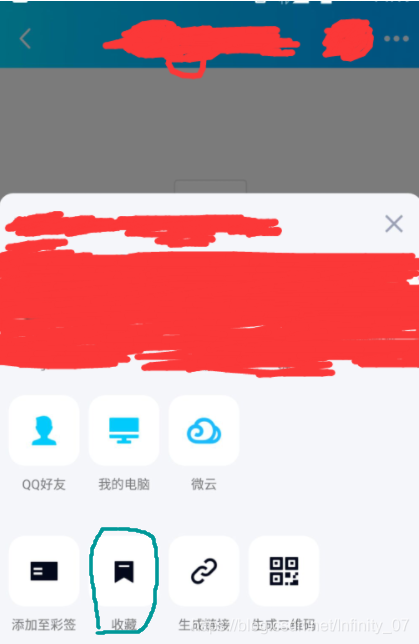
Step 3. On the main interface of QQ, swipe from left to right to find "My Collection". In My Collection, find the file just now and click to download

March 1, 2021 14:27:00