Log in to the dashboard interface
http://10.0.0.11/dashboard and

then create an instance type
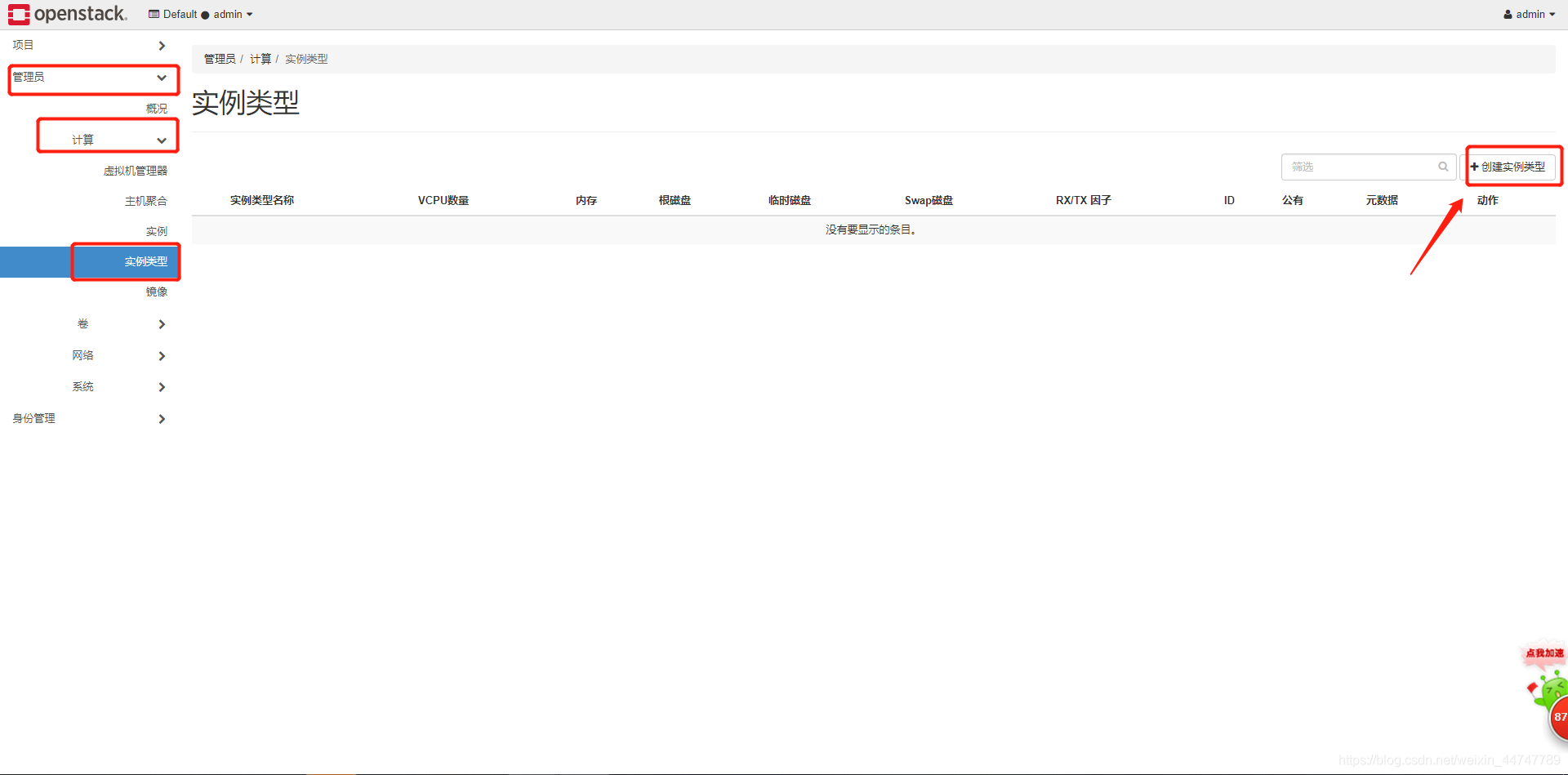
This is the size of the template used to create the instance later. You can set it according to your own needs (here, for example, cirros test image) to
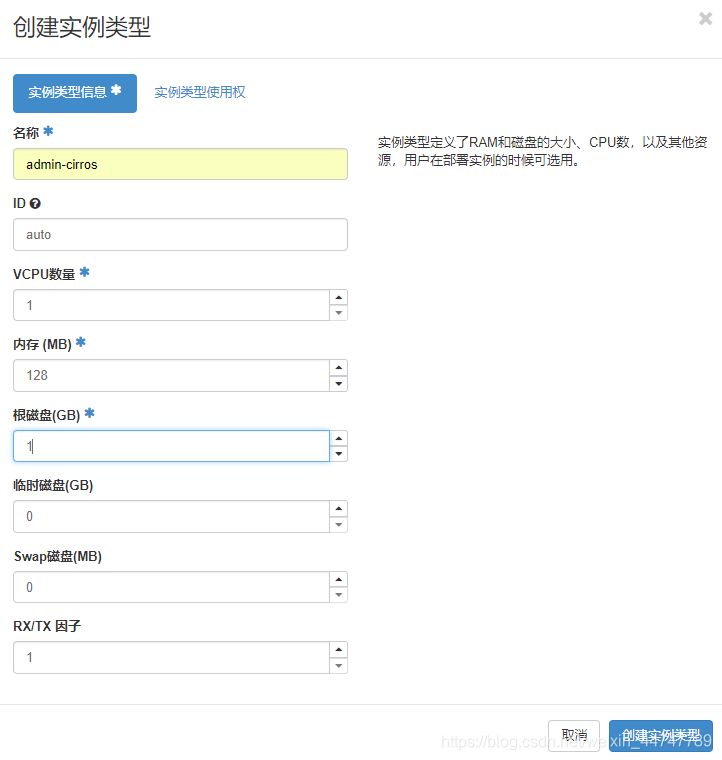
create a mirror.
Here, because cirros was uploaded for testing during the previous deployment process, there is a
need for mirroring cirros. Other images can be uploaded directly. Note that the upload file format
dashboard upload time may be too long, and you need to wait patiently
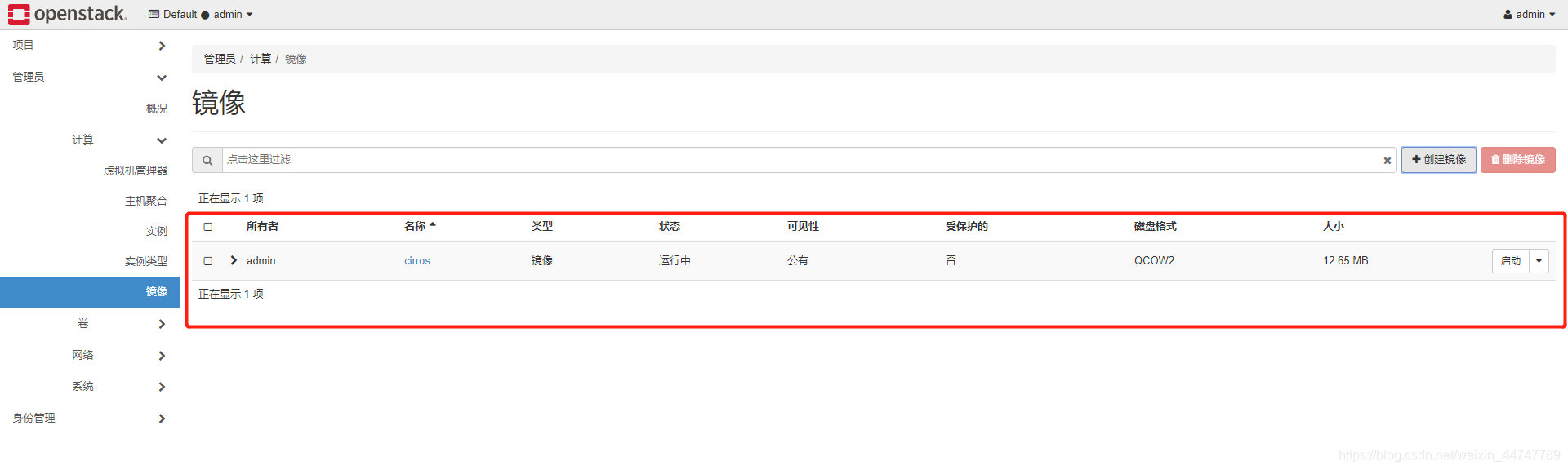
Create an external network
External network card information
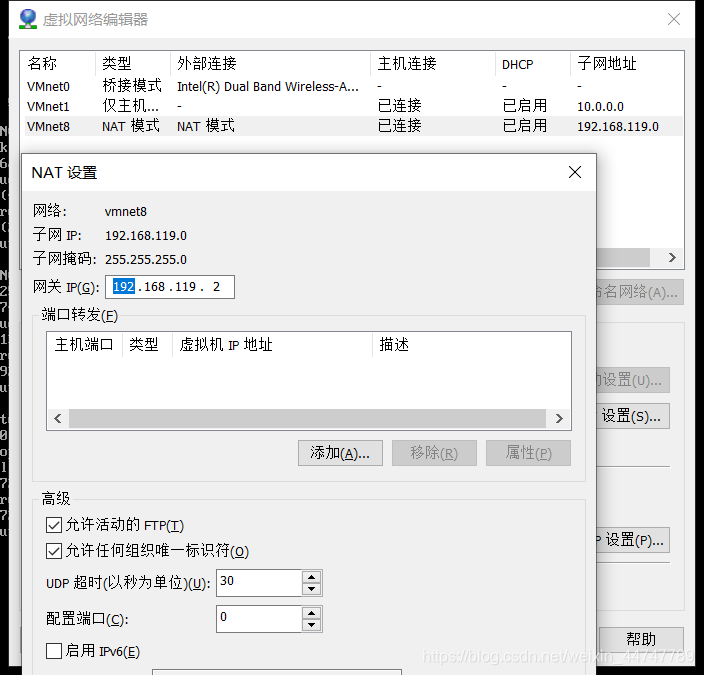
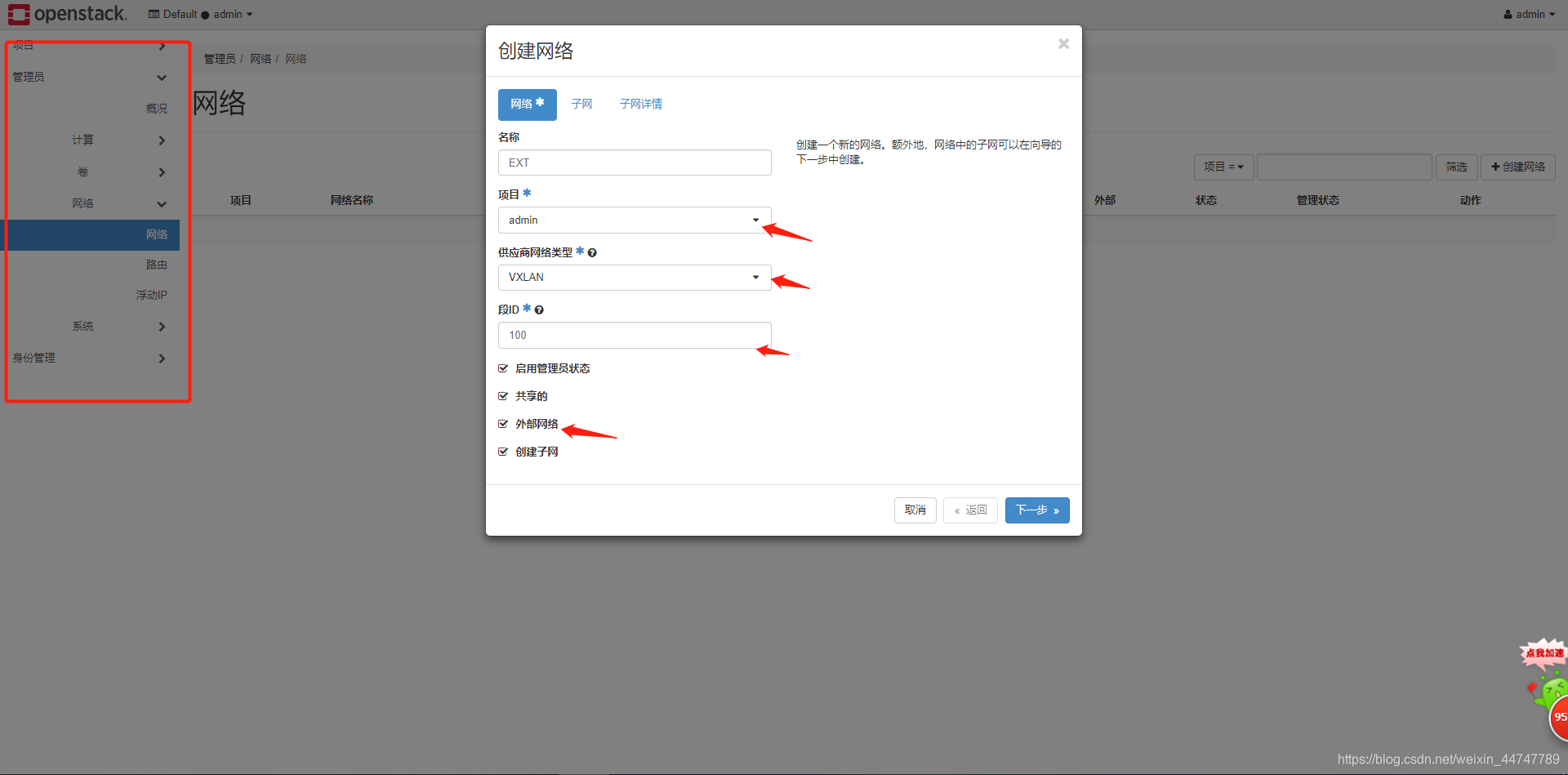
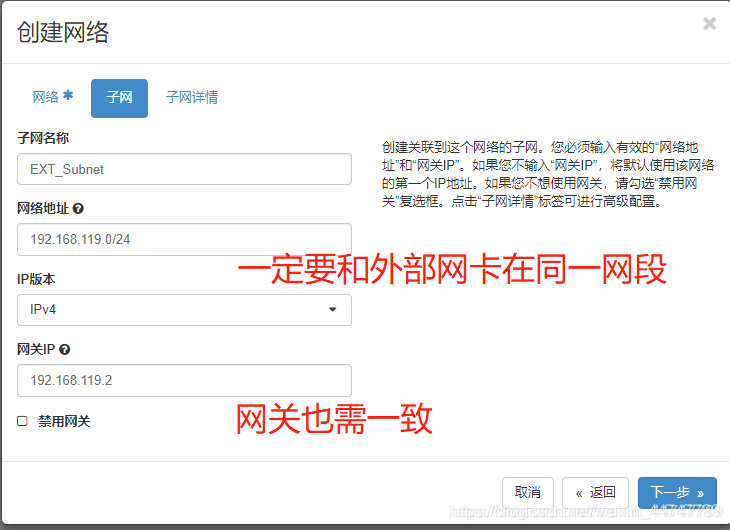

Create an internal network


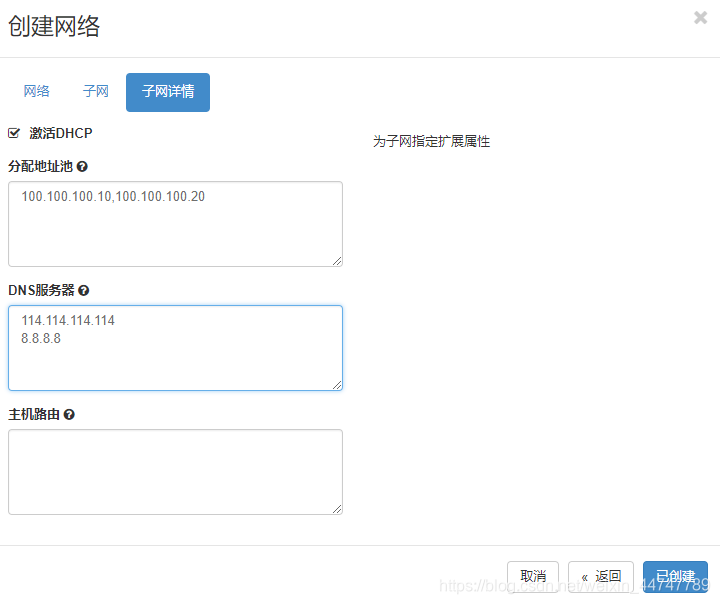
Create a route
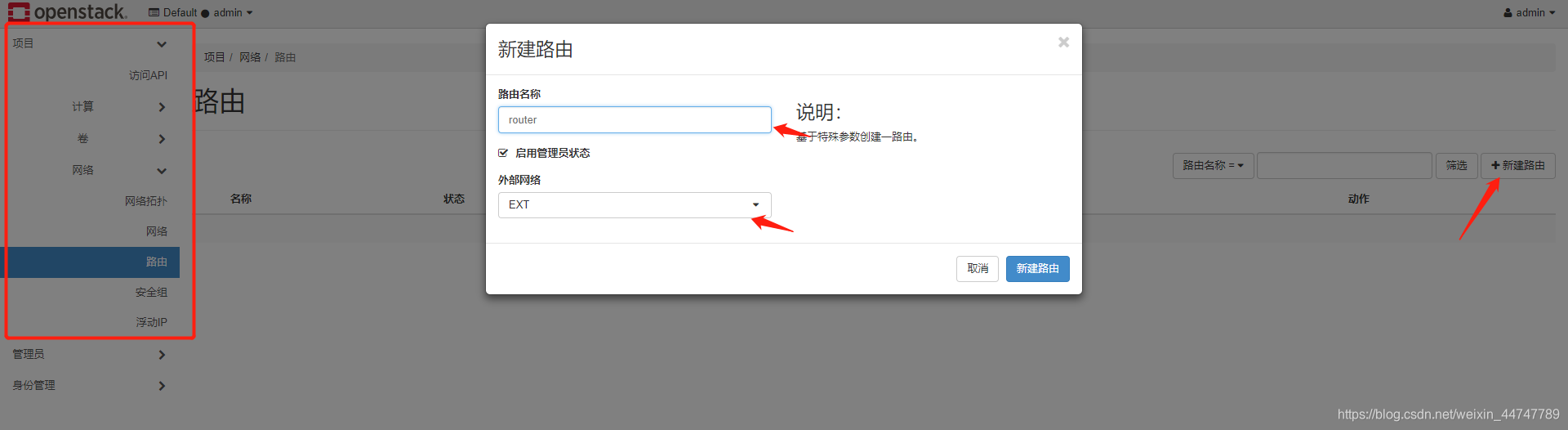
Add an internal network interface
Click to enter the router and

you can see that the network topology connection is successful.

Next, create an instance.
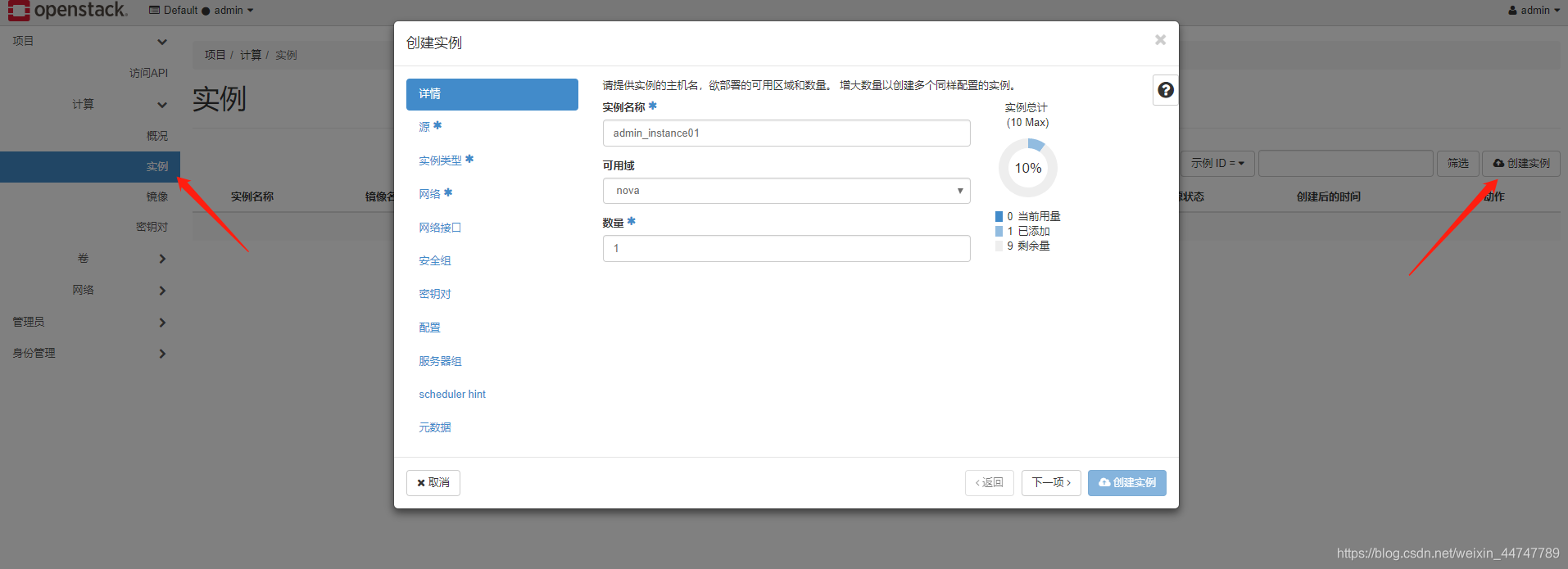



Other configurations can be defaulted.
Wait a while. The
instance creation is complete,
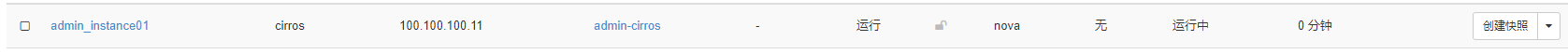
click to enter the virtual machine, and enter The console
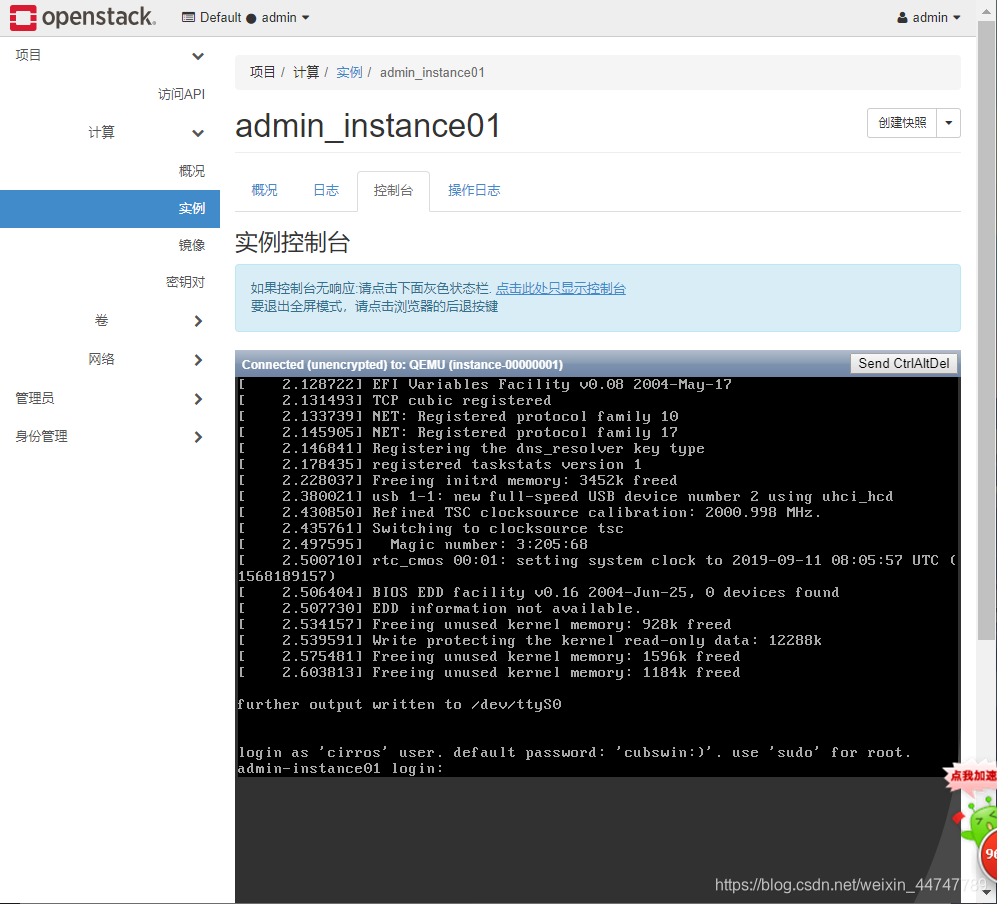
logs
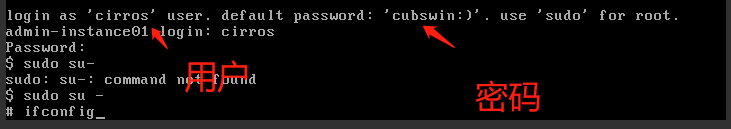
in according to the user name and password. Establish a bridge connection on the controller node, so that the virtual machine can ping through the external network.
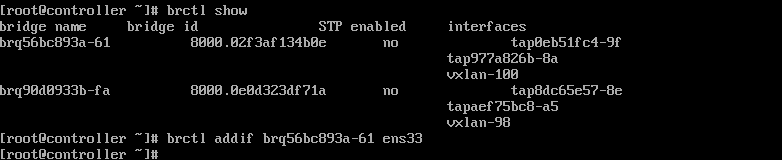
Implement the host to manage the virtual machine.

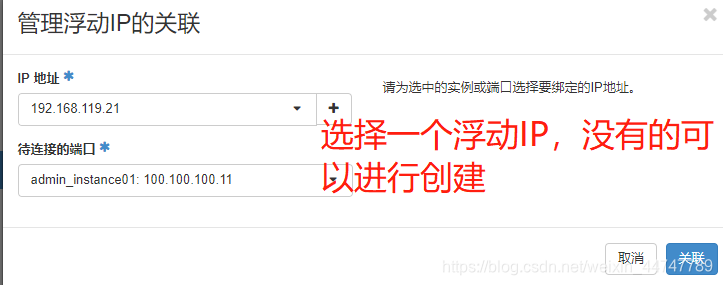
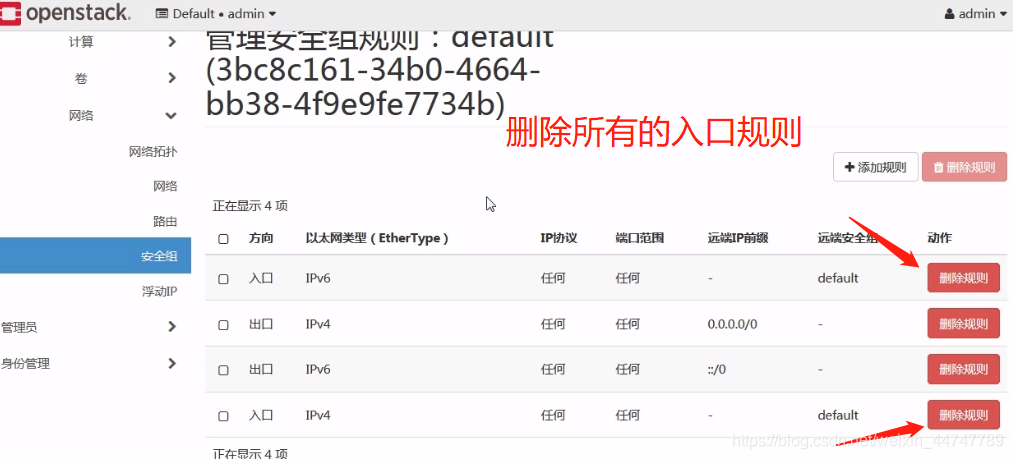
Add a new rule. At
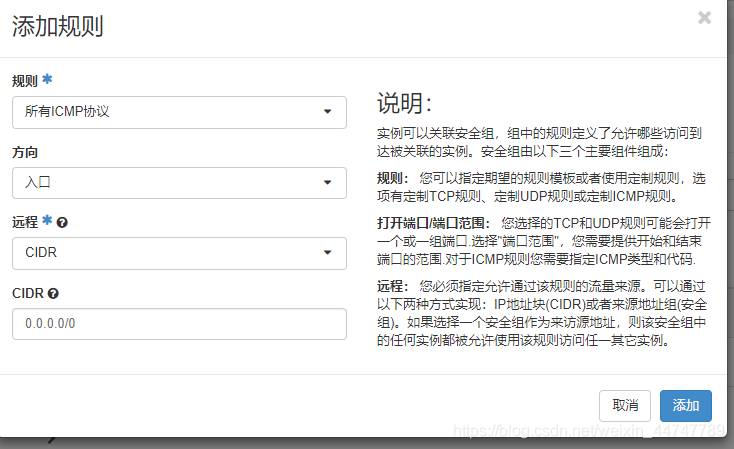
this time, try to use the host to ping the virtual machine, and it can be pinged.