Prepare materials
The simpler solution for installing Black Apple is to install it in VirtualBox or VMware. If you directly format the entire hard drive to install Black Apple, you may also need to consider driver compatibility issues.
macOS 10.12 Sierra Final by TechReviews.vmdk 8.32GB
VirtualBox 6.1
建议的电脑配置是4核16GB起步
macOS 10.12 Sierra Final by TechReviews.vmdk, This file is a dedicated disk image for VirtualBox, which has 8 Gs. It is made by foreign tycoons. You can search and download it on the Internet.
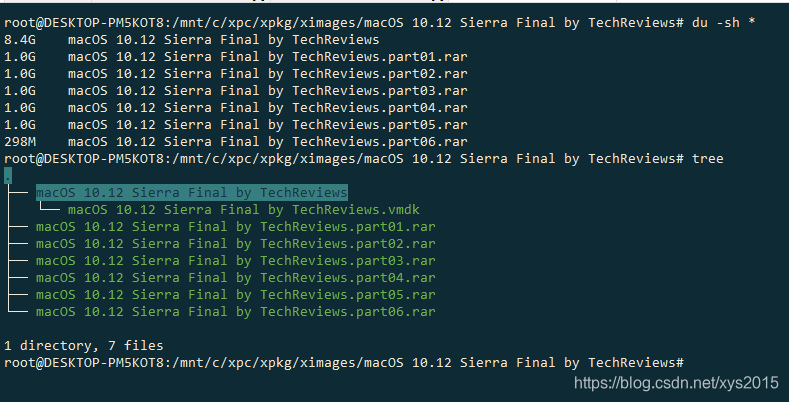
Create a virtual machine
The most important step in creating a VirtualBox virtual machine is to use macOS 10.12 Sierra Final by TechReviews.vmdkthis disk
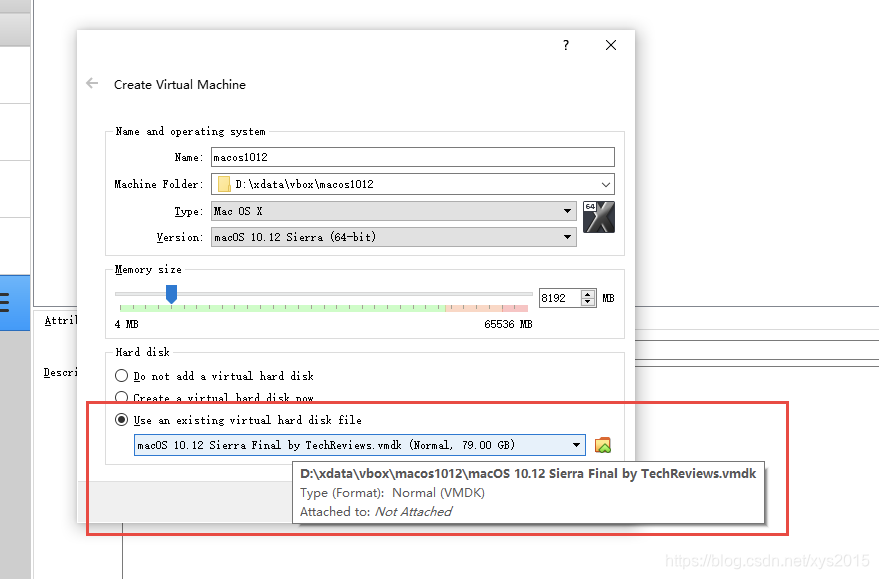
See the disk file in the red box in the picture, which is the image of more than 8G that we downloaded from the Internet. Note that this file cannot be moved after it is created.
As for the memory, CPU, and video memory size, you can just look at the configuration. What I configure here is
- RAM 8GB
- CPU4 core
- Video memory size 128M
Execute related commands
This step is believed to be the most confusing for everyone. At the beginning, I was rather confused. Later, I learned some knowledge of VirtualBox command line, plus mastered the use of Windows Embedded Linux (WSL), it doesn’t matter if you don’t have these reserved knowledge , The same is true for direct execution in the windows command line (there is a detailed tutorial in the reference material), the command here is to modify some information in the virtual machine
进入WSL系统
# cd /mnt/c/Program\ Files/Oracle/VirtualBox
# ./VBoxManage.exe list vms | grep macos
"macos1012" {0fcb3354-d1ae-4e71-a0d1-6108d61a779e}
MY_VM_NAME="macos1012"
echo $MY_VM_NAME
./VBoxManage.exe modifyvm $MY_VM_NAME --cpuidset 00000001 000106e5 00100800 0098e3fd bfebfbff
./VBoxManage.exe setextradata $MY_VM_NAME "VBoxInternal/Devices/efi/0/Config/DmiSystemProduct" "iMac11,3"
./VBoxManage.exe setextradata $MY_VM_NAME "VBoxInternal/Devices/efi/0/Config/DmiSystemVersion" "1.0"
./VBoxManage.exe setextradata $MY_VM_NAME "VBoxInternal/Devices/efi/0/Config/DmiBoardProduct" "Iloveapple"
./VBoxManage.exe setextradata $MY_VM_NAME "VBoxInternal/Devices/smc/0/Config/DeviceKey" "ourhardworkbythesewordsguardedpleasedontsteal(c)AppleComputerInc"
./VBoxManage.exe setextradata $MY_VM_NAME "VBoxInternal/Devices/smc/0/Config/GetKeyFromRealSMC" 1
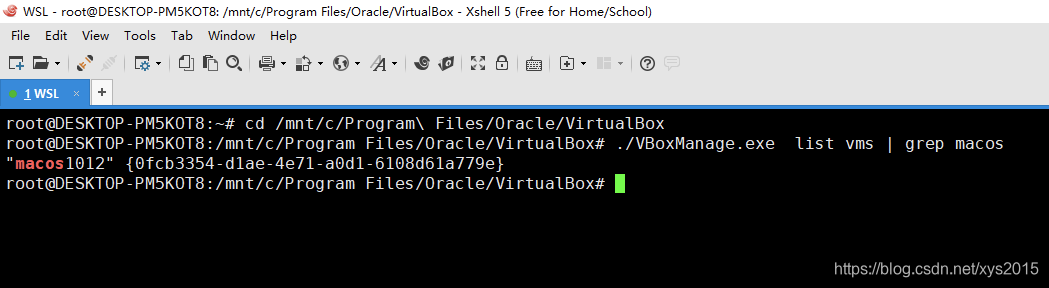
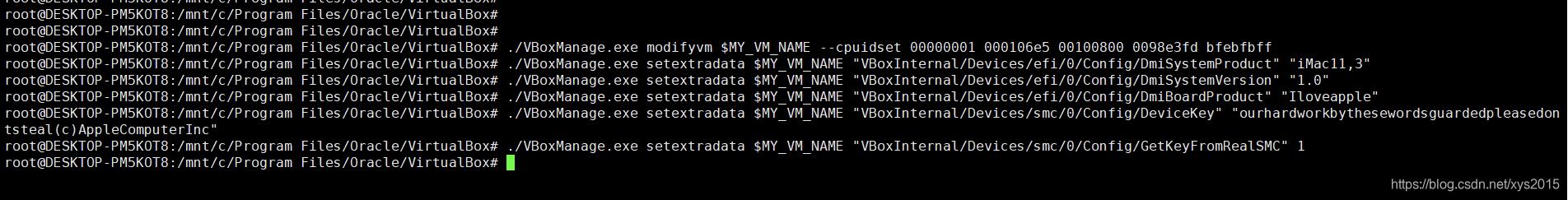
Start the virtual machine
The next step is the complete graphical installation, the next step, the next step, without any difficulty
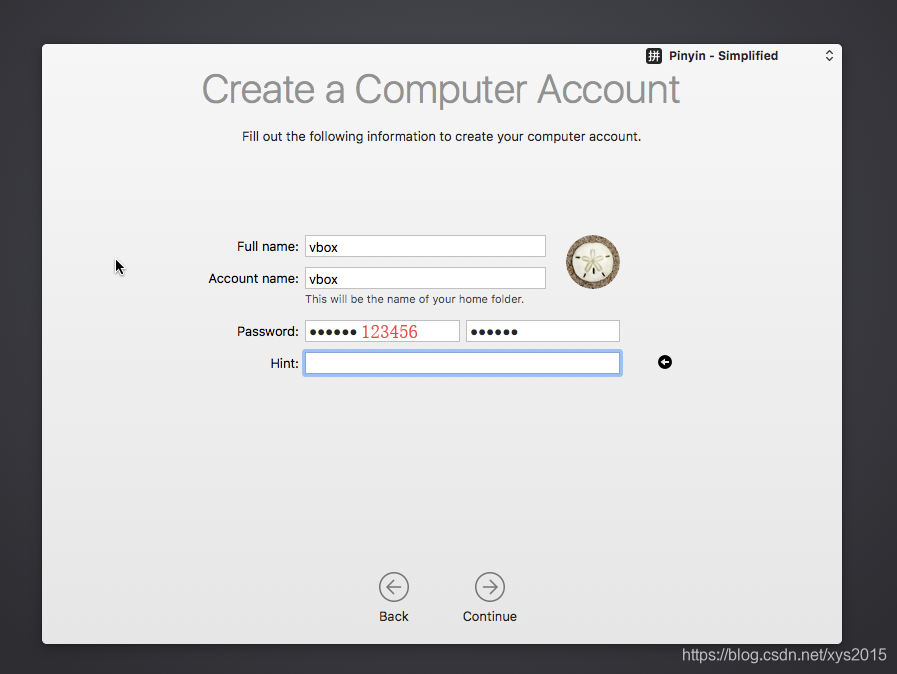
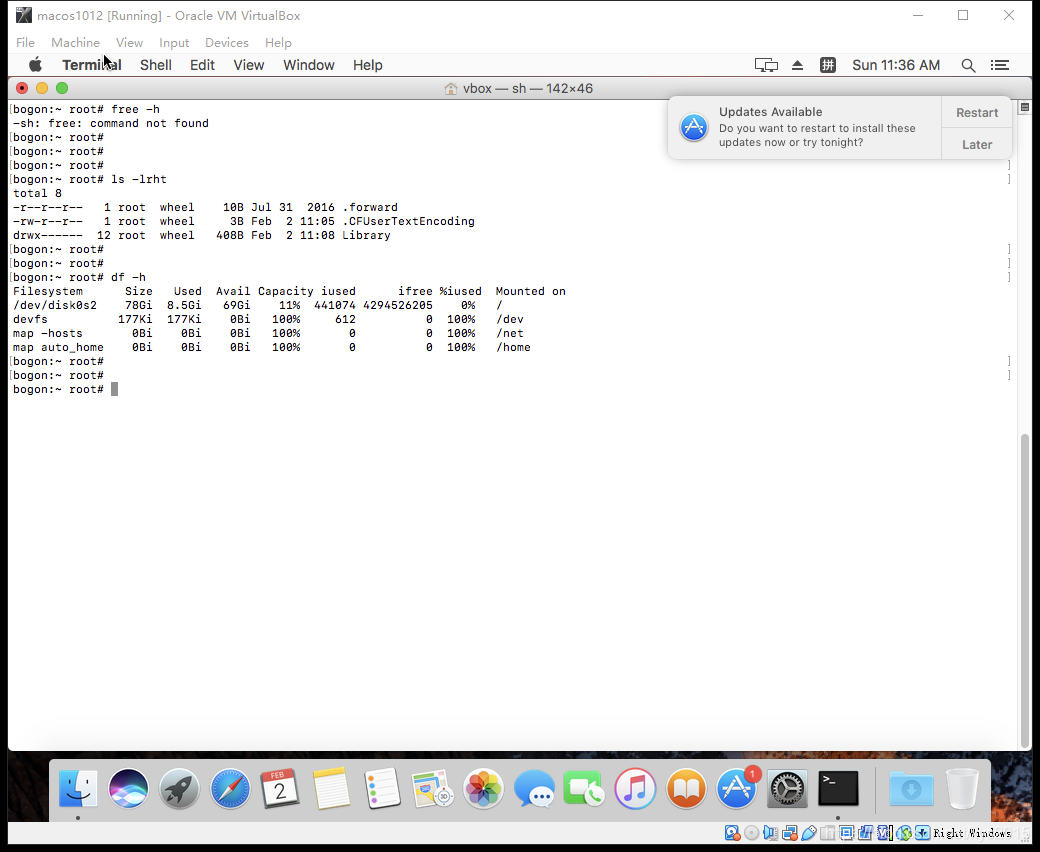
References
这篇文章看起来应该是原著,里面有如何使用windows自带命令行执行命令的指导
https://www.saintlad.com/install-macos-sierra-in-virtualbox-on-windows-10/
国产资料,里面有百度云盘下载镜像地址
https://www.xia1ge.com/virtualbox-install-mac-os-10-12.html
另一份国产资料,里面的VirtualBox截图挺全的
https://blog.csdn.net/qq_36666115/article/details/91045639
https://blog.csdn.net/chy555chy/article/details/51407410