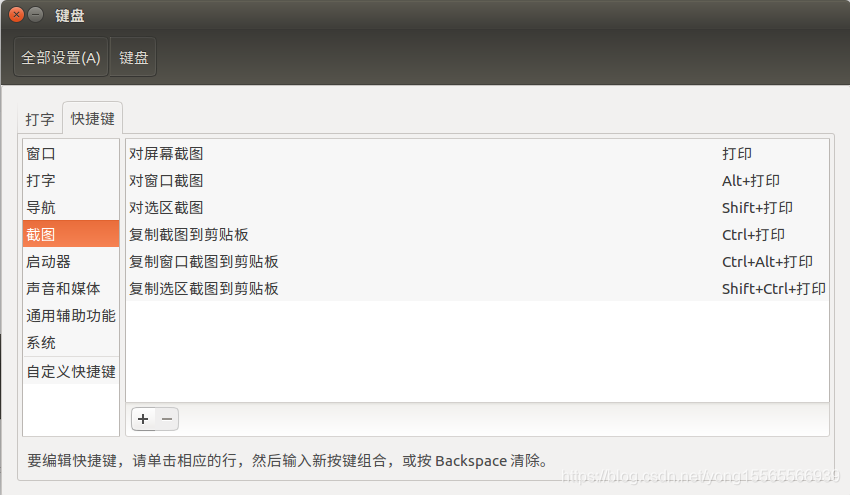Screenshot of ubuntu16.04
Default:
the entire screen shots: PrintScreen
to capture the active window: Alt + PrintScreen
any rectangle screenshots: Shift + PrintScreen
more than three shortcut keys plus the Ctrl, it will default to copy the screenshot to the clipboard
can change the shortcuts in the system settings Settings:
System Settings-Hardware-Keyboard