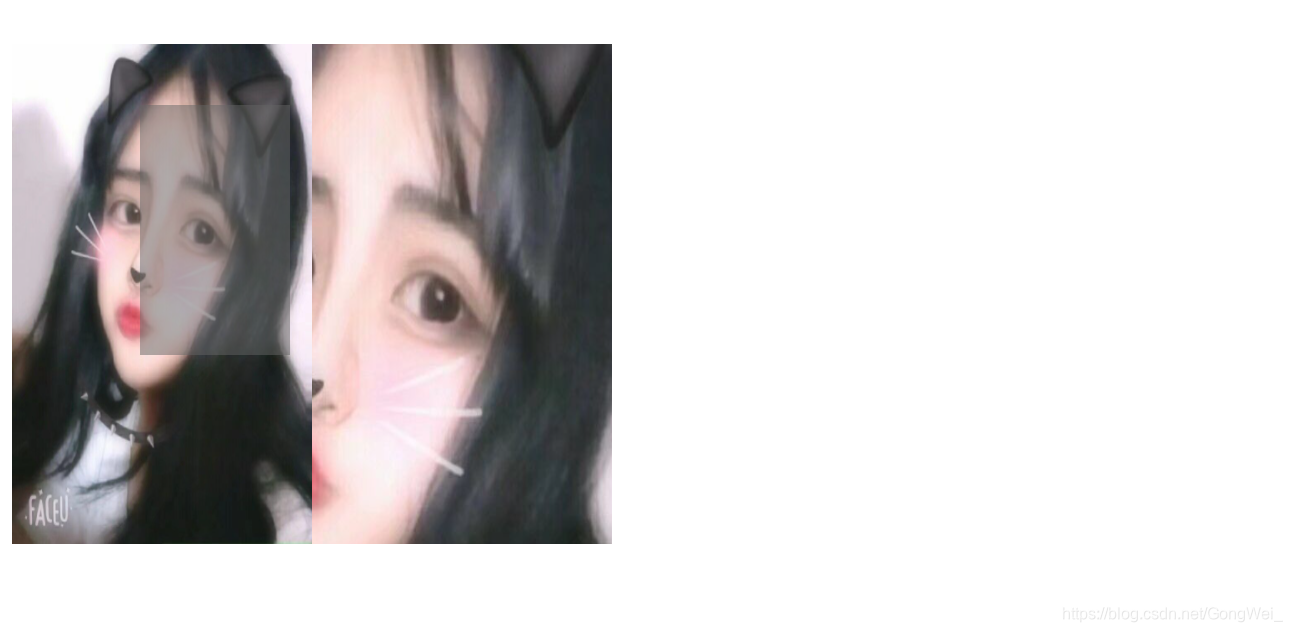< ! DOCTYPE html>
< html>
< head>
< meta charset= "UTF-8" >
< title> < / title>
< style type= "text/css" >
* {
margin: 0 ;
padding: 0 ;
list- style: none;
}
ul{
width: 1000 px;
display: block;
margin: 150 px auto;
}
ul> li{
float: left;
}
li> img{
width: 200 px;
height: 150 px;
}
div{
position: fixed;
width: 500 px;
height: 400 px;
border: 1 px solid gray;
top: 50 % ;
left: 50 % ;
transform: translate ( - 50 % , - 50 % ) ;
display: none;
background- size: 100 % 100 % ;
}
button{
width: 50 px;
height: 50 px;
background: none;
border: none;
font- size: 30 px;
position: absolute;
top: 0 ;
right: 0 ;
text- align: center;
line- height: 50 px;
}
button: hover{
background: red;
}
< / style>
< / head>
< body>
< ul>
< li> < img src= "../img/5c416c4a0fda2.jpg" / > < / li>
< li> < img src= "../img/5c749f8f64d08.jpg" / > < / li>
< li> < img src= "../img/5c749fe3f038c.jpg" / > < / li>
< li> < img src= "../img/5c74a290b752c.jpg" / > < / li>
< li> < img src= "../img/QQ图片20190103152502.jpg" / > < / li>
< / ul>
< div>
< button> x< / button>
< / div>
< / body>
< script>
var li = document. getElementsByTagName ( "li" )
var btn = document. getElementsByTagName ( "button" ) [ 0 ]
var div = document. getElementsByTagName ( "div" ) [ 0 ]
for ( var i= 0 ; i< li. length; i++ ) {
li[ i] . onclick = function ( ) {
var lujing = this . getElementsByTagName ( "img" ) [ 0 ] . src
div. style. backgroundImage = "url(" + lujing+ ")"
div. style. display = "block"
}
}
btn. onclick = function ( ) {
div. style. display = "none"
}
< / script>
< / html>
< ! DOCTYPE html>
< html>
< head>
< meta charset= "UTF-8" >
< title> < / title>
< style>
* {
margin: 0 ;
padding: 0 ;
}
. yi{
width: 300 px;
height: 500 px;
margin: 100 px 0 0 100 px;
float: left;
position: relative;
}
. er{
width: 300 px;
height: 500 px;
position: relative;
float: left;
margin- top: 100 px;
display: none;
overflow: hidden;
}
. yi> img{
width: 100 % ;
height: 100 % ;
}
. er> img{
position: absolute;
width: 200 % ;
height: 200 % ;
top: 0 ;
left: 0 ;
}
. fdj{
width: 50 % ;
height: 50 % ;
position: absolute;
top: 0 ;
left: 0 ;
background: rgba ( 100 , 100 , 100 , 0.5 ) ;
display: none;
}
. aaa{
display: block;
}
< / style>
< / head>
< body>
< div class = "yi" >
< img src= "../img/QQ图片20190226121753.jpg" >
< div class = "fdj" > < / div>
< / div>
< div class = "er" >
< img src= "../img/QQ图片20190226121753.jpg" >
< / div>
< / body>
< script>
var yi = document. getElementsByClassName ( "yi" ) [ 0 ]
var fdj = document. getElementsByClassName ( "fdj" ) [ 0 ]
var er = document. getElementsByClassName ( "er" ) [ 0 ]
var ertu = document. getElementsByTagName ( "img" ) [ 1 ]
yi. onmouseover = function ( ) {
fdj. className = "fdj aaa"
er. className = "er aaa"
}
yi. onmouseout = function ( ) {
fdj. className = "fdj"
er. className = "er"
}
yi. onmousemove = function ( event) {
var x = event. clientX- this . offsetLeft- fdj. offsetWidth/ 2
var y = event. clientY- this . offsetTop- fdj. offsetHeight/ 2
if ( x< 0 ) {
x= 0 }
if ( y< 0 ) {
y= 0 }
if ( x> this . offsetWidth- fdj. offsetWidth) {
x= this . offsetWidth- fdj. offsetWidth}
if ( y> this . offsetHeight- fdj. offsetHeight) {
y= this . offsetHeight- fdj. offsetHeight}
fdj. style. left = x+ "px"
fdj. style. top = y+ "px"
ertu. style. left = - x* 2 + "px"
ertu. style. top = - y* 2 + "px"
}
< / script>
< / html>