introduction
Redis is developed in C language. To install redis, you need to compile the source code downloaded from the official website first, and the compilation depends on the gcc environment.
Install GCC compilation environment
Start installing the gcc environment and
enter the command:
yum install gcc-c++
If an error occurs, the following is reported:
[root@localhost xueshanfeitian]# yum install gcc-c++
Loaded plugins: fastestmirror, refresh-packagekit, security
Setting up Install Process
Determining fastest mirrors
YumRepo Error: All mirror URLs are not using ftp, http[s] or file.
Eg. Invalid release/repo/arch combination/
removing mirrorlist with no valid mirrors: /var/cache/yum/x86_64/6/base/mirrorlist.txt
Error: Cannot find a valid baseurl for repo: base
Need to pay attention to re-establish the yum command environment
1. First modify the fastestmirror.conf, the modification command is:
vi /etc/yum/pluginconf.d/fastestmirror.conf
#修改
enable=0
Or directly enter in the command
sed -i "s|enabled=1|enabled=0|g" /etc/yum/pluginconf.d/fastestmirror.conf
- Move the previous repo to the backup first
mv /etc/yum.repos.d/CentOS-Base.repo /etc/yum.repos.d/CentOS-Base.repo.bak
Replace server url
curl -o /etc/yum.repos.d/CentOS-Base.repo https://www.xmpan.com/Centos-6-Vault-Aliyun.repo
Perform yum update
yum clean all
yum makecache
After the yum environment is updated, you can install the gcc environment
Uninstall gcc
When you need to uninstall gcc, you need to note that gcc depends on other packages. If you want to uninstall gcc, you need to uninstall other dependent environments.
View the gcc installation package
rpm -q gcc
Uninstall the gcc installation package
gcc -e gcc-4.4.7-23.el6.x86_64
Uninstallation failed
[root@localhost xueshanfeitian]# rpm -e gcc-4.4.7-23.el6.x86_64
error: Failed dependencies:
gcc = 4.4.7-23.el6 is needed by (installed) gcc-c++-4.4.7-23.el6.x86_64
View gcc detailed information,
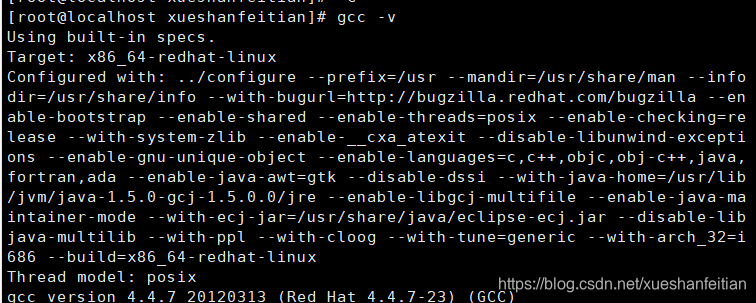
first uninstall dependent packages
rpm -e gcc-c++-4.4.7-23.el6.x86_64
Uninstall the gcc installation package again
gcc -e gcc-4.4.7-23.el6.x86_64
Check gcc again, uninstall successfully
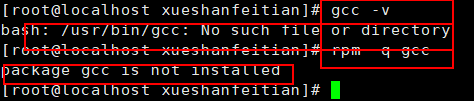
Install redis in linux
Through two methods of local installation and online installation, online installation can directly enter the command to download:
wget http://download.redis.io/releases/redis-6.0.9.tar.gz
When installing offline, download the offline installation package and upload it to the server.
rz
Unzip redis
tar -zxvf redis-6.0.9.tar.gz -C ./redis/
Compile the redis source code and enter the redis directory and execute make directly (very different from nginx)
make
There is a problem with the matching of the gcc version of the Linux installation and the redis version in
Xiaoyuan . It is necessary to install a lower version of redis. Xiaoyuan installed and replaced the redis version.
redis-5.0.10.tar.gz
The gcc version is:
gcc version 4.4.7 20120313 (Red Hat 4.4.7-23) (GCC)
Install after make
make PREFIX=/usr/local/redis/redis-5.0.10 install
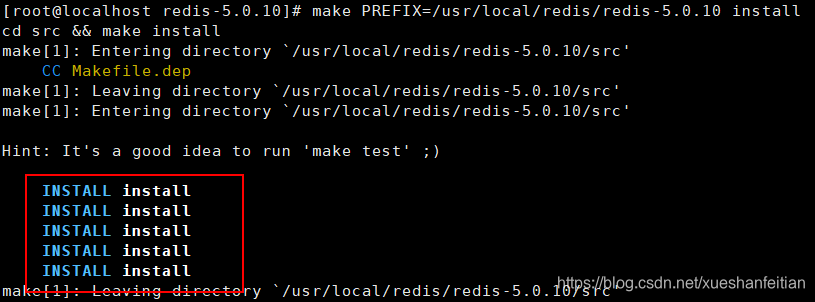
Successful installation.
Or you can directly enter the command
make && make -PREFIX = /usr/local/redis/redis-5.0.10/ install
This execution directly puts the generated executable file in the src directory, and the first installation method is recommended.
Copy reidis to the bin directory:
After the installation is complete, start redis.
./redis-server ./redis.conf
You can see the redis startup interface
cp redis.conf ./bin
How to exit redis? At this point you can press ctrl+ckey to achieve out redis.