Opening topic: regular expression method effect=0
(The effect will be mentioned below)
Blank line question:
VS: In the course of VS to automatically organize not satisfied, because it would not automatically delete blank lines
when this happens, when, really silent, VS ctrl KD is not going to ignore blank lines, And there is no way to customize the formatting,
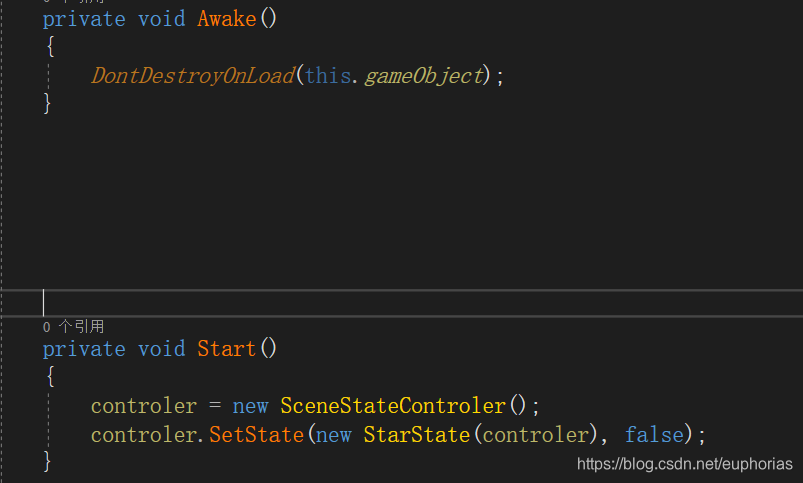 so VS needs a formatting code function/plug-in.
so VS needs a formatting code function/plug-in.
Here is recommended CodeMaid this plug-in can format the code well, mainly empty lines can be cleaned up directly.
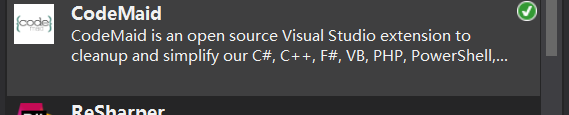
In addition, use regular expressions in the replacement. It's not a good way (regular expressions are basically used to search and remove spaces on the Internet), one is to copy and paste each time (CodeMaid can directly clean up the format of the entire project),
The other is that there is a possibility of error, such as this.
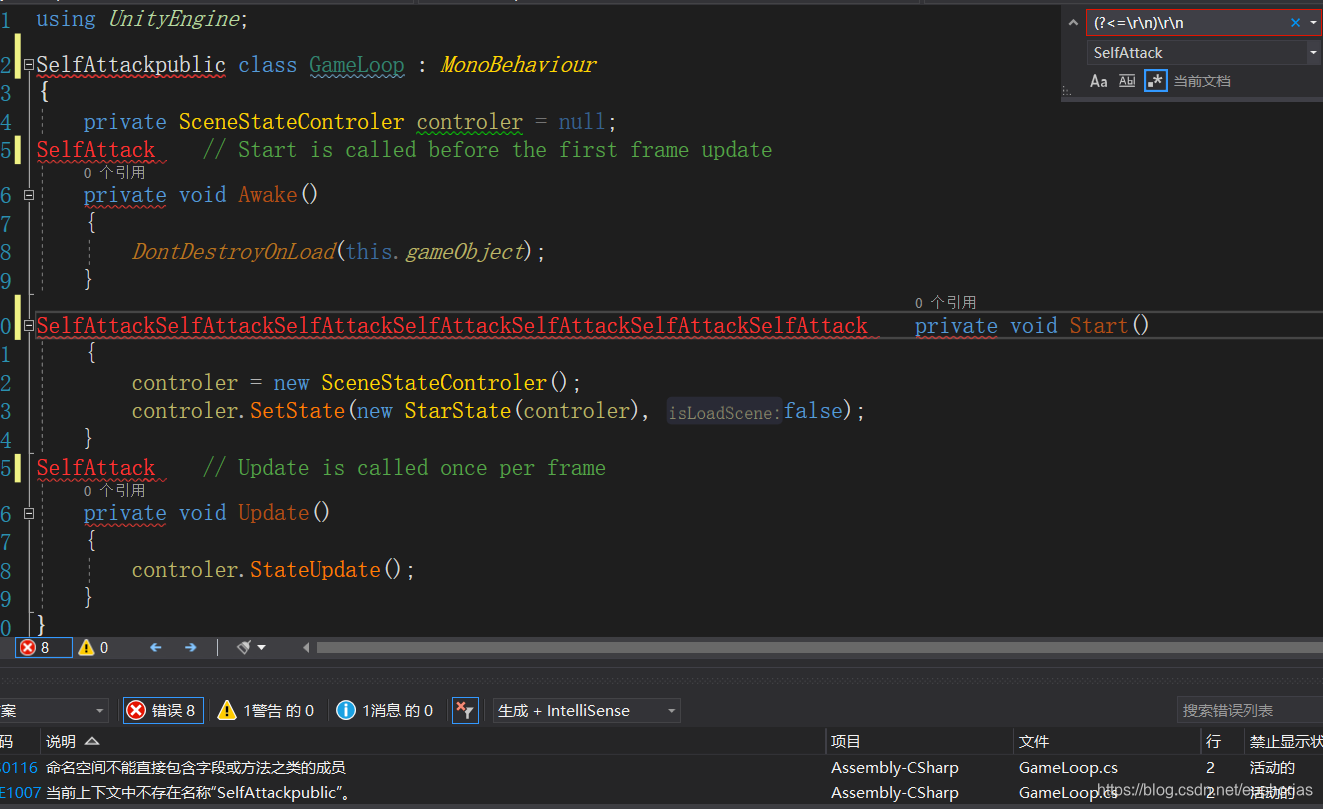
Another example:
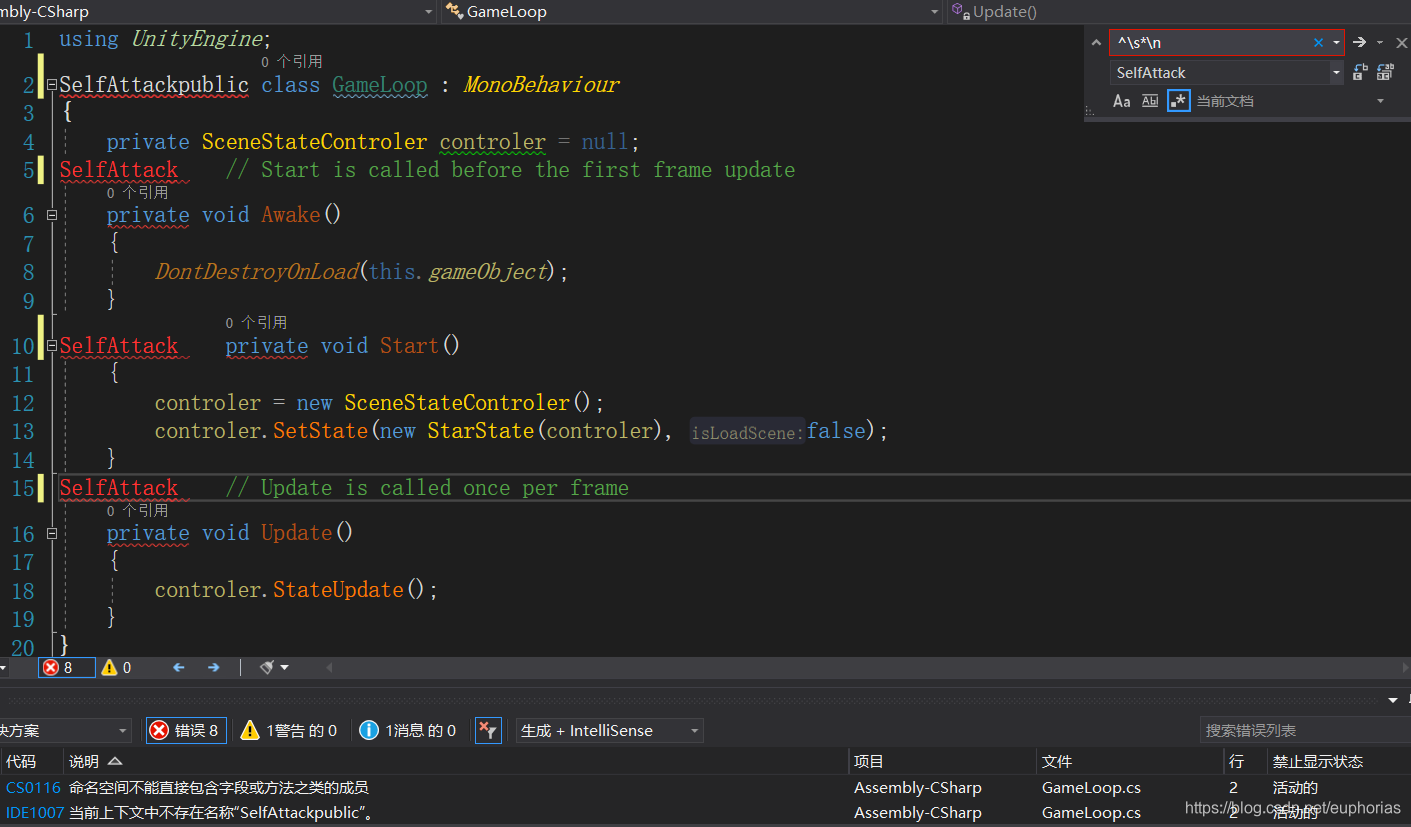
using codeMaid to clean up the entire project code, all files can be formatted , you only need to make a cup of tea, go to the toilet, and everything is resolved.
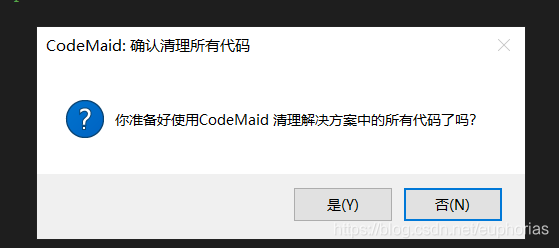
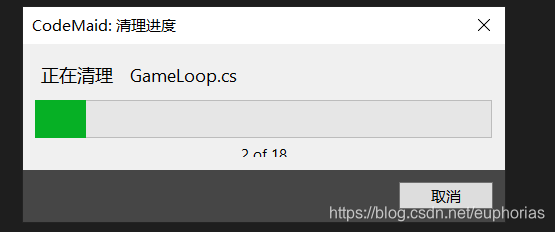
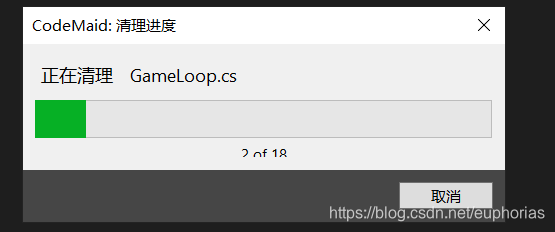
In addition, CodeMaid is in Chinese, which is very friendly and can be easily customized.

It can also be combined with Reshper's formatting scheme.

Finally, if you use it well, give the author a good comment. Open source and free, this plugin is worth 5 stars