Zabbix monitoring node mailbox alarm (follow the steps in the document to build success) The
document has done zabbix monitoring back-end server and sends emails by triggering an alarm.
Special note: This environment needs to deploy the zabbix server in advance, you can view my previous documents, the document link https://blog.csdn.net/zeorg/article/details/111937751
#####Be sure to follow the document when deploying You must carefully read every word (every word is important).
#私自转载Please contact the blogger, otherwise we must be investigated for copyright. There is WeChat under the copyright.
System environment: centos7
| IP | Node name |
|---|---|
| 192.168.128.151 | admin-zabbix |
| 192.168.128.152 | client |
1. Modify the node name.
Client node execution
hostnamectl set-hostname client
2. Configure domestic yum source.
Client node execution
创建文件/etc/yum.repos.d/zabbix.repo
[zabbix]
name=Zabbix Official Repository - \$basearch
baseurl=https://mirrors.aliyun.com/zabbix/zabbix/4.0/rhel/7/\$basearch/
enabled=1
gpgcheck=1
gpgkey=file:///etc/pki/rpm-gpg/RPM-GPG-KEY-ZABBIX-A14FE591
[zabbix-non-supported]
name=Zabbix Official Repository non-supported - \$basearch
baseurl=https://mirrors.aliyun.com/zabbix/non-supported/rhel/7/\$basearch/
enabled=1
gpgkey=file:///etc/pki/rpm-gpg/RPM-GPG-KEY-ZABBIX
gpgcheck=1
EOF
#######上面是需要写在yum里面的文件
curl https://mirrors.aliyun.com/zabbix/RPM-GPG-KEY-ZABBIX-A14FE591 \
-o /etc/pki/rpm-gpg/RPM-GPG-KEY-ZABBIX-A14FE591
curl https://mirrors.aliyun.com/zabbix/RPM-GPG-KEY-ZABBIX \
-o /etc/pki/rpm-gpg/RPM-GPG-KEY-ZABBIX
3. Install the client and configure files.
Client node execution
yum -y install zabbix-agent
配置文件etc/zabbix/zabbix_agentd.conf
98行 Server=192.168.182.151 ##zabbix服务器地址
139行 ServerActive=192.168.182.151 ##活跃服务器地址
150行 Hostname=client
4. The client zabbix-agent starts.
Client node execution
systemctl enable zabbix-agent
systemctl restart zabbix-agent
5. Configure the web terminal.
Configure Chinese interface
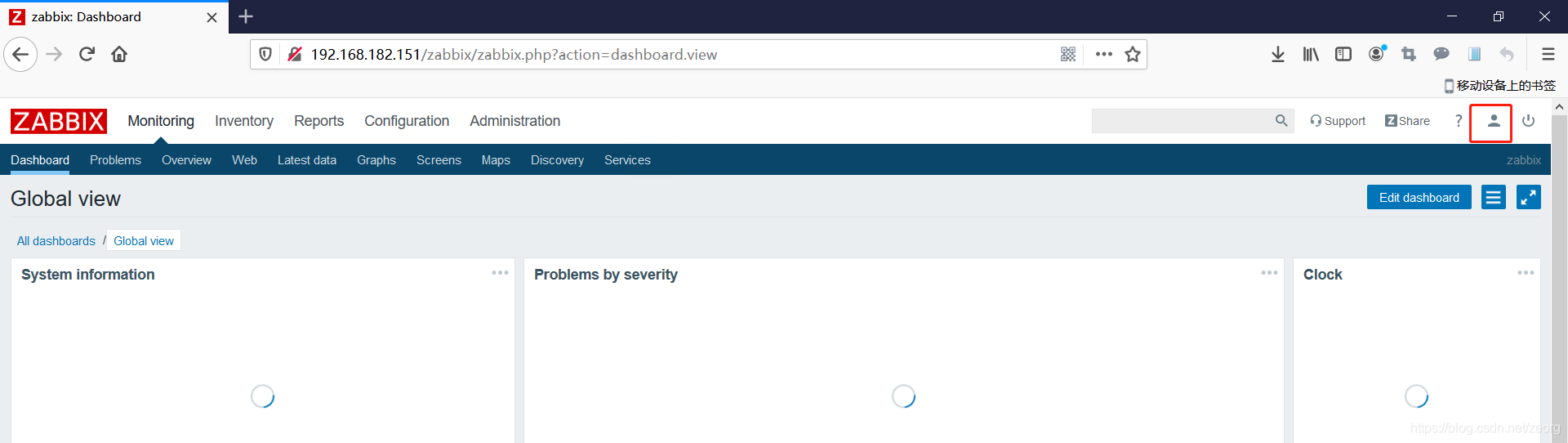
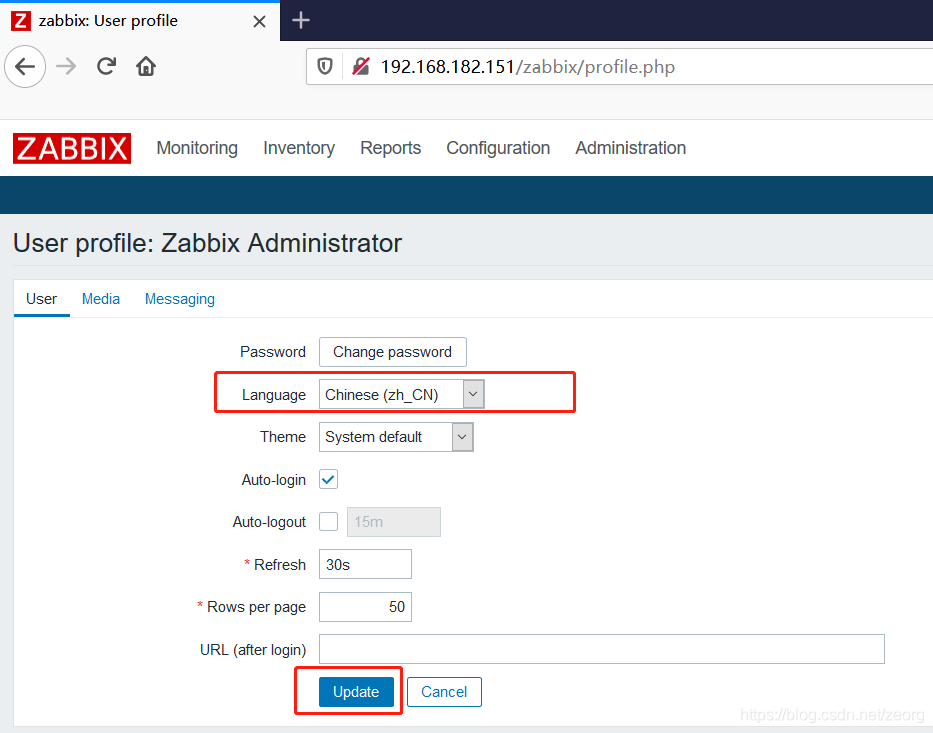
6. Configure the web terminal, add the host, add the monitoring host cpu and other information.
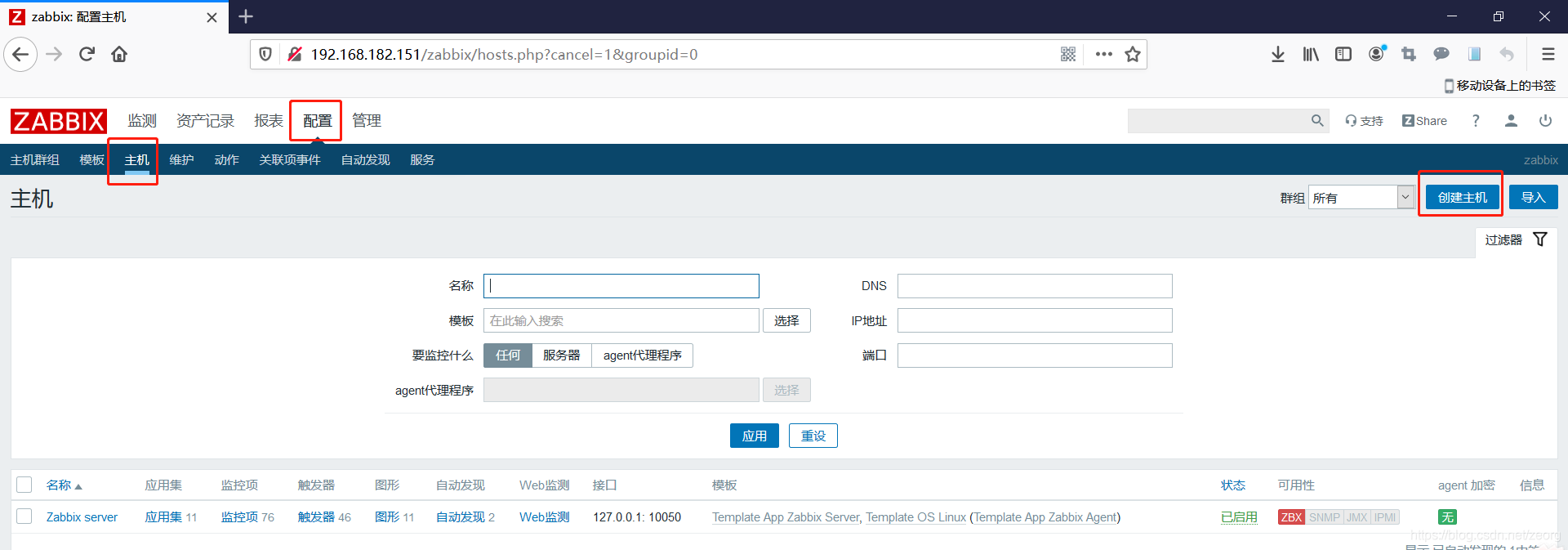
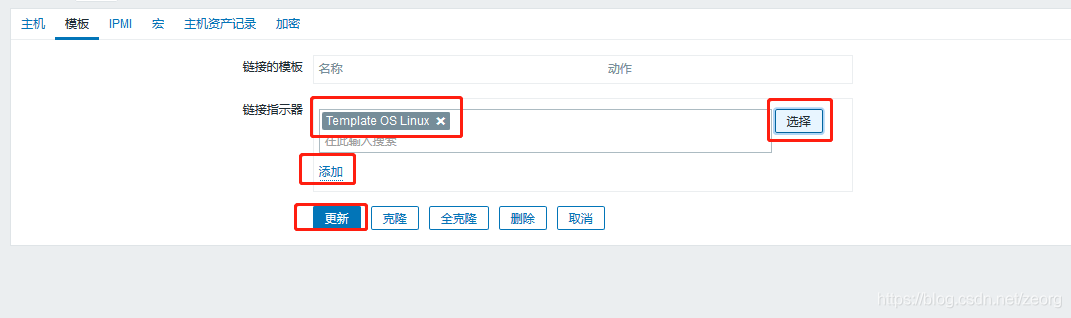


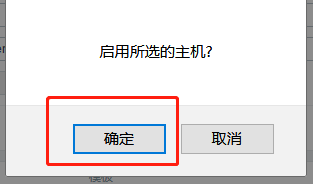
7. Configure the web terminal and add httpd monitoring.

8. Now check the dashboard on the web side and you can see that httpd has started to alarm because our client does not have httpd installed.
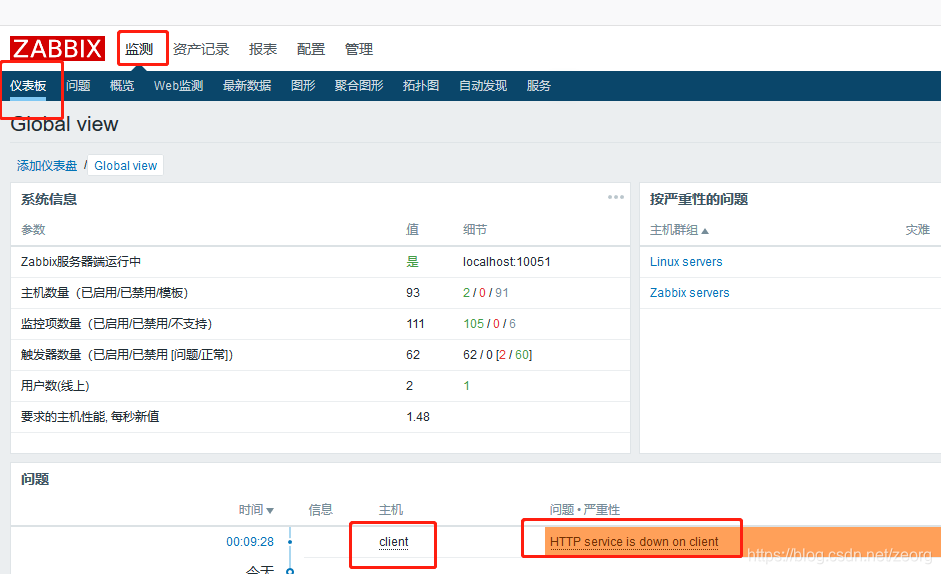
9. Install httpd on the
client and start the service client node execution
yum -y install httpd
systemctl start httpd
systemctl enable httpd
10. Go back to the web interface and you can see that the alarm has disappeared
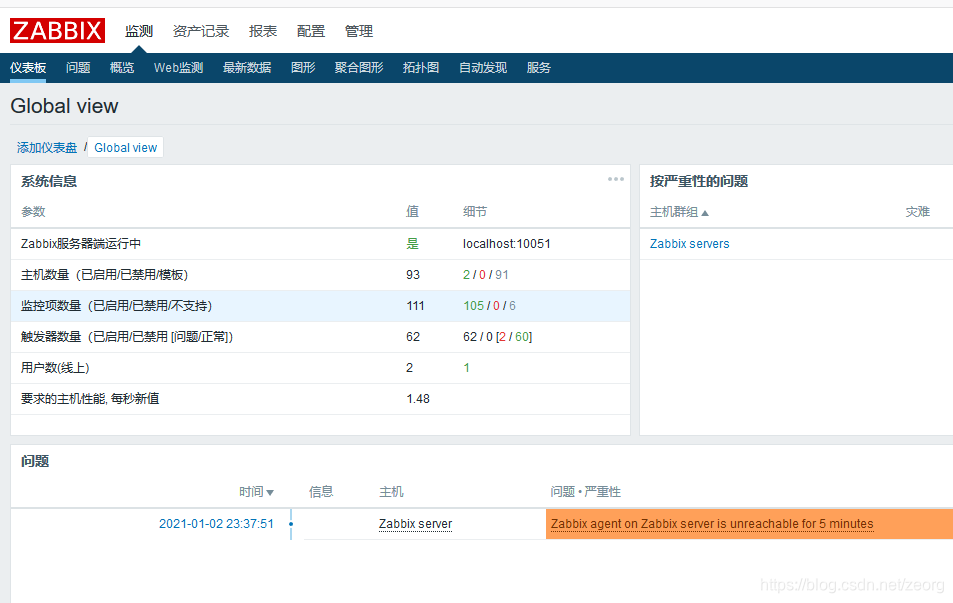
11. Configure the mailbox smtp service (QQ mailbox as an example).
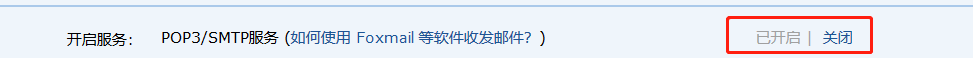
12. Configure the alarm media.
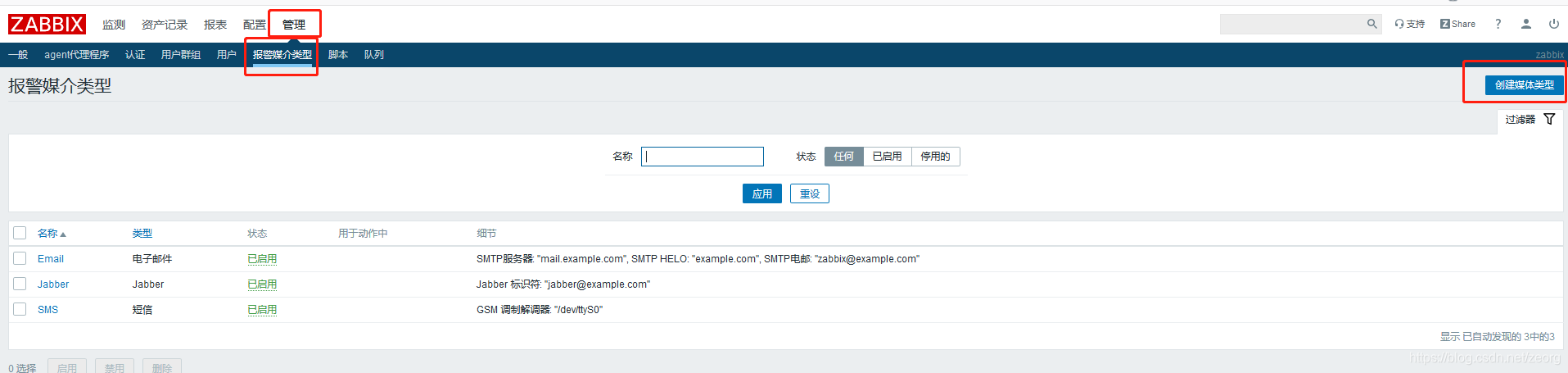

13. Configure alarm actions. (Add points after configuration, I didn’t mark it here)
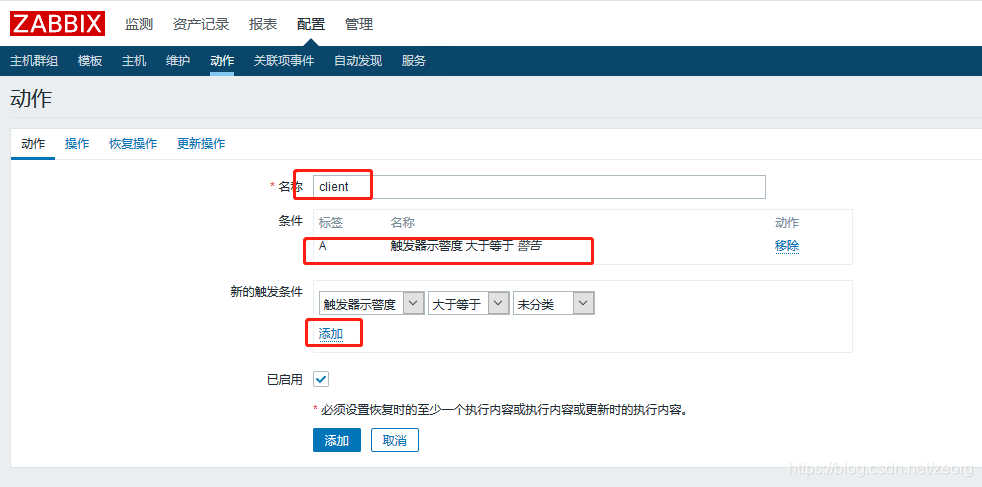
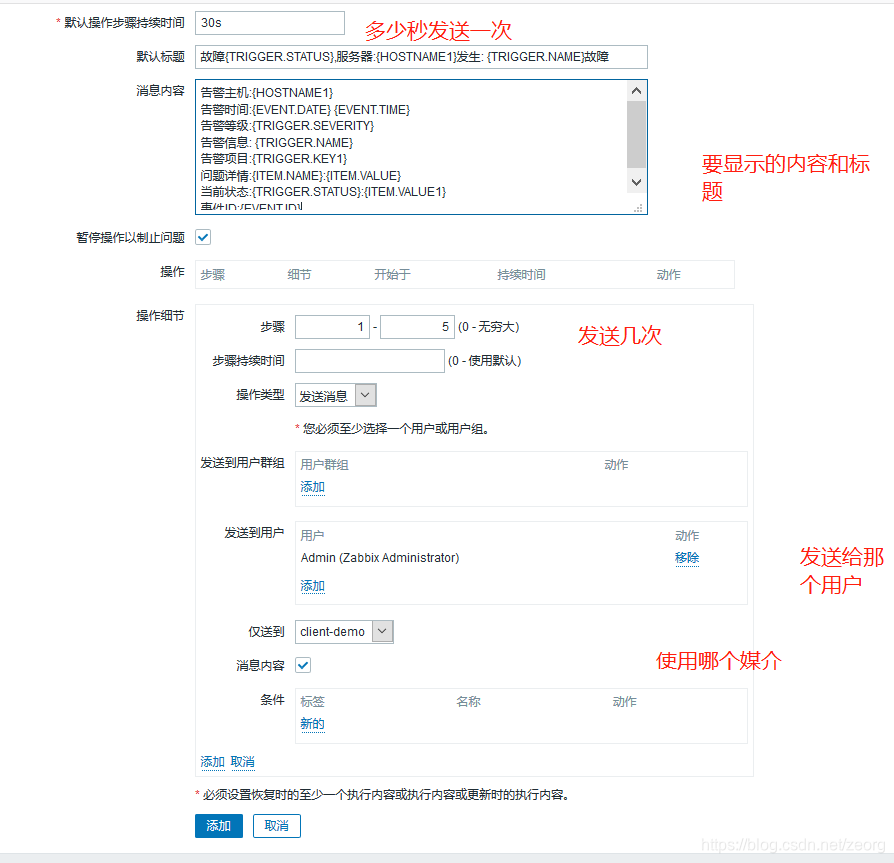
14. Set up users and set whom to send to.
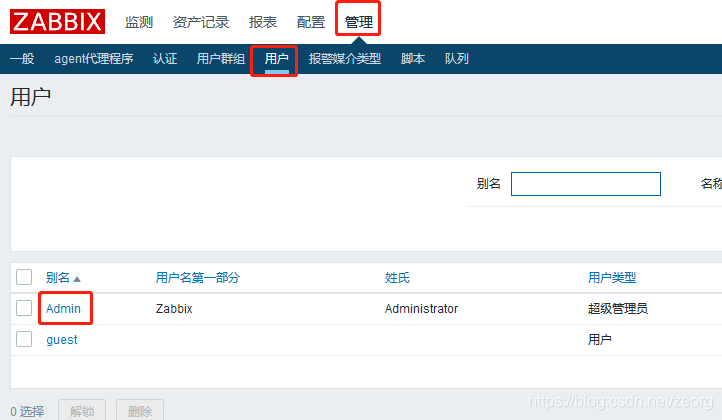
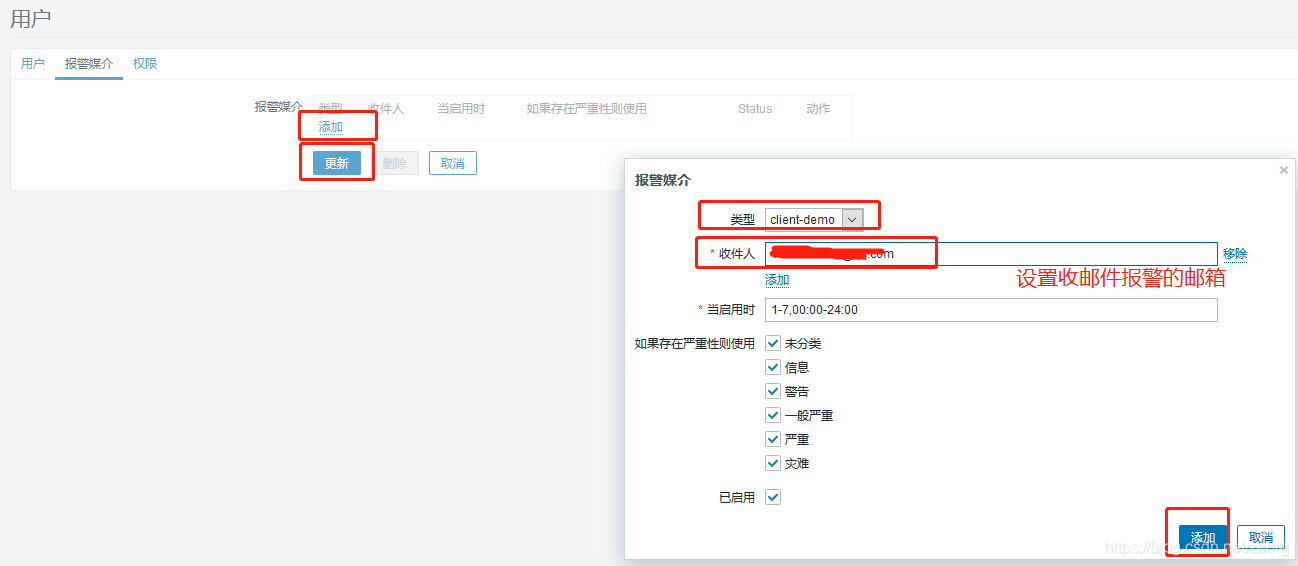
15. Close the httpd service of the client node.
Client node execution
systemctl stop httpd
16. Look at the alarm on the web side (wait more).
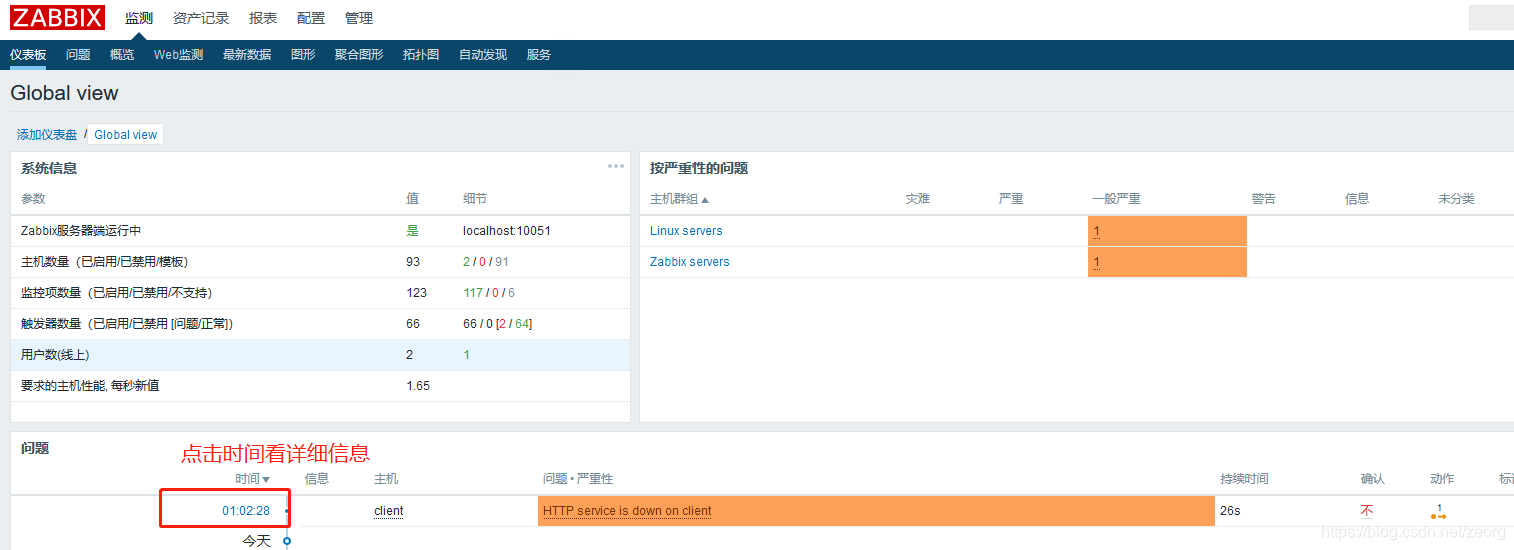
17. Go to the QQ mailbox and you can see that there are emails sent in.
