Wedge: If falling in love means showing each other's strengths, then married life is exposing weaknesses. Because you no longer have to worry about losing each other, you will not try to attract each other as much as you did when you were in love. -Keigo Higashino "The Street of Dawn"
1. Bookmark Today
After the PowerDesigner 16.5 table model is built, draw the relationship between the table and the table, including one-to-one, one-to-many, and many-to-many.
2. Back to basics
2.1. Operating environment
Operating System: Win10
PowerDesigner Version: 16.5
2.2. Operation steps
2.2.1 Add the ER mapping relationship of the table
1) Find the Physical Diagram>> Referenceicon in the Toolbox on the right side of the workspace , click this icon, and then drag and draw on the two tables according to the compliance relationship.

At this time, there is only one line that maps the dependency relationship, and no dependency relationship is formed. You need to set it up here.
There are two methods:
Method 1) Click the Tools>> Display Preferencesmenu item on the toolbar, and find General Settings>> Preferences>> Content>> Source>> in the Display Preferences interface that pops up Cardinality, select the Cardinality item, and OK.
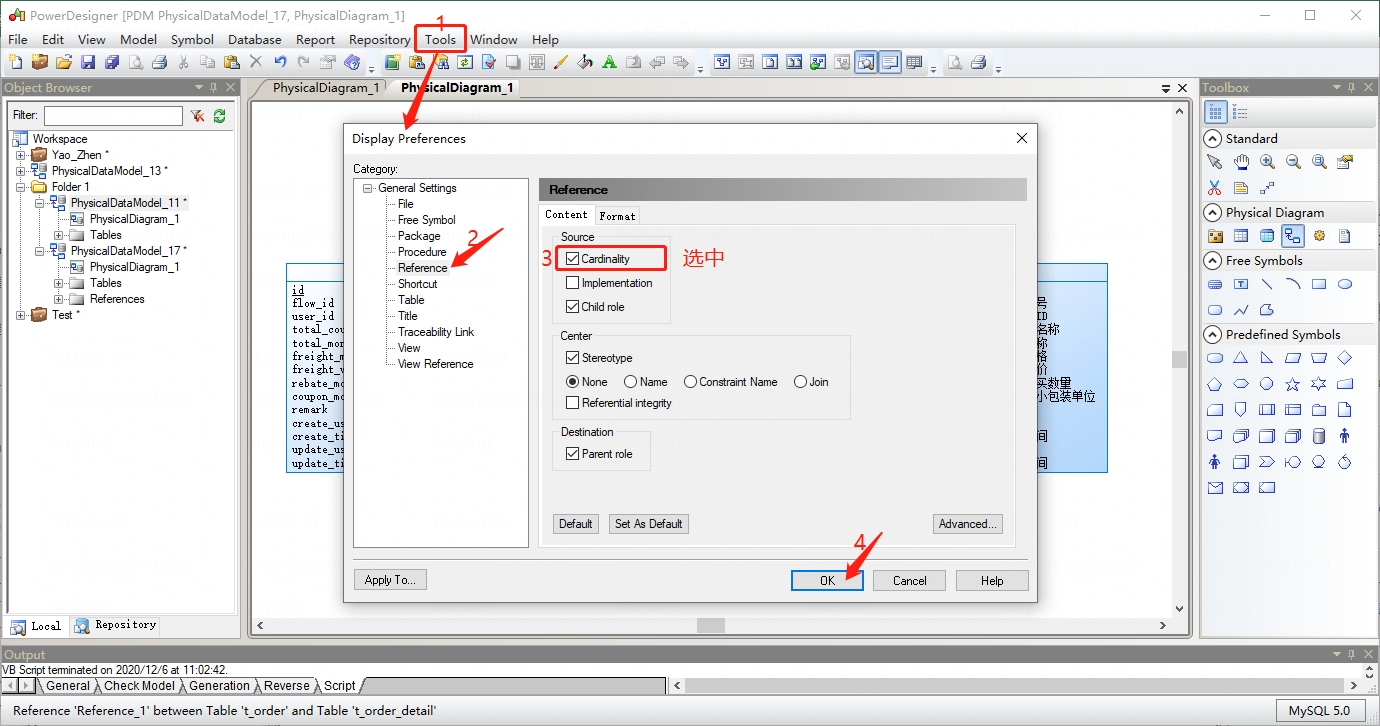
Method 2) Select the line, right-click and select Format, select Content in the pop-up box, select Cardinality, and OK to confirm.
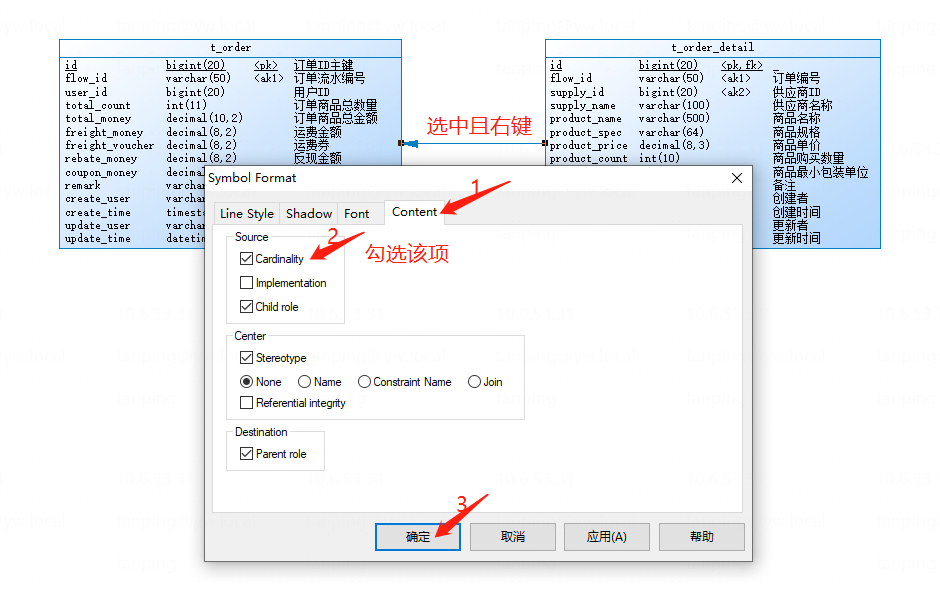
The setting effect of the above two methods is the same: the original line with the mapping dependency has more dependencies. The default is 0..*.

2.2.2 Modify the ER mapping relationship of the table
There are also two ways to modify the relationship between the tables:
Method 1) Double-click the line, in the pop-up Preference Properties >> Integrity card, drop-down modification
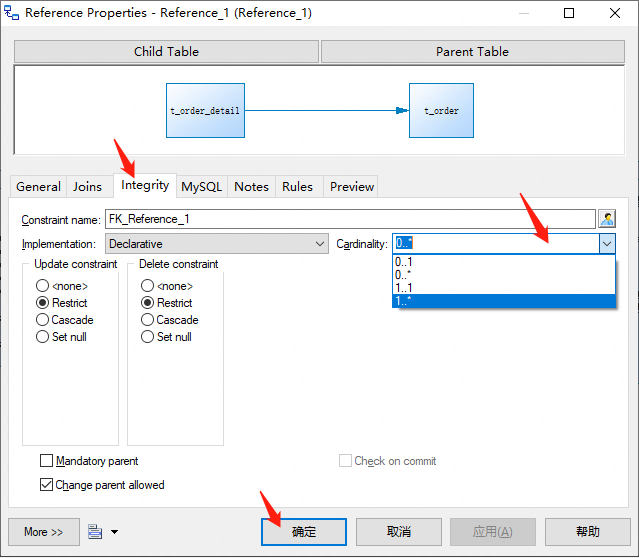
method for Cardinality 2) Click the line, modify Cardinality in the drop-down list item
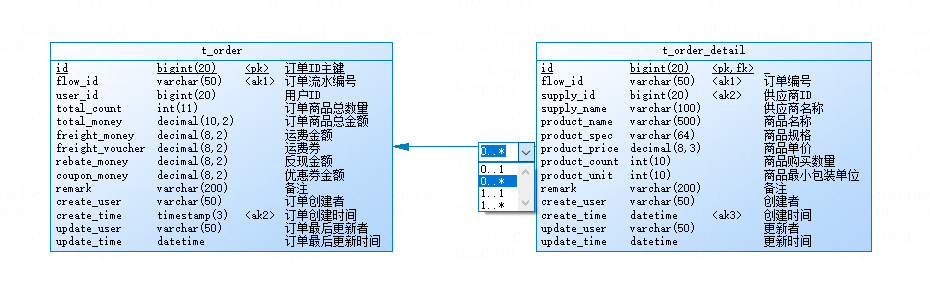
4) Completed
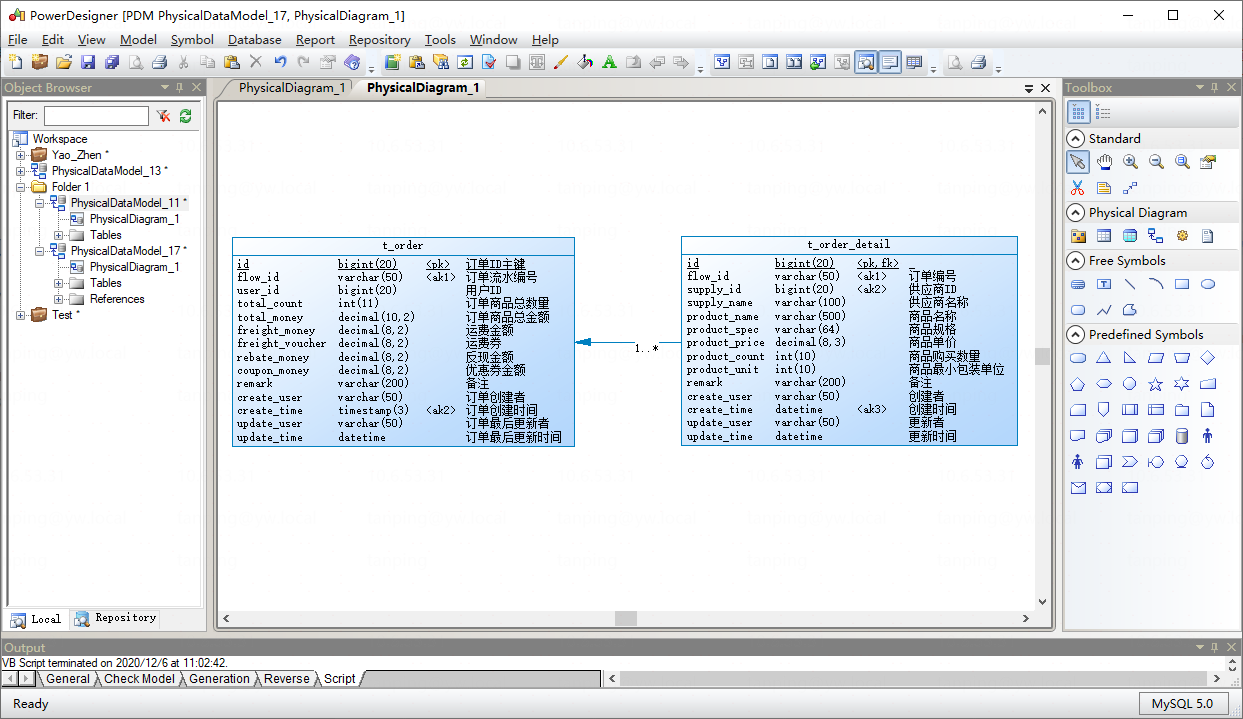
3. Series bookmarks
PowerDesigner bookmarks (01) remove the black grid lines of the Diagram drawing board
PowerDesigner bookmarks (02) import SQL scripts to generate ER diagrams
PowerDesigner bookmarks (03) display the comment field comment content