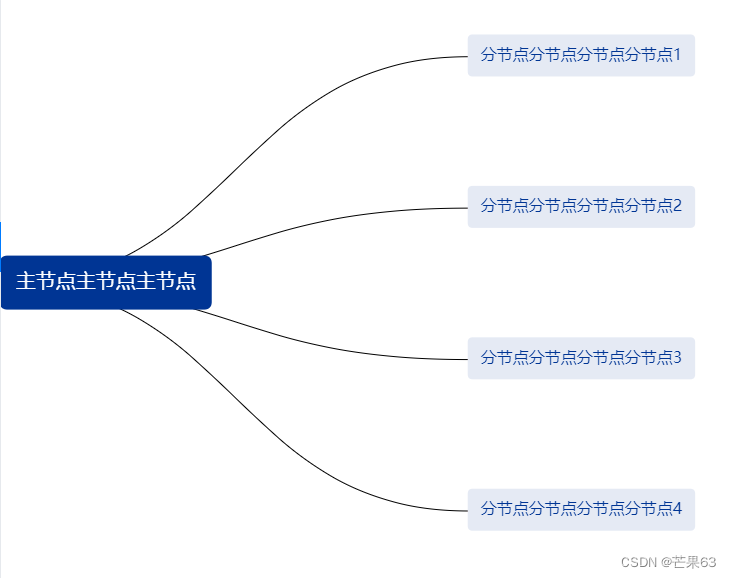
Project scenario:
It is required to realize the style shown in the above picture, using echarts
Data Format:
var data = [{
name: "主节点主节点主节点",
children: [{
name: "分节点分节点分节点分节点1",
}, {
name: "分节点分节点分节点分节点2",
}, {
name: "分节点分节点分节点分节点3",
}, {
name: "分节点分节点分节点分节点4",
}]
}];
Implementation code
myChart.showLoading();
var data = [{
name: "主节点主节点主节点",
children: [{
name: "分节点分节点分节点分节点1",
}, {
name: "分节点分节点分节点分节点2",
}, {
name: "分节点分节点分节点分节点3",
}, {
name: "分节点分节点分节点分节点4",
}]
}];
myChart.hideLoading();
myChart.setOption(option = {
backgroundColor: '#fff',
series: [
{
type: 'tree',
// name: '',
data: data,
itemStyle: {
normal: {
lineStyle: {
color: '#000',
width: 1,
type: 'solid' // 'curve'|'broken'|'solid'|'dotted'|'dashed'
},
},
},
top: '0%',
bottom:'10%',
right: '50%',
left:'0',
symbolSize: 1,
initialTreeDepth: 2,
edgeShape:'curve', //曲线curve和折线polyline两种,
emphasis:{disabled:true},
label: {
normal: {
position: 'center',
verticalAlign: 'middle',
align: 'left',
backgroundColor: '#003594',
color: '#fff',
padding: 3,
borderRadius:[8],
formatter: [
'{box|{b}}'
].join('\n'),
rich: {
box: {
height: 28,
color: '#fff',
padding: [10, 13],
align: 'center',
fontSize:20,
}
}
}
},
leaves: {
label: {
normal: {
position: 'center',
verticalAlign: 'middle',
align: 'left',
backgroundColor: '#E5EAF4',
borderRadius:[5],
formatter: [
'{box|{b}}'
].join('\n'),
rich: {
box: {
height: 20,
color: '#003594',
padding: [8, 10],
align: 'center',
fontSize:16,
}
}
}
}
},
expandAndCollapse: false,
animation:false,
},
]
});that's all.
Follow-up test question one:
The number of data returned is inconsistent, and the height cannot be fixed, otherwise the vertical data will be stacked together. As shown in the picture:
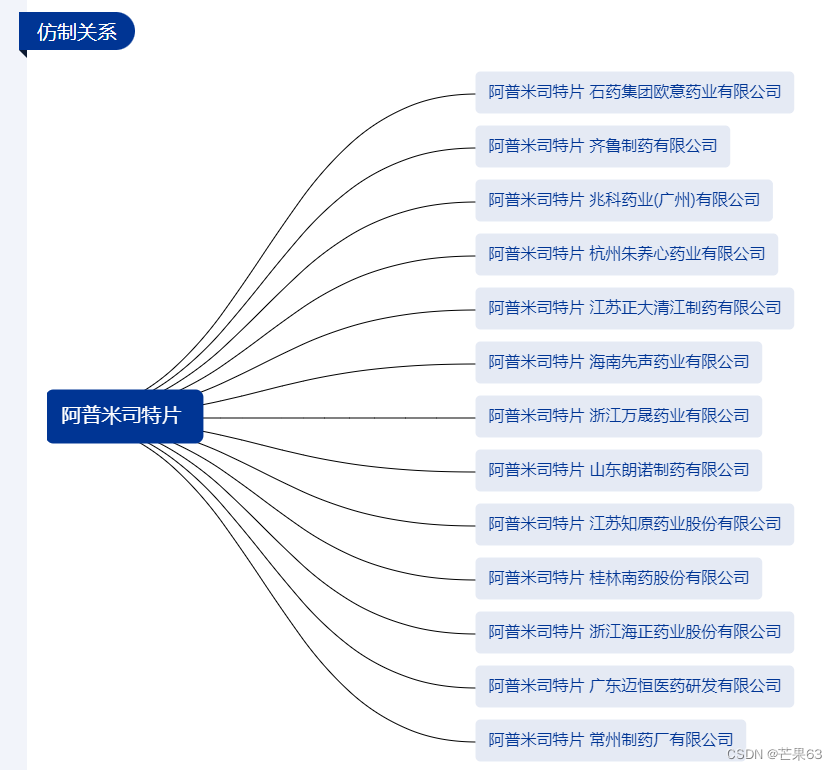
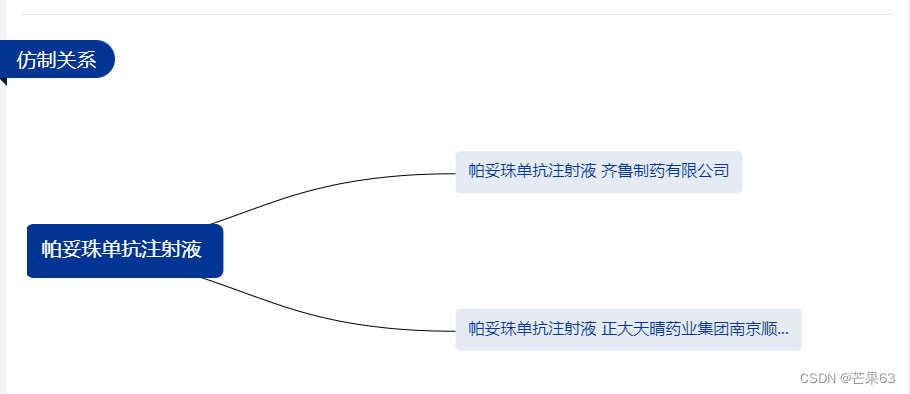
Solution:
We found a method to render the height dynamically without setting a fixed height. We can multiply the length of the returned data by the height of our single data to set a reference value. If the reference value exceeds the reference value, use the value of length × single high-speed as the dynamic height; the implementation code is as follows:
var myChart = echarts.init(document.getElementById(id));
let option = {} //此处为图表配置
myChart.setOption(option, true);
//基准值为350,也相当于css设置的最小高度;
var autoHeight = chart_jsonData[0].children.length * 60 > 350 ?
chart_jsonData[0].children.length * 60 : 350;
myChart.getDom().style.height = autoHeight + "px";
myChart.getDom().childNodes[0].style.height = autoHeight + "px";
myChart.getDom().childNodes[0].childNodes[0].setAttribute("height",autoHeight);
myChart.getDom().childNodes[0].childNodes[0].style.height = autoHeight + "px";
//图表可以根据宽度变化自适应
myChart.resize();
window.onresize = myChart.resize;