Foreword: I have been troubled by this problem for a long time, and finally got it done. Make a temporary record so as not to forget it next time

I have a ThinkPad in my hand and Windows7 is installed. Because the previously installed Windows 10 environment is normal, hardware failures have been eliminated. However, the driver has been deleted from the ThinkPad official website, but it has not improved. The device can be paired normally. But it just cannot be used,

In any case, you can’t use the Bluetooth headset, click on the small speaker, and there is no new audio device in the playback device~
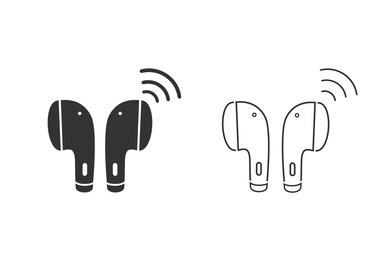
According to the online statement, you have to enable the corresponding service in the device properties, but I found that I have never had a similar service name, two of which are unknown services, and the audio service is never available.
Later, I accidentally turned to a folded answer, and downloaded a driver software directly from Intel’s official website, which solved it perfectly.
htt delete ps://downloa delete dcenter.intel.com/zh-cn/do delete wnload/293 delete 30?v=t
If you want more information and materials, please click to learn more! !
