In the process of using eclipse, I discovered a very magical phenomenon when I added the jar package!
Because these days, what I create in the development process are web projects, maven projects. Create an ordinary java project today.
First, I first created a lib folder in the root directory, and copied the jar packages I needed to this folder.

In this way, next, these jar packages must be added in the build Path.

A very strange thing happened, why is the jar package poured into the project like this? So I did Baidu, and of course there are many on the Internet, but after my verification operation, I found that it was not the result I wanted. The following is the method I found from the Internet.

According to this blogger's method, this method can be solved, so I rebuilt a common java project, added the jar package again, and the previous problem has reappeared!
and then!
I think it’s the eclipse view. I think the view where the problem occurs is the JAVA EE view.

It's also a coincidence, I just clicked the Javase view, as follows
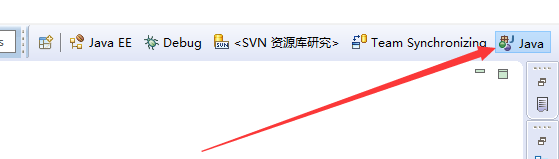
Then, I was surprised to find that I had no problems before

At this time, I discovered that it was a problem with the view. Create a common java project here. Add jar package. problem solved!
Now write down in the blog, record it, hoping to help programmers who are just getting started!
This article is also the first time I wrote a blog. If you have any questions, please give pointers.