VirAPI - Non-intrusive online virtual data request return interface, support multi-person collaborative management, visually create a rich and diverse data format, and request the response data you need.
Project development inevitably has to cooperate with partners. Considering the use scenario of VirAPI -front-end students build front-end projects together, or back-end students create virtual interfaces for front-end students to develop first, and there are multiple people who cooperate to manage the same application project need. For this reason, this major update meets the needs of this part- supporting multi-person collaborative management .
Enter the VirAPI console page, find the target application and click to enter, select [Management] in the menu bar on the left, you can see the newly added [Member Management] function entrance.
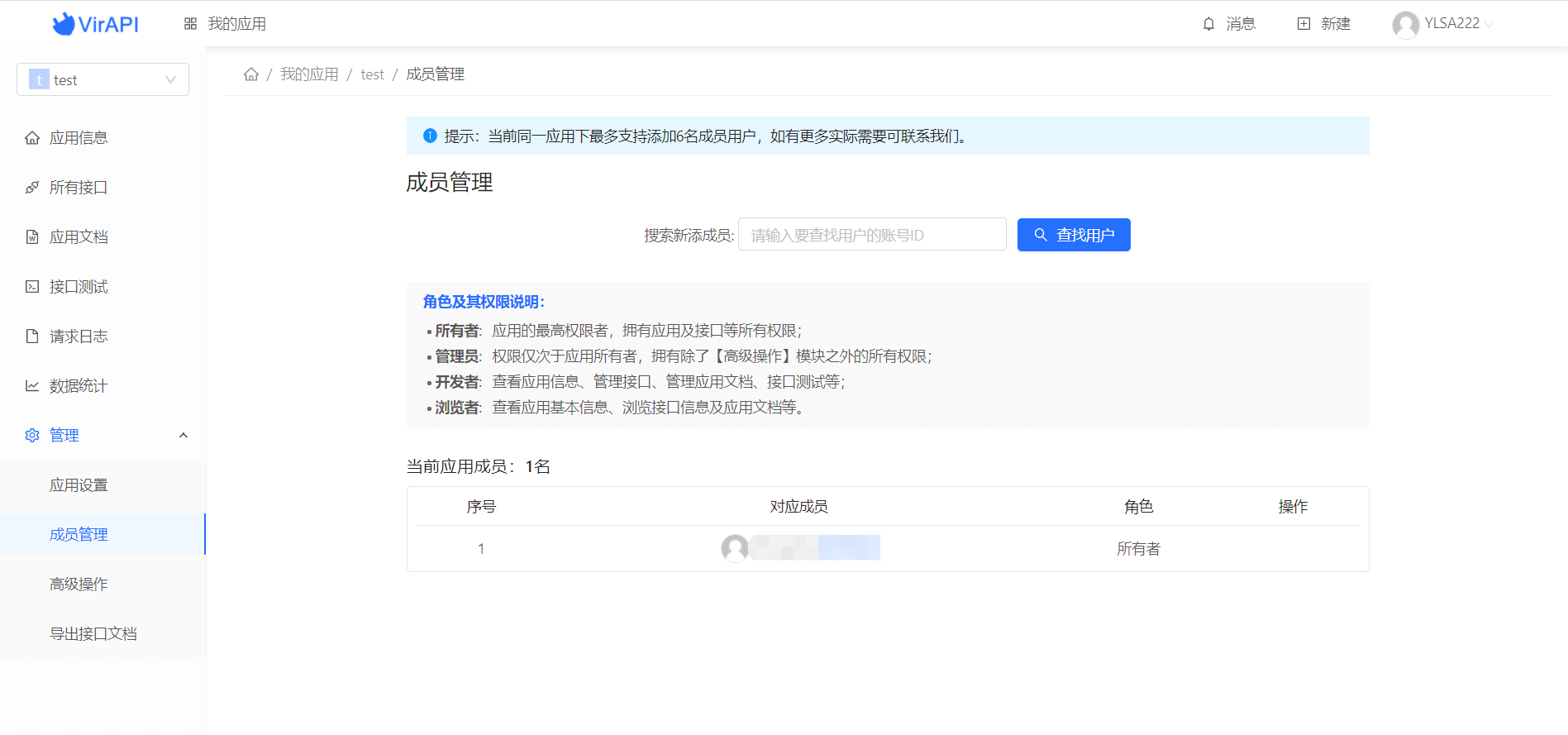
Currently, up to 6 members are supported under the same application project; if you need more members, you can contact us for expansion.
Enter the ID of the target user in the search box to search; after confirming that it is the user you are looking for, click "Add Member" and select the member's corresponding role identity.
The current system provides four role identities:
- Owner : The person with the highest authority of the application, who has all the permissions of the application and interface, by default, the creator of the current application project is the project owner, and the only one (replacement is not supported for the time being);
- Administrator : The authority is second only to the application owner, and has all permissions except for the [Advanced Operation] (ie copy interface, interface transfer, copy application, clear application, delete application, etc.) modules;
- Developer : View application information, interface management, application document management, interface testing and other permissions;
- Viewer : Only view basic application information, interfaces and application documents.
You can choose settings according to your needs.
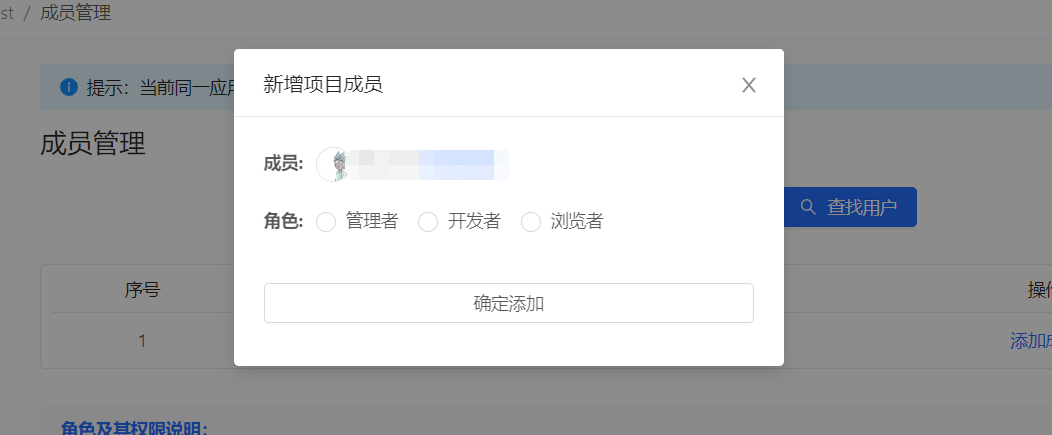
After saving and adding, the user will successfully become a member of the application project and have corresponding permissions.
After adding a member, the system also provides the functions of switching and modifying member roles and removing members from the project.