Click the guided test in the car menu, in addition to a sample waveform on the software interface, a web page will be loaded in the browser to introduce the hardware connection, waveform analysis, and working principle. But if these pages cannot be loaded, what should I do?
Resolution steps
1. Check "Show website help" under the "Car" menu;
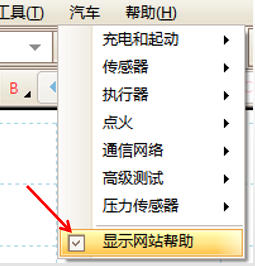
2. Open the Control Panel—>System and Security—>Windows Defender Firewall—>Allowed Applications, and click "Allow Other Applications";
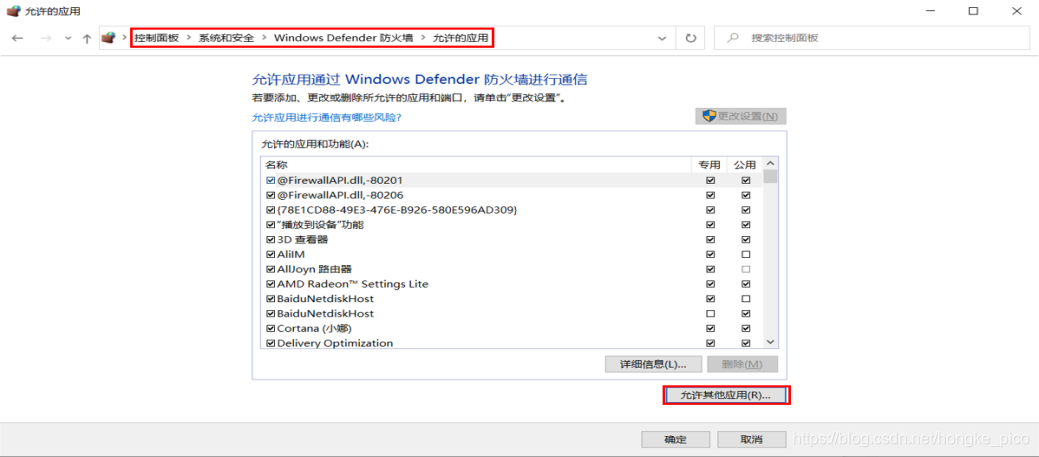
3. Click "Browse";
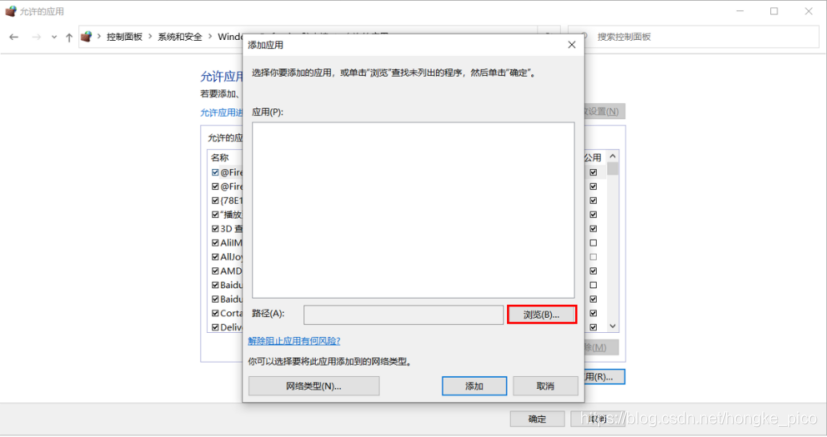
4. Find the installation path of PicoScope6, select the "PicoScope.exe" file, and click "Open";
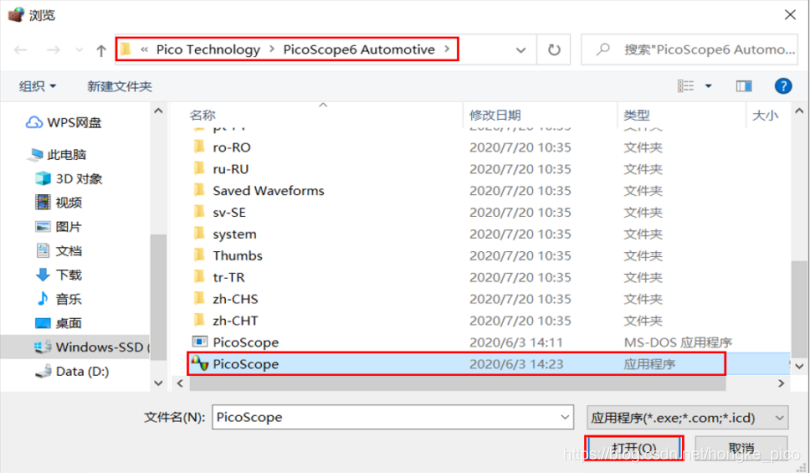
5. Click "Add";
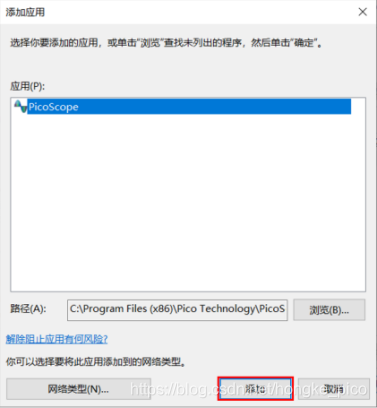
6. Check "Private" and "Public", and finally click "OK";
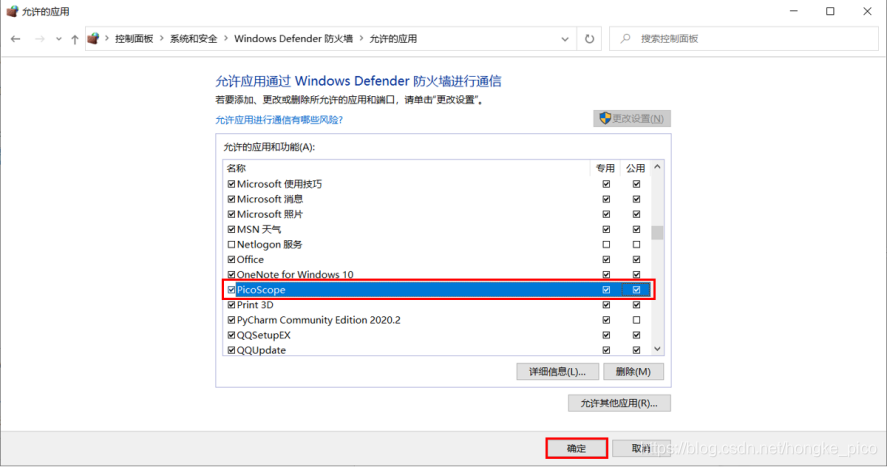
7. Restart the software, open a guided test case in the "Car" menu, and the help webpage can be successfully loaded.