51CTO blog address: https://blog.51cto.com/13637423blog
garden blog address: https://www.cnblogs.com/Shelleyliu0415
Many companies now deploy internal portals as a platform for internal information communication. According to incomplete statistics, the rate of built-in websites including small and medium-sized enterprises is close to 90%, mainly because internal websites can quickly share corporate dynamic information for employees and Supports display in various media formats such as pictures and videos. At present, internal websites have become the main carrier of corporate internal publicity.
So how to deploy automatic circulation news articles with zero code on the internal website of SharePoint Online?
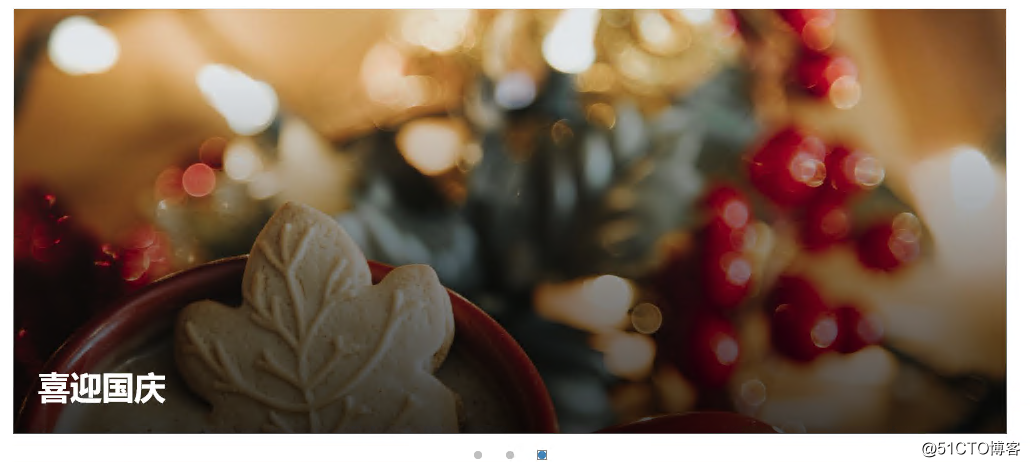
The main steps to configure automatic recurring news articles:
- On the home page of the website, add "News Web Part"
- Set news source, automatic loop layout
Steps to add "News Web Parts":
1. Visit the homepage of the website and click "Edit" in the upper right corner
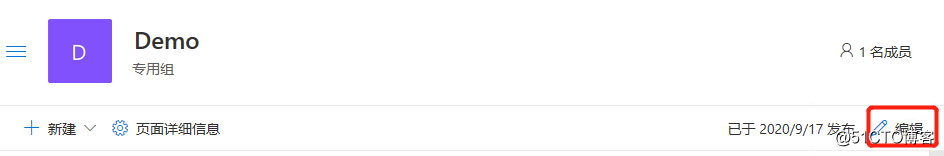
2. Hover the mouse over the existing web parts until a line with a circle + appears, click +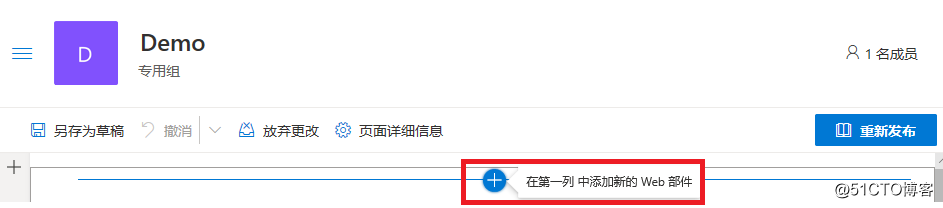
3. In the web part search box, enter "news" to quickly find and select the "news" web part.
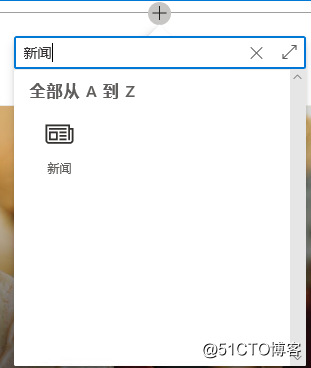
4. After the addition is complete, the existing news will default to the news of this website as the news source, and the layout will be popular dynamics.
Steps to set "news source + automatic scrolling loop layout":
1. Click the "Edit" button on the left side of the web part to open the "Properties" pane
2. Set the news source, use the news on this website as the news source, layout: rotating *** mode, 5 seconds automatic playback, click "Republish"
3. You can see that the news component has been set to automatically play news articles.

Description:
1. The layout is divided into hot news, list, side by side, center news, rotating *** and tiling. You can adjust it according to the actual internal needs of the enterprise.
2. Some news content only supports partial group visits, then you can configure the audience group specifically, for example, news reports about a specific project are only for project team members, but you need to pay attention, if you want to use the audience setting, you must first include news The page library of the article enables the audience setting, select a specific audience group, and then enable the audience setting in the "News" text part.