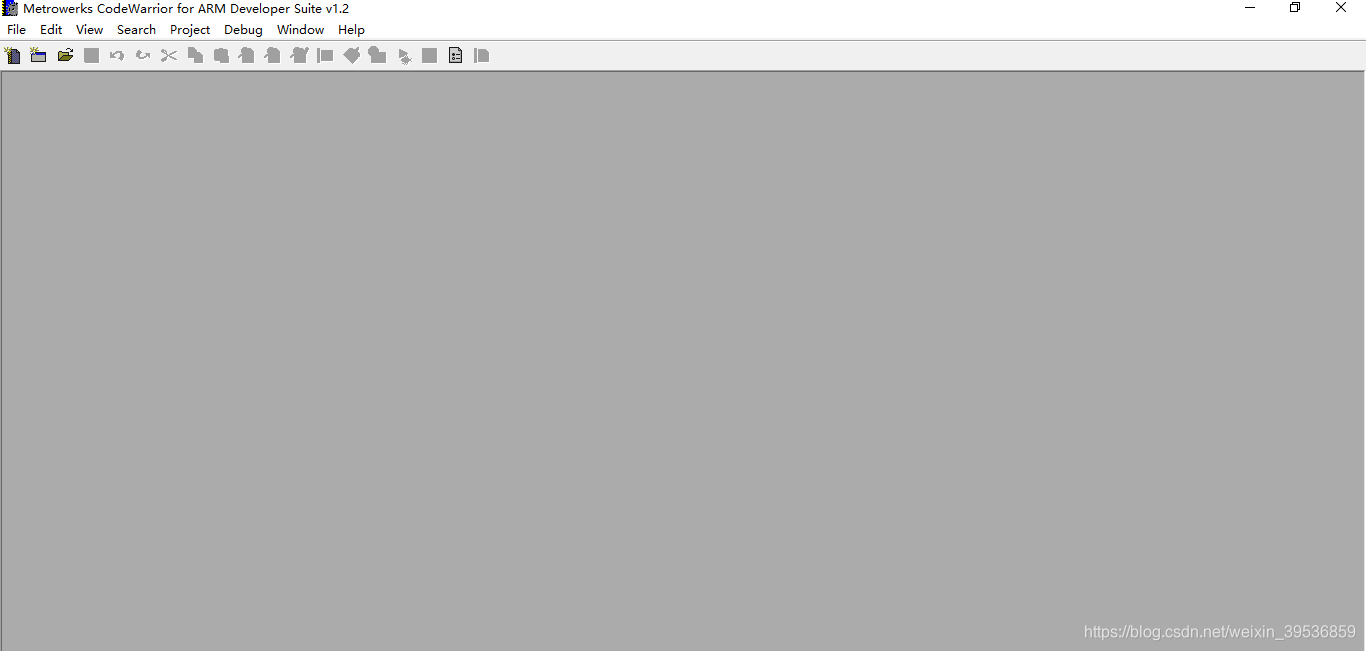Solve the problem that ADS1.2 is stuck after being installed to 100%, and an error occurs after opening
ADS1.2 is installed to 100% stuck
The embedded system experiment needs to use ADS1.2, and the result is 100% stuck. This is directly click cancel or close
Solution
After opening ADS1.2, you will be prompted that there is a problem with the licenses. At this time, open the Bin folder after installation and directly open the license application.
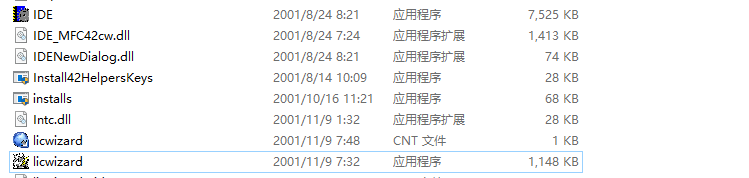
After opening, import the license file.
You can refer to the link
and open it again.