错误信息TNS:
listener does not currently know of service requested in connect descriptor
Plan 1 (Use Plan 2 when Plan 1 is invalid)
Step 1 Find the oracle installation directory installed on this machine and enter the following folder
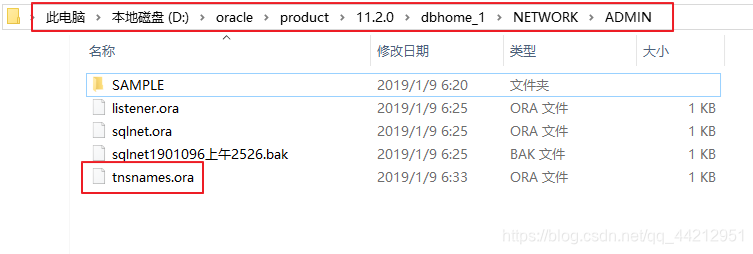
Step 2 Open the tnsnames.ora file (open with nodpad++)
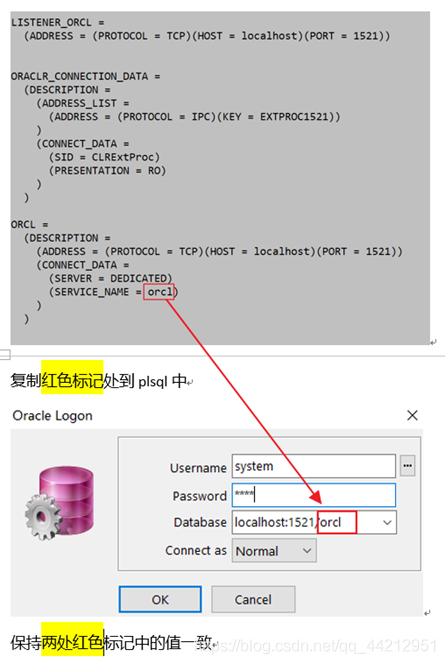
Scheme 2: (Used when the operation of scheme 1 is unsuccessful)
Step 1 Open the cmd command input box
Input: sqlplus sys/sys as sysdba; press enter
Step 2
Input: shutdown immediate; press enter
Step 3
Input: startup nomount; press enter
Step 4
Input: alter database mount; press enter
Step 5
Input: alter database open; press enter
Step 6
Exit the cmd window and log in again using plsql.