PKU Science Education Guide (1) Free your hands and choose scientific courses
Welcome to the largest casino in Haidian District
Has the largest casino in Haidian District opened again?
Use the elective course to help you stand out in the elective course
Write in front
The refreshing machine has been tested and has failed. Please move to the PKU Science School Guidance for the new refreshing machine
(3) Free your hands and select scientific courses. New
Introduction
Next, we will make some changes to Zakelly senior's refreshing machine-in addition to changing the limit to 6000000 times, we will also ban the refresh rate limit (10s/time) set by seniors for server security considerations:
Original tool link
Because Chrome believes that this tool violates the store's security agreement and was removed from the shelves, students can download it from Github or Zakelly's homepage. Below is the homepage of Zakelly's refresher
http://www.zakelly.com/2016/02 /20/get-class-helper-new-version/
Download link of the modified expansion pack
I will post when I have time
Installation tutorial
First of all, you have to install Chrome (in theory, Firefox is also possible)
, enter chrome://extensions/ in the browser address bar or find "extensions" in the menu (note, not developer tools) to
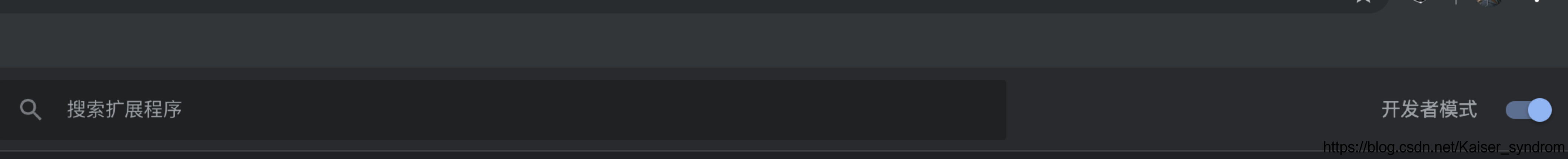
open the developer mode, then browse There will be an extra column in the browser,
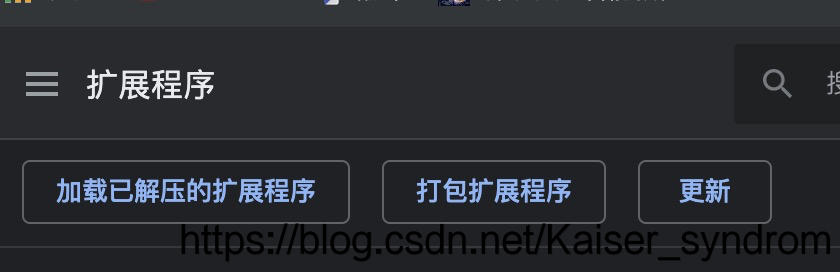
choose to load the decompressed extension, and then find the directory where the flashing machine is located
( note that after decompressing a compressed file named A, a folder named A will be created, so the correct path It should be ~/A/A, instead of choosing the folder named A in the outer layer. )
Choose the right one and install it. For the actual usage after installation, see the homepage of Zakelly above.
Manual modification tutorial
limit.js
Just use an IDE (Pycharm is used in the tutorial) to open the project folder, find limit.js and find limitTimes 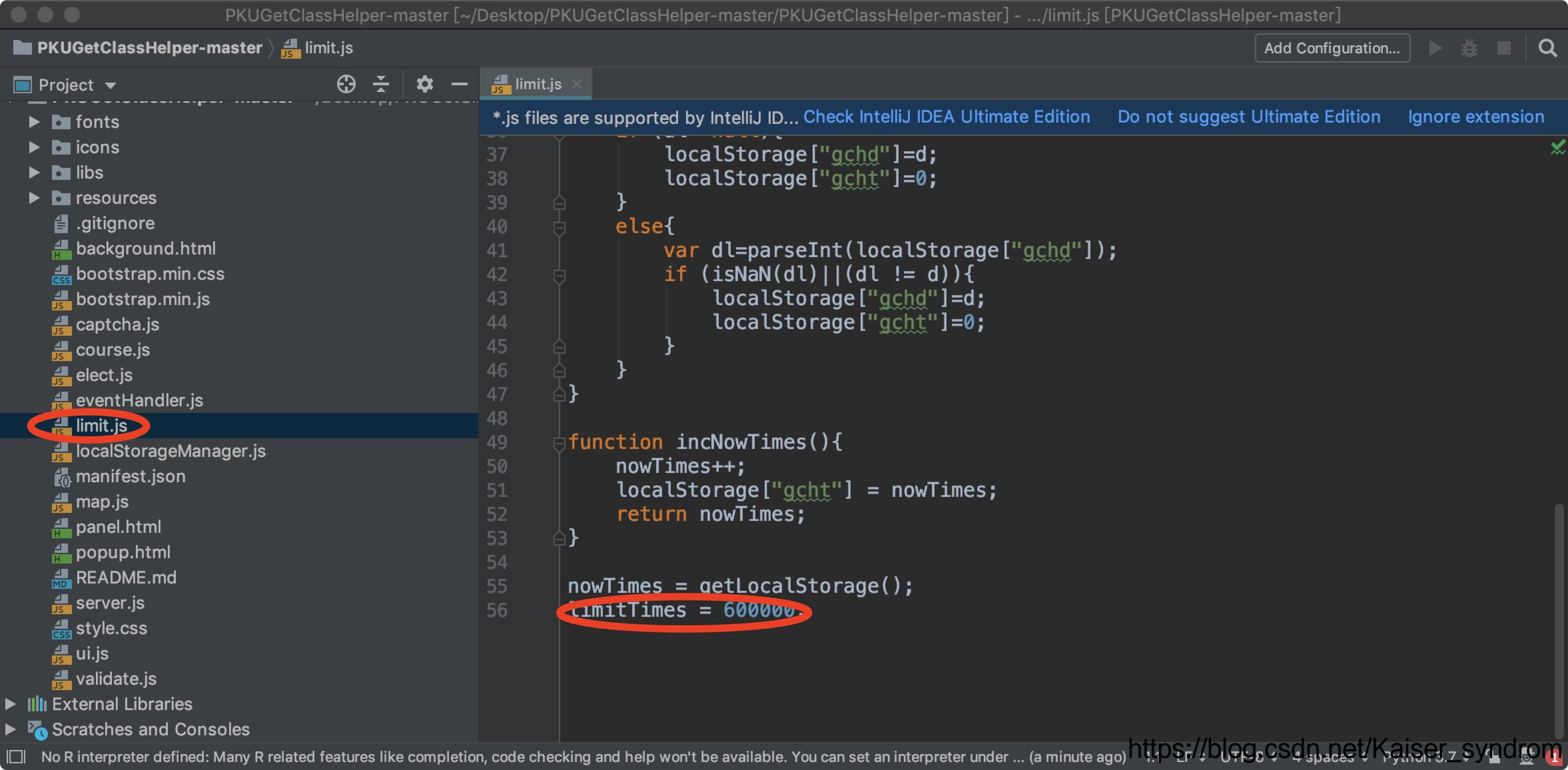
in the last line of the code. This is the upper limit of the total number of times. Modifying this value can increase the total number of refreshing machines.
ui.js
My initial idea was this. During the interaction, if you enter a value within 10, a window will pop up. It is very likely that there is such a judgment logic in the ui (user interface) file. If you modify the logic condition ——The most ideal is to change input≥10000(ms) to input≥10, isn't that cool?
So I did not find
, however some people say, I do not want to read so much code ( can not read ), so as to find out the author in the end is what sets a limit on the frequency supposed ah?
I discovered another thing before I found the above thing-countTime-OK, I found the timer, we only need to change the part of my icon (the part of the icon has been changed) and change countTime from -=300 is changed to -=5000, then according to the original logic, when the trigger timer time is reduced every 0.3s, it will be reduced by 5000ms. That is to say, we can reach up to 0.6s without changing the original safety logic mechanism. /brush.
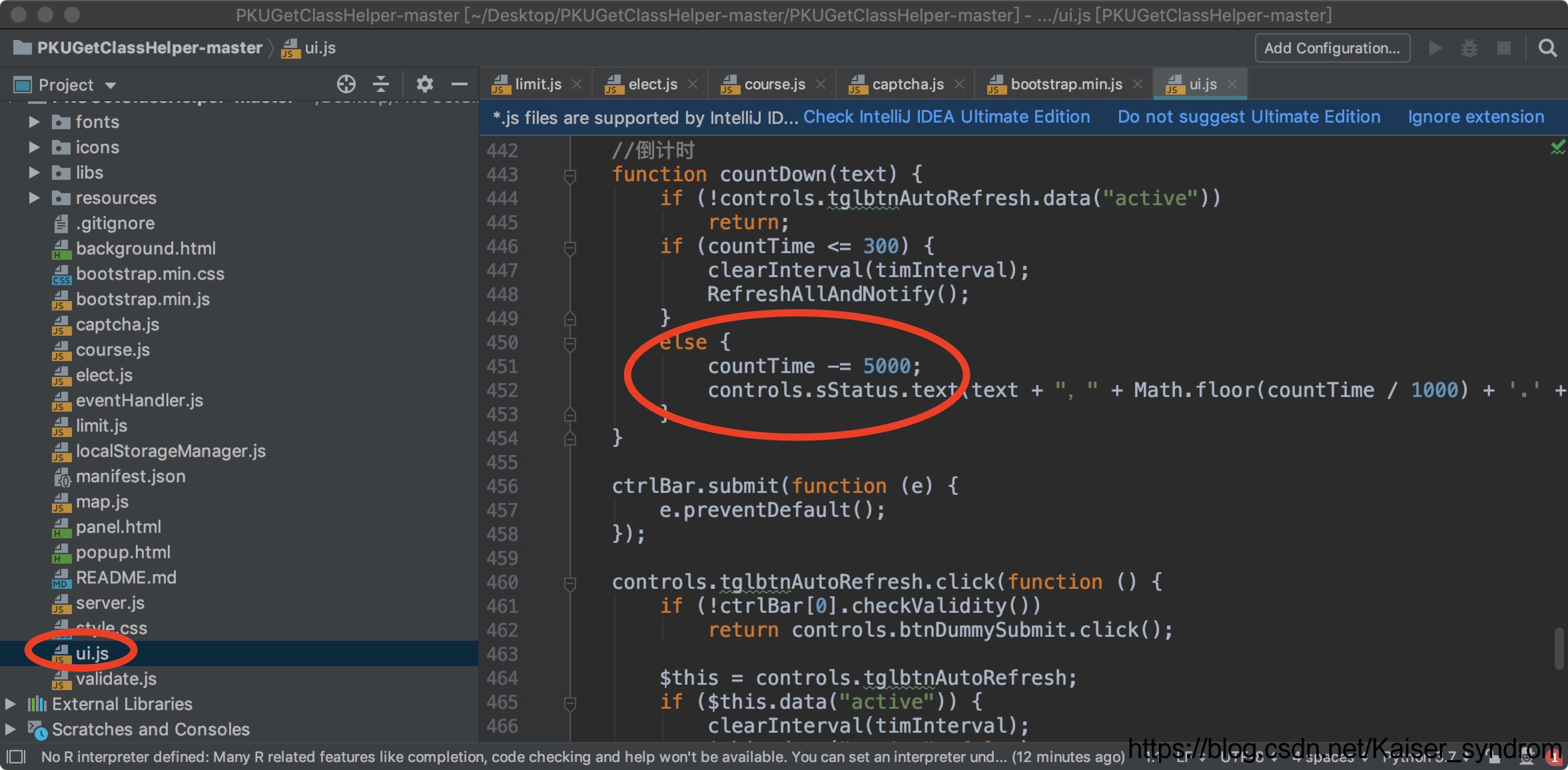
To everyone
This tutorial is for programming learning only, and all consequences arising from it are borne by the user. At the same time, if there is a situation where the quota is not selected, it has nothing to do with the blogger, and don't ask me (you should send an email to ask Zakelly).
BTW, according to the senior’s suggestion, 4s/time is better for the refreshing frequency, and the corresponding input time in the refreshing frequency input box is 4*50/3≈67s.