1. 安装wine:https://tipsonubuntu.com/2019/02/01/install-wine-4-0-ubuntu-18-10-16-04-14-04/
1)enable 32 bit architecture:
sudo dpkg --add-architecture i386
2)download and add the repository key
wget -nc https://dl.winehq.org/wine-builds/winehq.key
sudo apt-key add winehq.key
3)add the repository, for ubuntu 18.04
sudo apt-add-repository 'deb https://dl.winehq.org/wine-builds/ubuntu/ bionic main'
For other releases, replace bionic in the code with:
- cosmic for Ubuntu 18.10.
- xenial for Ubuntu 16.04, and Linux Mint 18.x.
- trusty for Ubuntu 14.04.
4)check system package cache and install wine
sudo apt-get update
sudo apt-get install --install-recommends winehq-stable
5) generate configuration
winecfg
6) uninstall, used when uninstalling
sudo apt-get remove wine-stable winehq-stable
dpkg -l | grep -i wine View installed wine related packages
2. Install sourceinsight and crack: https://www.jianshu.com/p/a4735cf9f334
1) Download the installation package on the official website, right-click the setup.exe file, open it with wine, and install it.
2) Download wxHexEditor, hex editor
sudo apt-get install wxhexeditor
wxHexEditor sourceinsight4.exe
Search for c800 0000 742a 83bc 2408 and modify 74 in the second paragraph to eb.
3) Modify the Expiration time in si4.lic
cd .wine/drive_c
find . -name "si4.lic"
Go to the specified location to modify.
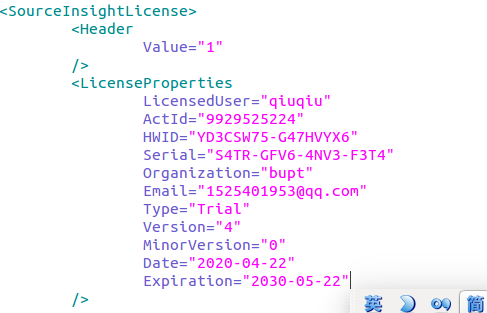
3. Sourceinsight imports source code: https://blog.csdn.net/MyLinChi/article/details/78459373
Create a new mydata folder in ./.wine/drive_c, store the sourceinsight project, and copy the source code to this folder;
Open sourceinsight and create a new project. After the new project is completed, click project-> Add and Remove Project Files and select the source file folder (./.wine/drive_c/mydata/xxx) to import.